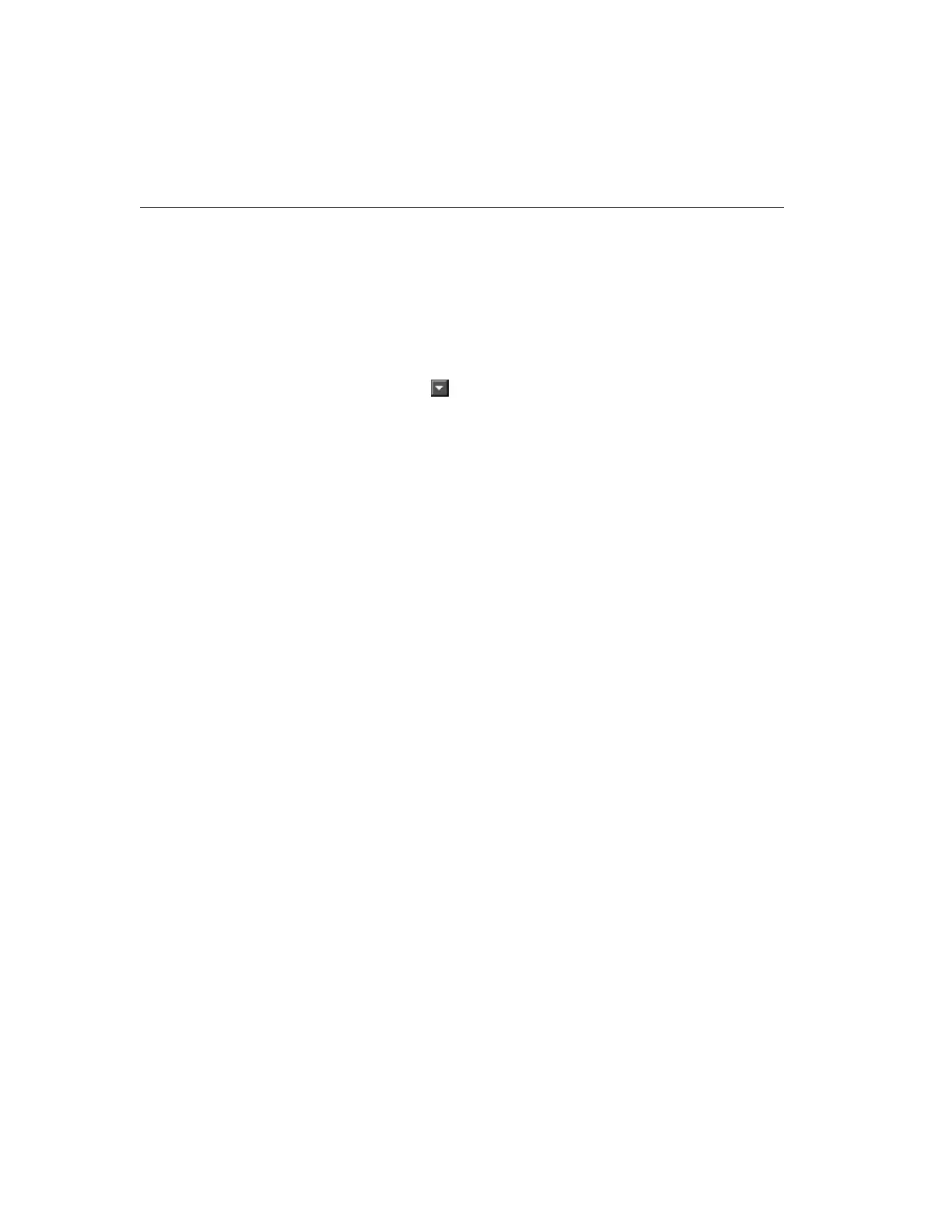56 Intellex
®
Operating Instructions
Filter — Use this option to select the filter for searching the
image database. The default is None.
NOTE: Before you can configure a search filter, you must record
at least one image from the camera. Until an image is
recorded, the filter options are disabled.
To select the filter:
1. Click (down arrow). A list of filters appears.
2. Click the correct filter.
3. Click Setup to configure the filter (see Search Filter
Configuration).
Setup — Select a filter for this search; then click Setup to con-
figure it (see Search Filter Configuration).
Then select one of the following:
Mode — Click to display the Mode screen (see Searching with
Filters).
Date/Time — Click to display the Date/Time screen (see
Date/Time Search).
Find — Click to start the search using the entered search crite-
ria. As soon as a search is started:
• the unit erases any previous search results from the screen
• the search icon moves while the unit is searching
• the unit lists matching video segments as they are found
Stop — Click to interrupt the search process. The unit lists all
video segments that it found before the interruption.
Play — Click to play back a video segment.
To play back a video segment:
1. Select a video segment from the Search Results portion
of the screen (see Working with Search Results).
2. Click Play to begin playing the video segment. The play-
back screen appears (see Using the Playback Screen).