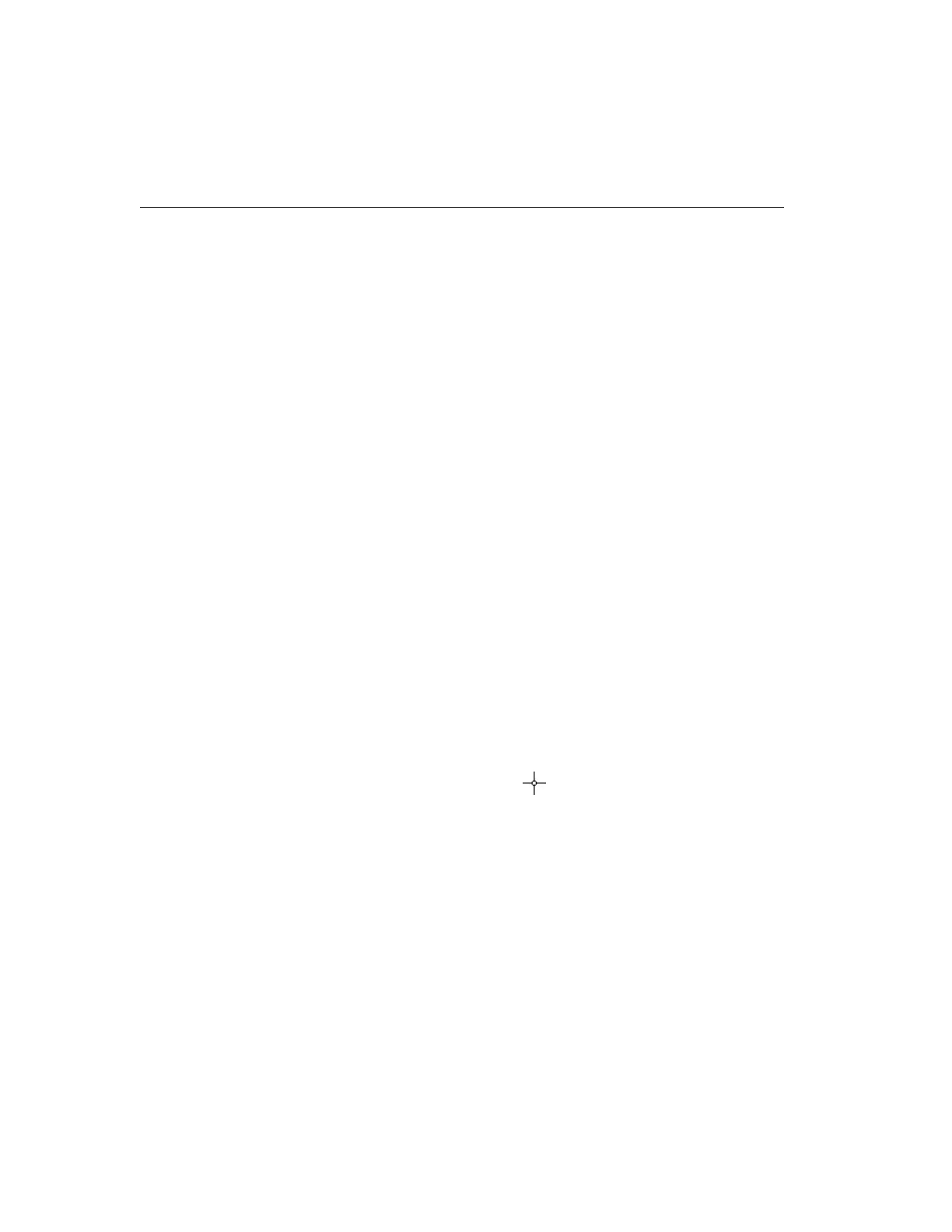62 Intellex
®
Operating Instructions
All — Click to activate all targets in the image area.
Undo — The unit stores each target area change in memory.
Click to remove the last change to the target area.
Sensitivity — The unit uses this setting to distinguish between
valid and invalid changes in the target area. At higher settings,
small changes trigger the filter. At lower settings, larger changes
are required to trigger the filter.
1 … 100 — Use this slide control to set the sensitivity for
the filter from minimum (1) to maximum (100).
Default — Click to reset the sensitivity to its default middle
position (50).
Apply — Click to apply the configuration for this filter as
shown and close the Motion Detection screen.
Cancel — Click to close the Motion Detection screen without
saving any changes.
Help — Click to display online help for this screen.
To define the target area(s):
NOTE: You can configure one or more motion detection target
areas at a time.
1. Set the Sensitivity: 1 to 100.
2. Move the mouse pointer to the image area. The mouse
pointer changes to .
3. Draw the boundaries of the target area.
NOTE: The target area must be enclosed to activate the filter.
a. Move the mouse pointer to the first corner of the tar-
get area and click the mouse button.
NOTE: To erase the last endpoint, double-click the right mouse
button.
b. Move the mouse pointer to the next corner of the tar-
get area. The unit draws a line as the pointer moves.