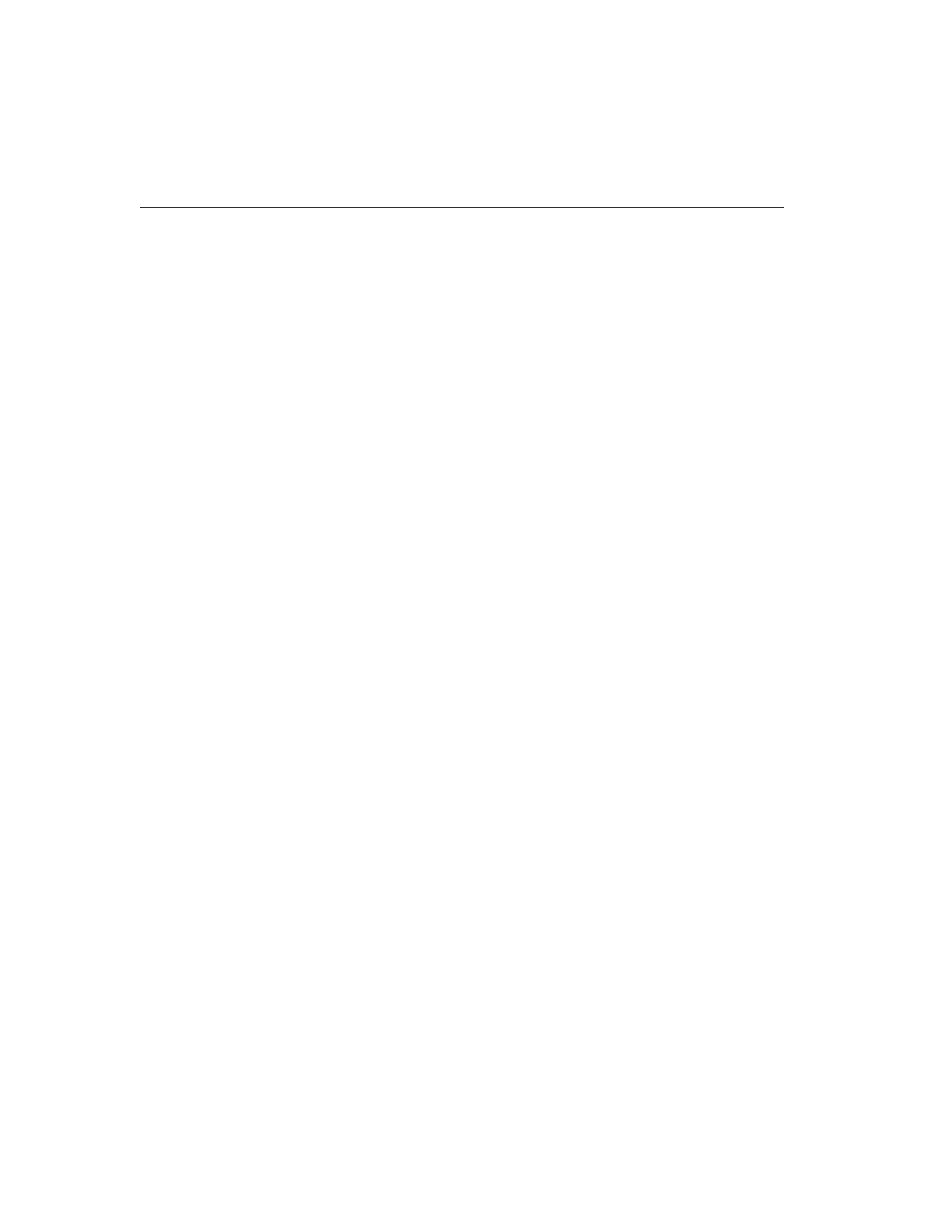74 Intellex
®
Operating Instructions
4. Select one of the following options:
Yes — Save the image to the diskette.
No — Cancel the operation and return to the image en-
hancement screen.
5. If the diskette already contains an image, a message ap-
pears. Select one of the following options:
Yes — Replace the image on the diskette with the dis-
played image. The unit erases the old image.
No — Cancel the operation and return to the image en-
hancement screen.
6. If the diskette does not have enough space for the image, a
message appears. Click OK to return to the image enhance-
ment screen. Start over at step 2, using a blank diskette.
NOTE: Printing an image may take several minutes.
Print — Click to print the image.
Restore — Click to cancel all changes to the image. The unit
displays the original image from the image database, but does
not change the magnification.
Close — Click to close the image enhancement screen and
return to the playback screen.
Help — Click to display online help for this screen.