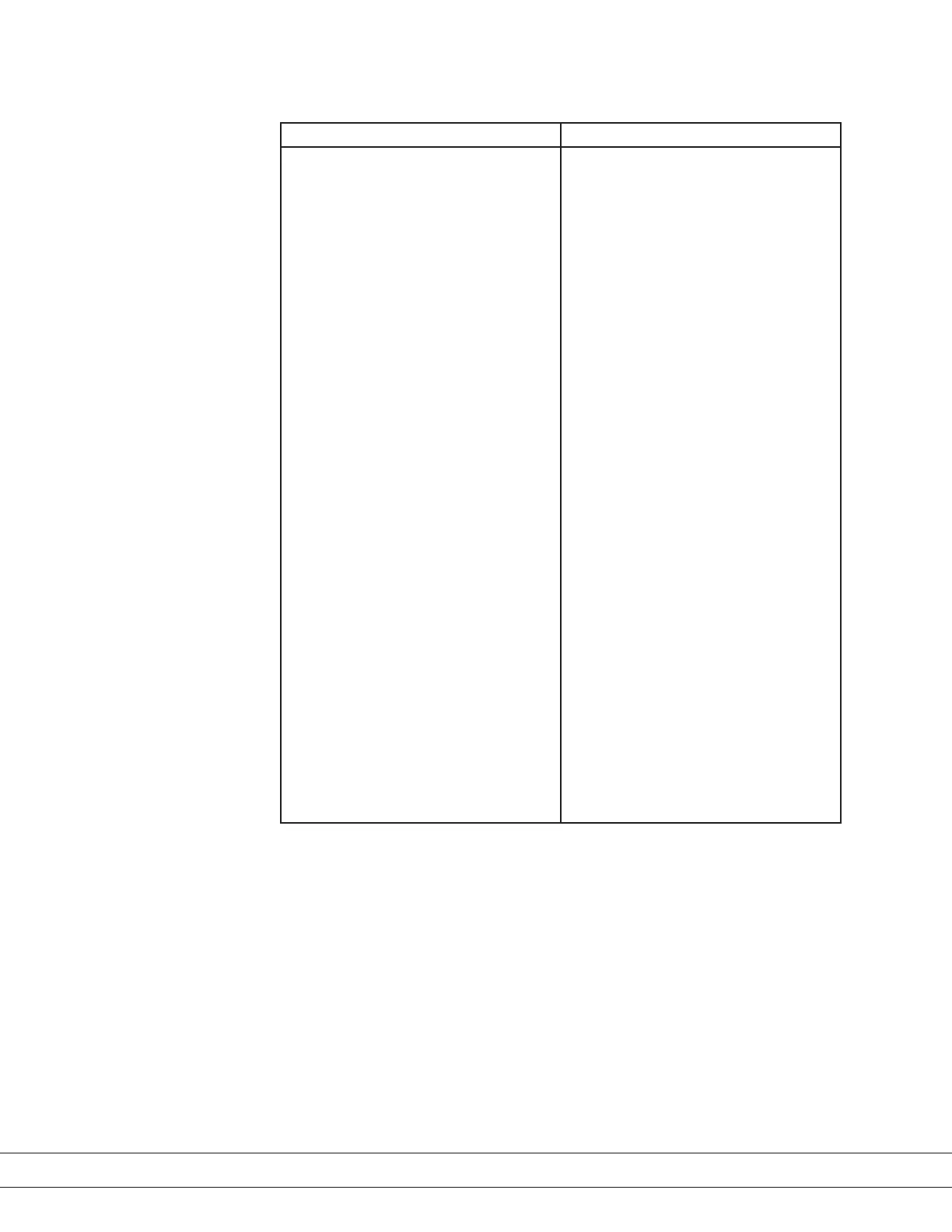PN 305200901, Rev YT
Example 9: Selecting a Sample Gas
Task Actions
Set the analyzer to operate on a Sample gas,
using the data provided in the “GasNew.csv”
le (located on the customer conguration
disk). For the purpose of this example, the
Sample gas selected will be air.
ACTION 1
Write multiple holding registers (function 16).
Register address = 162 (holding register
#40163) value = 4169Hex,
Register address = 163 (holding register
#40164) value = 7200Hex (Air0).
ACTION 2
Set gas related coecients. Coecients can
be obtained from the GasNew.csv le located
on the Customer Conguration oppy disk.
Register address = 74 (holding register
#40075). Value = 998
Register address = 75 (holding register
#40076). Value = 14000
Register address = 63 (holding register
#40064). Value = 622
Next registers should be set for Dewpoint
temperature reading only.
Register address = 115,116. Value = 7.89E-04
Register address = 117,118. Value = -7.14E-06
Register address = 119,120. Value = 2.31E-08
Register address = 121,122. Value = -2.57E-11
ACTION 3
Set process pressure to xed 150 kPa
Write one holding register (function 06).
Register address = 47 (holding register
#40048). Value = 1500Hex (multiplied by the
scaling factor of 10).
Write one holding register (function 06).
Register address = 48 (holding register
#40049). Value = 1500Hex (multiplied by the
scaling factor of 10).
6-14 | 3050-OLV Moisture Analyzer
