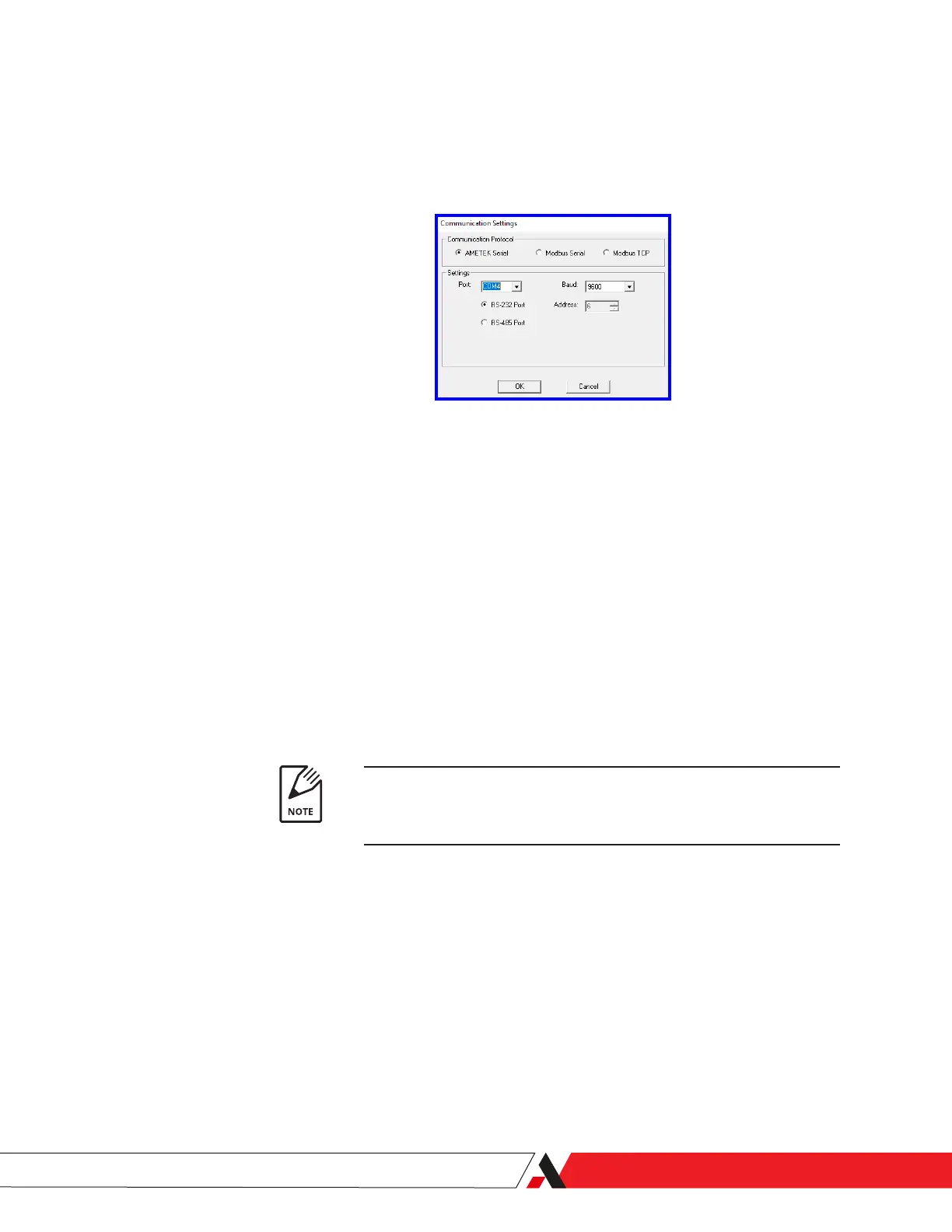PC Communications Setup Options
When you select Setup from the PC Communications area on the General
tab, you will be able to choose from two communications options, each with
its own parameter settings (Figure 3-2.1):
Communication Protocol
AMETEK Serial
Select this for initial PC Communications setup. Once communication
with the analyzer has been established, the Modbus Serial can be
selected if desired.
Modbus Serial
If desired, this can be selected after communication with the analyzer
has been established.
Modbus TCP
If desired, this can be selected after communication with the analyzer
has been established. Using this option allows for remote communica-
tion between the analyzer and the customer DCS, DAS, or PLC.
When changing from AMETEK Serial to Modbus Serial or Modbus
TCP, the analyzer communication parameters must be changed be-
fore the computer serial port settings.
Figure 3-2.1.
PC Serial Communication
Settings dialog box (AMETEK
Serial selected).
PN 305200901, Rev YT
Controller/Interface | 3-5
