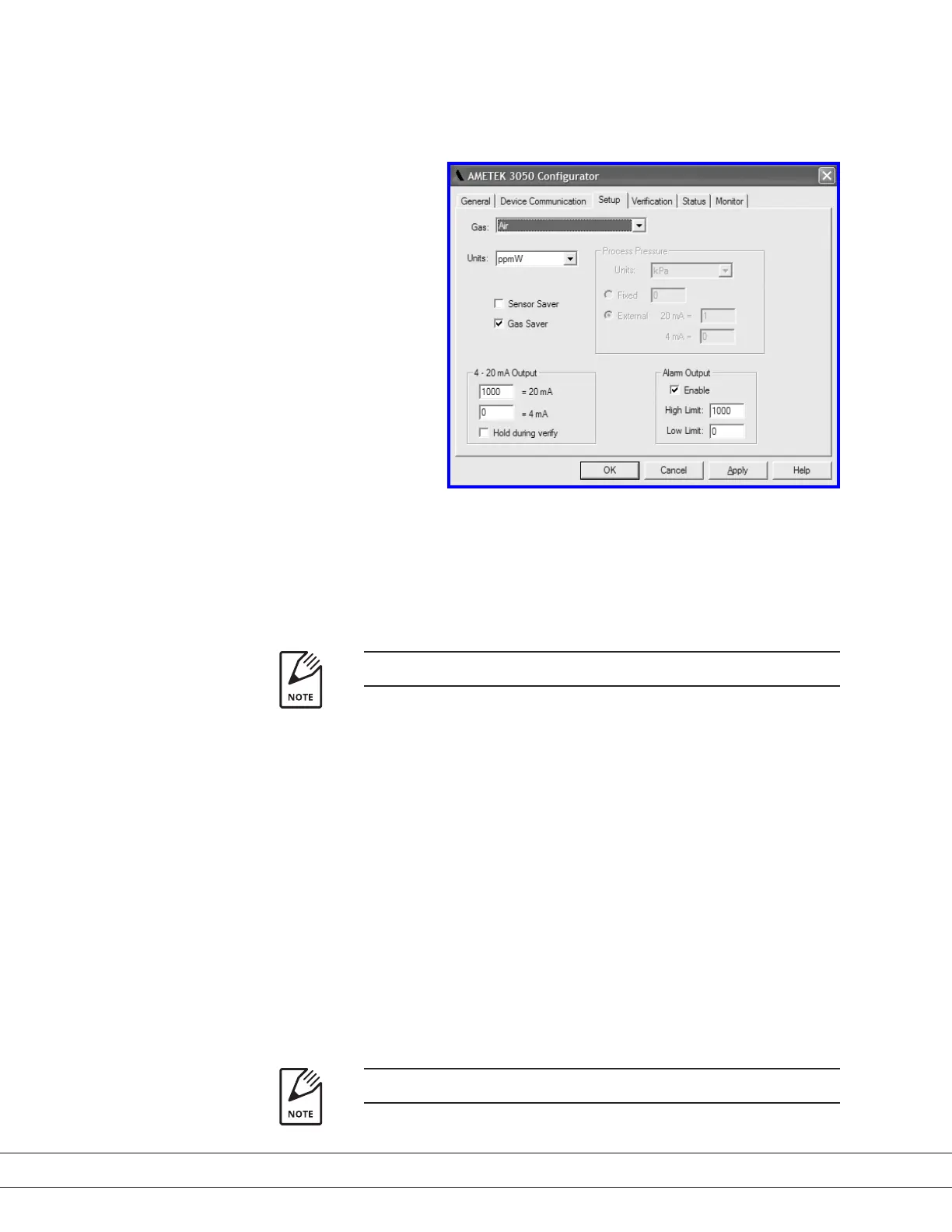PN 305200901, Rev YT
Working From the Setup Tab
Use the Setup tab to dene analyzer parameters.
Gas
Select the gas being sampled.
Units
Select the unit of measurement.
All values entered must be in the same unit of measure as selected.
Process Pressure
Used when dewpoint C or dewpoint F is selected as unit of measure (from
the Units dropdown list).
Units
This dropdown list box allows you to specify the unit of measure for
pressure input.
Fixed
Select this if using a xed input. If selected, you must enter a xed
value.
External
Select this if using an external input. If selected, you must enter values
for 20 mA and 4 mA points.
Absolute pressure is required.
Figure 3-5.
Setup tab.
3-12 | 3050-OLV Moisture Analyzer
