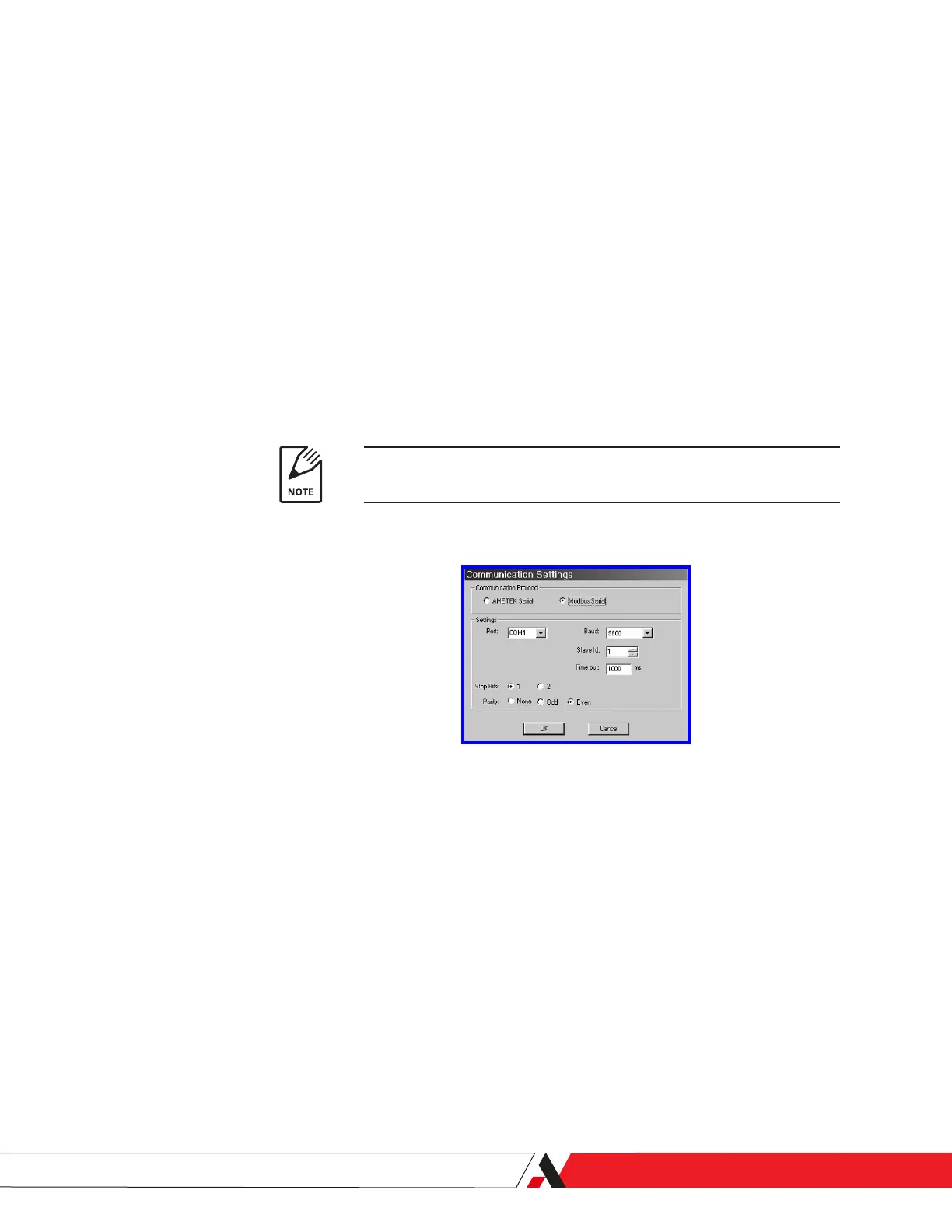Saving the Settings on the Device Communication Tab
To save settings on the Device Communication tab, click Apply.
To discard the changes you have made, click Cancel. This will close the 3050
Congurator Software program.
PC Communications
Once the Device (analyzer) communication settings have been changed, the
PC Communications setup screen will automatically open. Select the appro-
priate options that correspond with the communication settings on the Device
and click OK.
It will take a few seconds to establish communication and display “Online” in
the Status eld on the General tab.
If communication is lost, cycle the analyzer AC power O-On and click
Setup on the General tab to change the PC Communications.
Figure 3-4.
PC Serial Communication
Settings dialog box, for
Modbus Serial.
PN 305200901, Rev YT
Controller/Interface | 3-11
