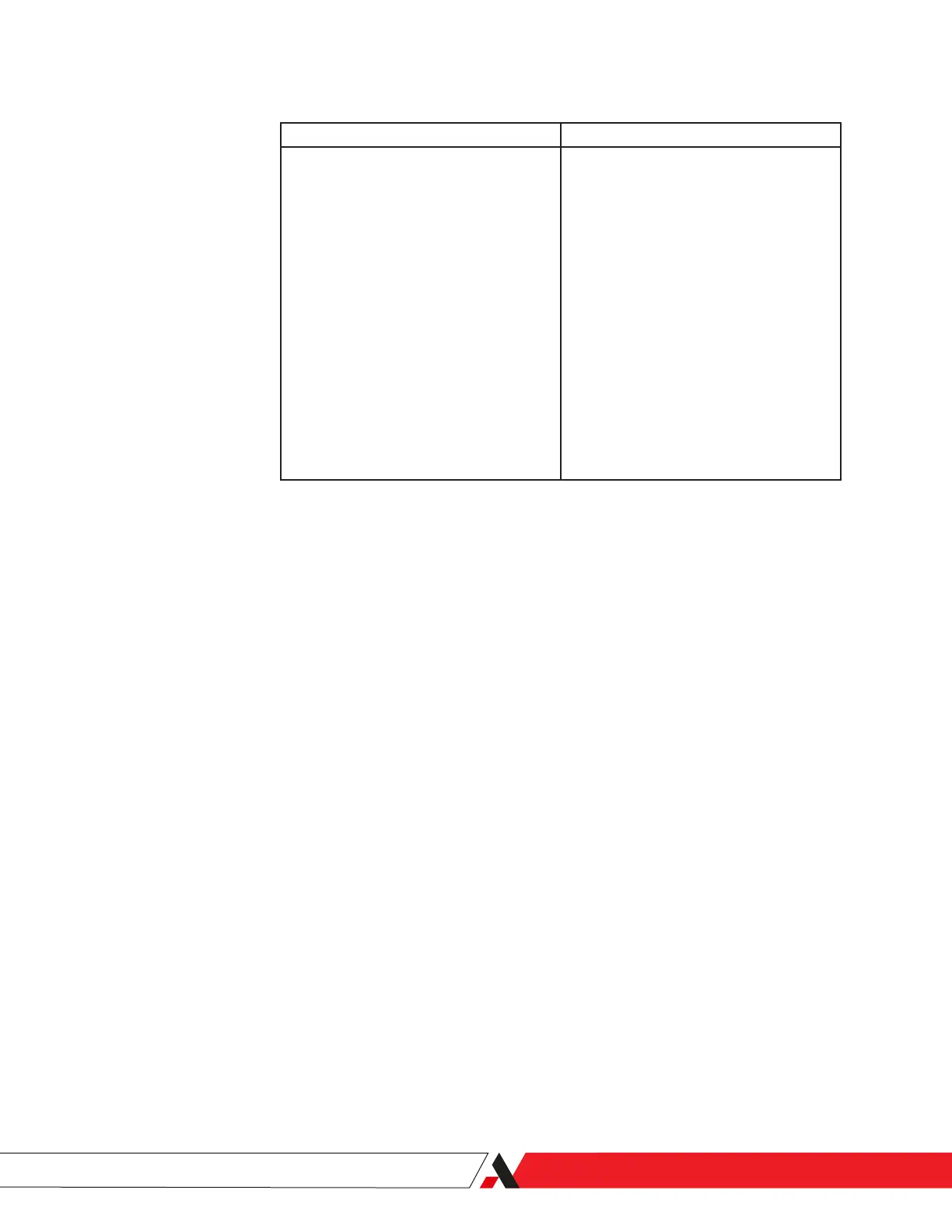PN 305200901, Rev YT
Example 10: Setting Verication Schedule
Task Actions
Set the analyzer to automatically trigger a
Verication. For this example, the analyzer
will be set to perform a Verication on the
third day of each month, at noon (12:00).
ACTION 1
Set the Verication type to Monthly.
Write one holding register (function 06).
Register address = 81 (holding register
#40082) value = 3Hex (never = 0, daily = 1,
weekly = 2, monthly = 3).
ACTION 2
Set the Day of the Month to 3.
Write one holding register (function 06).
Register address = 79 (holding register
#40080) value = 3Hex.
ACTION 3
Set the Hour to 12.
Write one holding register (function 06).
Register address = 77 (holding register
#40078) value =0CHex.
Serial Communication Interface | 6-15
