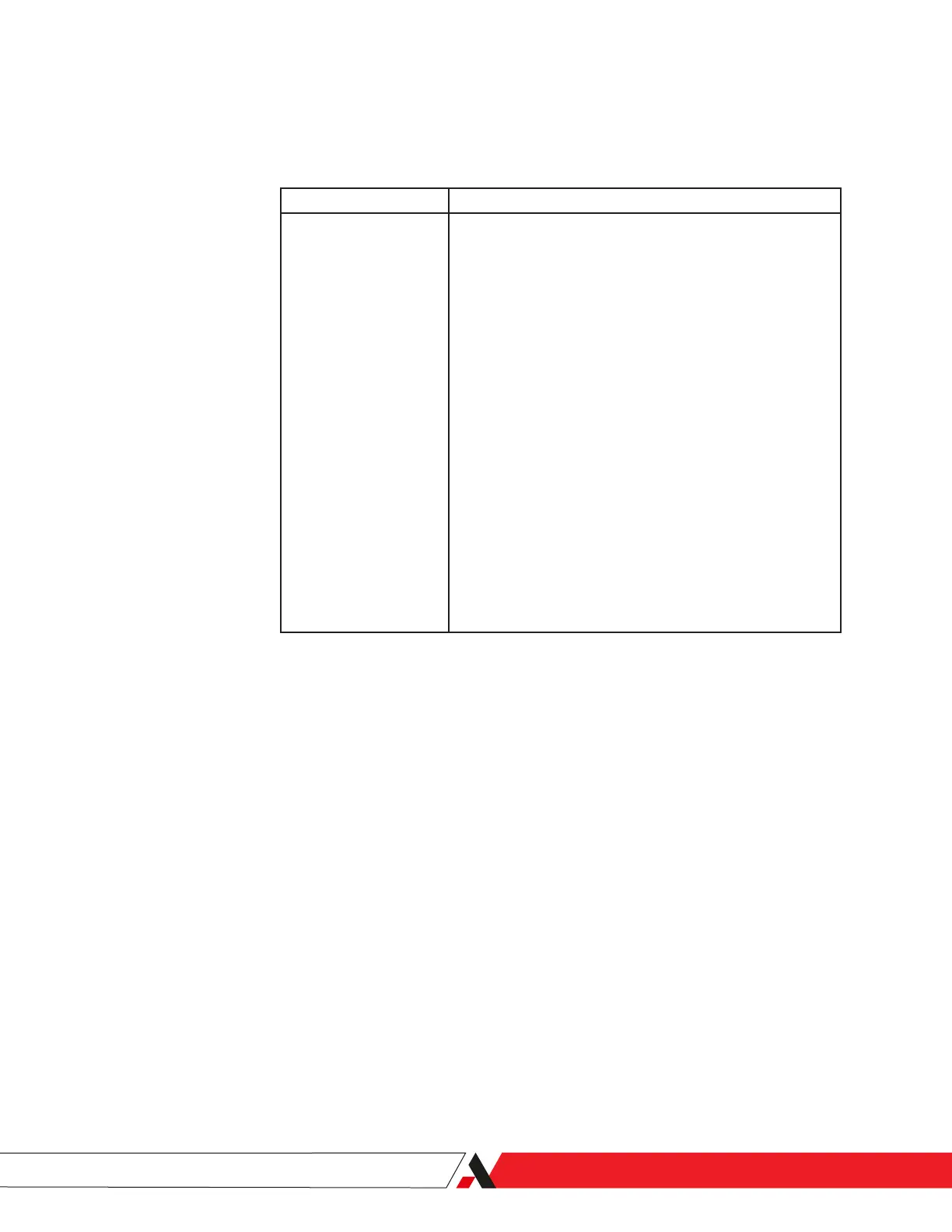PN 305200901, Rev YT
Oven Sensor Checks
Temperature problems can be found in various location, as listed under Pos-
sible Causes:
Possible Causes Corrective Action
Cell Detector PC board
(the sensing device) prob-
lems/failure
Cell Interface board prob-
lems/failure
Cutout switch failure
Heater pad failure
Heater pad wires shorting
to the chassis
Bad crimp connector
Software issues
The Oven Sensor is located on the Cell Detector PC board. The
thermistor is a solid state device on the Cell Detector PC board
and cannot be replaced. However, you can troubleshoot it to
determine if the problem is with the board.
After locating the Sensor on the Cell Detector PC board, apply
moderate heat to it using an external heat source. If you are
using a heat gun, pay close attention to the distance between
the end of the heat gun and the Sensor. Do not increase the
temperature above 60 °C. If the Sensor temperature appears to
be increasing while the heat is being applied, this indicates the
problem is in the heating circuit, not in the sensing circuit. The
Heater Control Circuit schematic is shown in Figure 4-5.
Remove Connector P1 from the Cell Interface board, which is
the top-most PC board in the Electronics Enclosure and the only
board in which you can see the connectors easily.
If you remove connector P1 from the Cell Interface board and
measure between the two (2) Red wires, you should see a resis-
tance of 18 ohms, ±5 ohms respectively. Figure 4-5 also shows
you the thermal cut out PN 269253001 on P1 Pins 1-2. The
thermal cut out is shorted below 70 °C and opens when the heat
rises above 90 °C. This is for over-heating protection only. It’s pos-
sible that this cut out has failed and is open all the time.
Maintenance and Troubleshooting | 4-9
