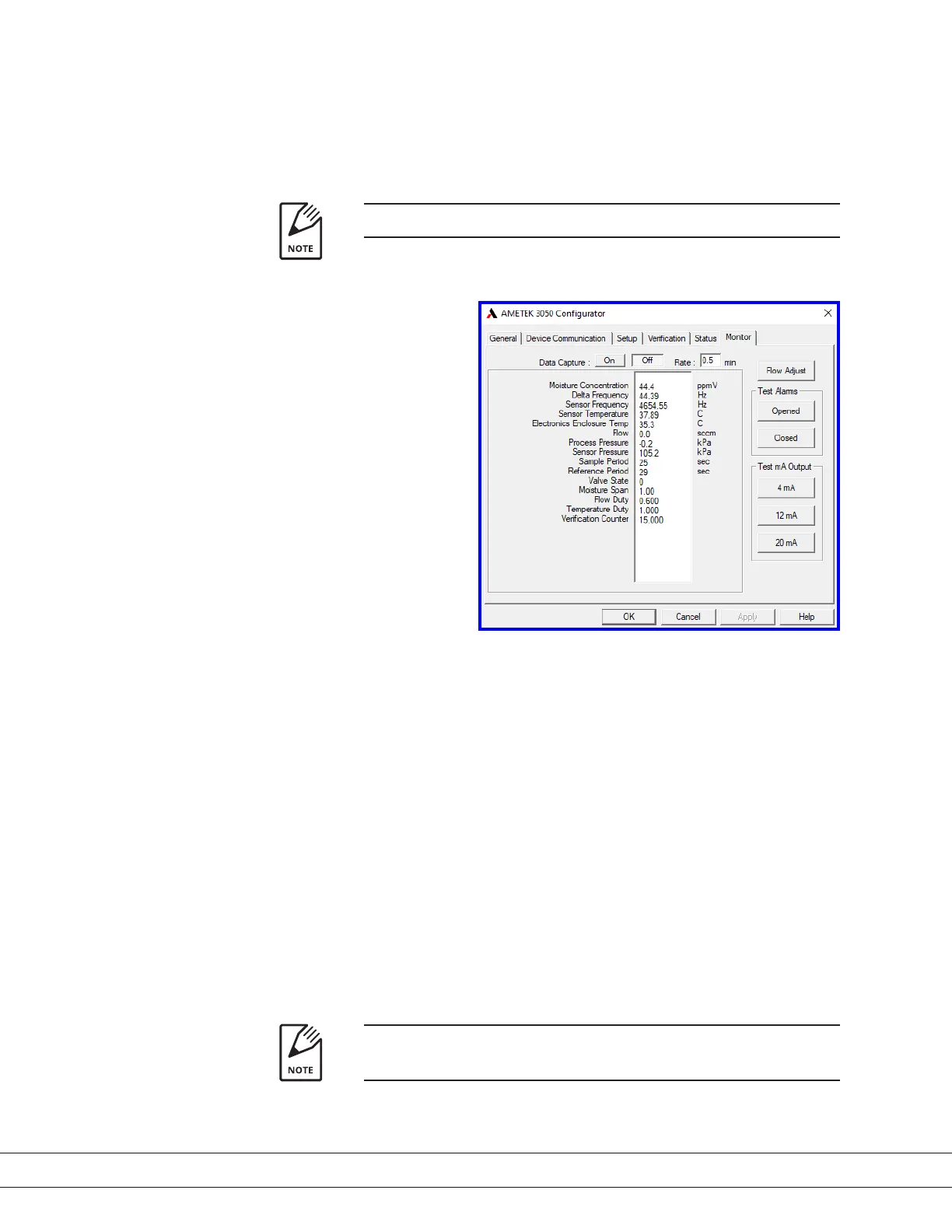PN 305200901, Rev YT
Working From the Monitor Tab
Use the Monitor tab to observe analyzer operation. From this tab you can
also collect data, calibrate the internal ow meter, and test the analyzer alarm
contacts and mA outputs.
Using the test buttons takes the analyzer Oine.
Data Capture
Use the data capture feature to collect and save analyzer data displayed on
the Monitor tab to an Excel compatible le.
On Press the On button to start data collection.
Enter a le name in the “Save As” dialog box
(see Figure 3-8.2) and click “Save” button. The
le format is “.csv” which is Excel compatible.
All data displayed on the Monitor tab will be
stored in this le.
O Press the O button to stop data collec-
tion. The le will close when the O button
is pressed or another congurator button is
selected.
If you exit the Monitor tab, the Data Capture will automatically
terminate.
Figure 3-8.1.
Monitor tab.
3-18 | 3050-OLV Moisture Analyzer
