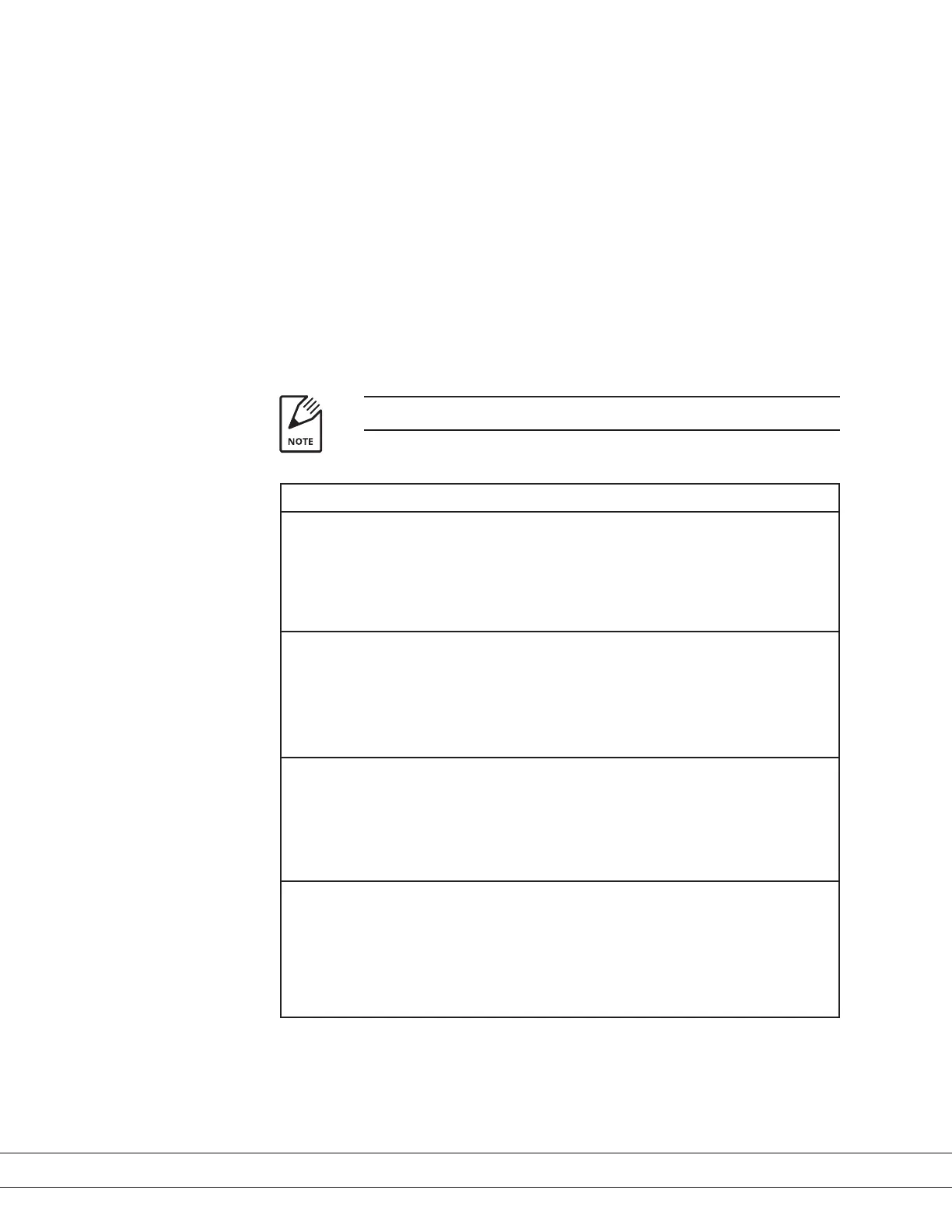PN 305200901, Rev YT
Alarm and Warning Messages
This section lists the Error (Alarm / Warning) messages that can be triggered by
the system, to alert you to potential or impending problems with the analyzer.
Descriptions of the Alarms and Warnings, along with corrective action to take
to correct the Error, are also included.
If a system alarm is triggered, the RED LED on the front panel of the 3050-OLV
Analyzer will ash to signal the source of the problem. The RED LED will ash
On for one (1) second and O for one (1) second. Once a ash sequence has
completed, the LED will remain o for ve (5) seconds. At the end of the pause
period, the sequence will be repeated. If there are multiple system alarms then
the highest priority alarm will be indicated until it clears. The alarms are listed
in order of priority with the higher priority alarm having the fewest ashes.
* Indicates System Alarm and Data Invalid Signal.
Alarm Condition / Description / Corrective Action
Memory Failure*
CPU hardware failure.
Corrective Action:
Call AMETEK Service.
Sample Sensor Failure*
Sample sensor hardware failure.
Corrective Action:
Replace the sensor or call AMETEK Service.
Calibration Failure*
Analyzer performance out of tolerance as detected during Verication.
Corrective Action:
Call AMETEK Service.
Oven Temperature*
Oven temperature is out of tolerance.
Corrective Action:
This will occur during start-up until the oven warms up. Call AMETEK Service if the problem
persists.
4-22 | 3050-OLV Moisture Analyzer
