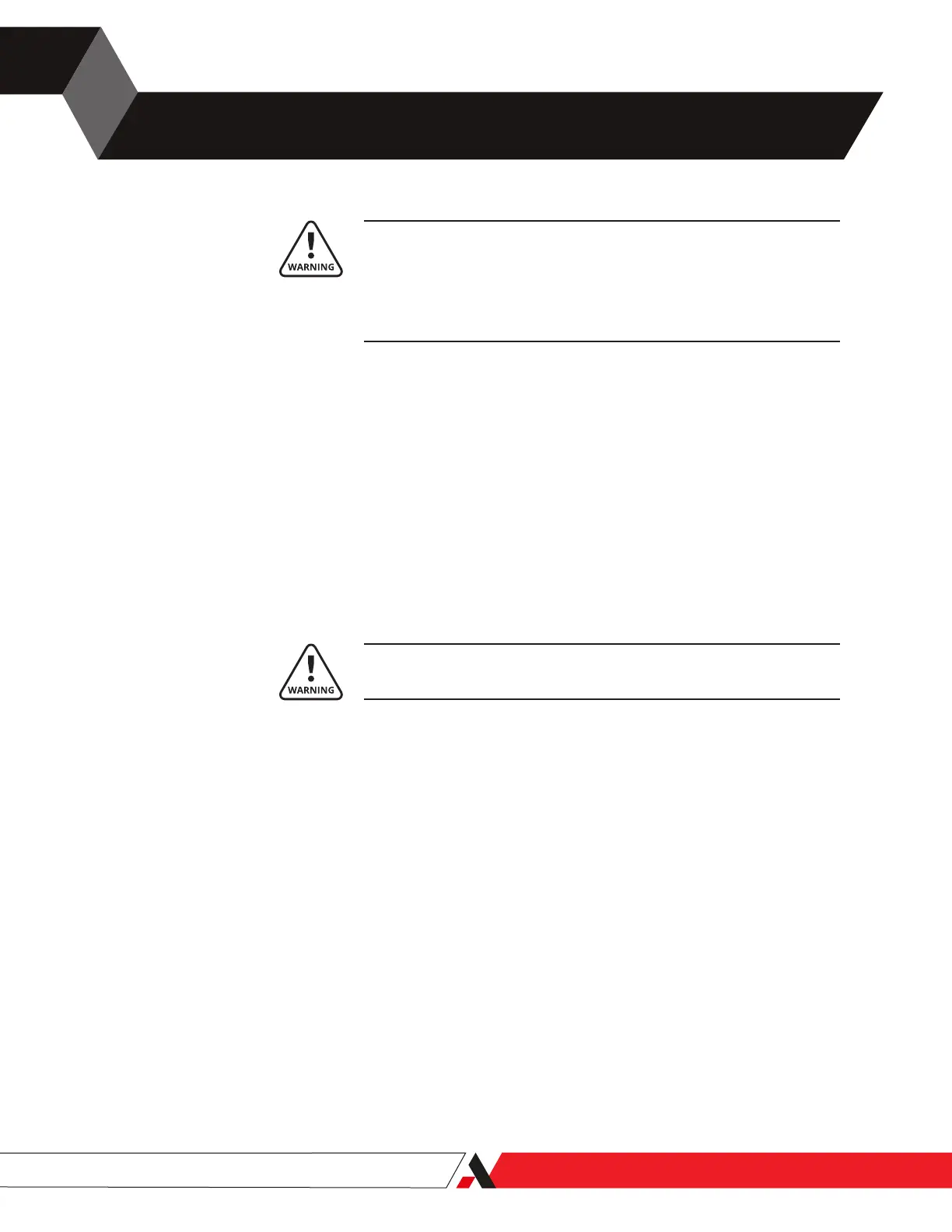PN 305200901, Rev YT
Maintenance and Troubleshooting
Remove AC power from the analyzer and allow it to cool for at least
90 minutes before performing any maintenance or troubleshooting
activities.
Always use gloves when working on the analyzer.
This chapter assumes that you have installed the AMETEK 3050 Congurator
Software program and that you are using the program to troubleshoot the
analyzer. This chapter only addresses troubleshooting the black box (electron-
ics unit inside the cast enclosure) problems and not any external sample sys-
tem problems. This chapter also assumes that you have already tried to upload
all of the analyzer’s memory parameters onto the black box using the 3050
Congurator Software and the .DEV le that was shipped with your analyzer,
or the .DEV le which you have saved after initial analyzer startup.
This chapter describes includes analyzer Diagnostic Charts, and Alarm and
Warning Messages.
The operations in this chapter should be performed only by qualied
service personnel experienced in electrical safety techniques.
Maintenance and Troubleshooting | 4-1
