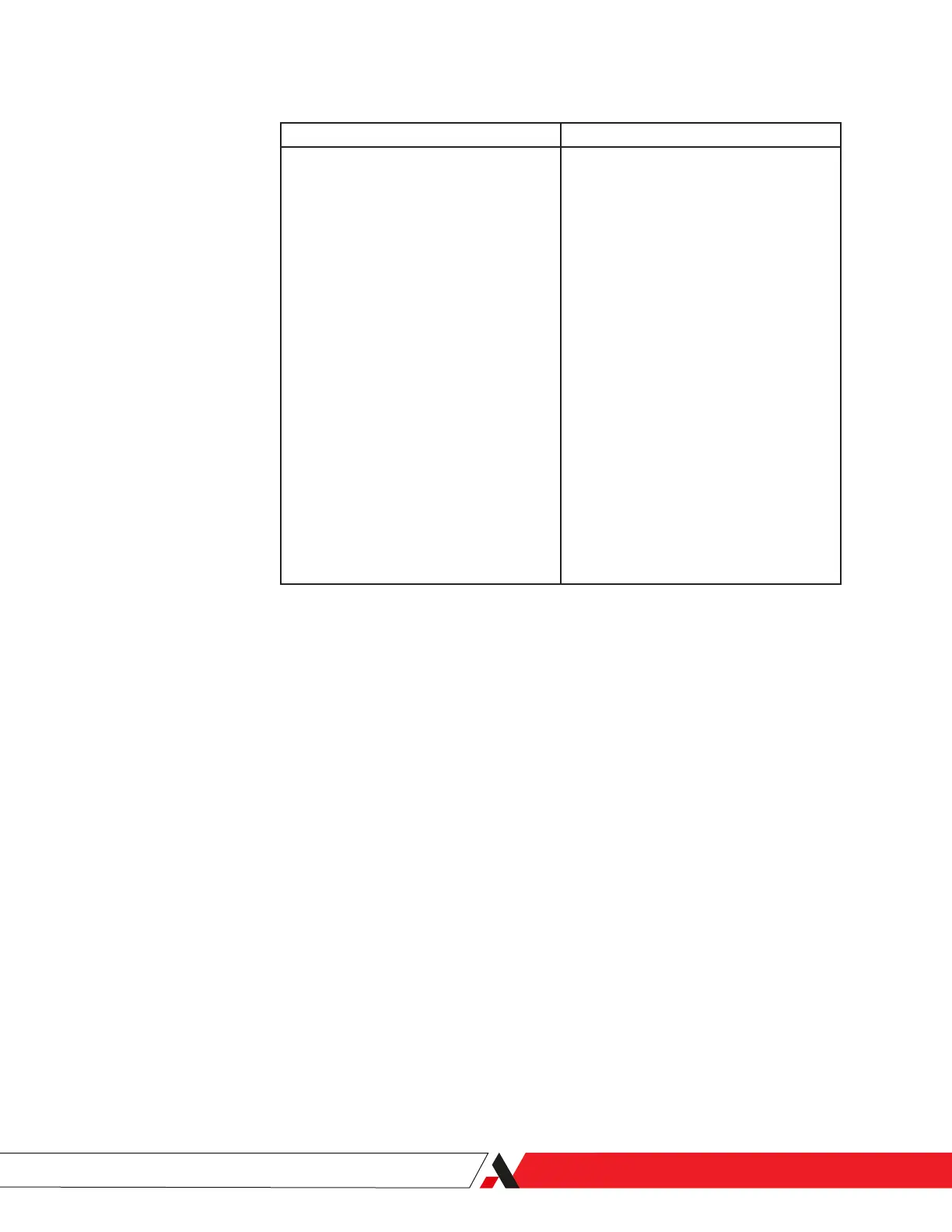PN 305200901, Rev YT
Example 8: Switch to Dewpoint Readings
Task Actions
Set the analyzer to output the moisture
concentration as a dewpoint, using the
Centigrade scale. A xed process pressure of
150 kPa is used for this example.
ACTION 1
Write one holding register (function 06).
Register address = 65 (holding register
#40066). Value = 4 (PPMV = 0, lbs/mmscf =1,
mg/Nm3 = 2, PPMW = 3, dewpoint C = 4,
dewpoint F = 5).
ACTION 2
Set process pressure units to kPa.
Write one holding register (function 06).
Register address = 70 (holding register
#40071). Value = 0 (kPa= 0, PSIA = 1, bar = 2,
Atm = 3).
ACTION 3
Set process pressure to xed 150 kPa.
Write one holding register (function 06).
Register address = 47 (holding register
#40048). Value = 1500.
Write one holding register (function 06).
Register address = 48 (holding register
#40048). Value = 1500.
Serial Communication Interface | 6-13
