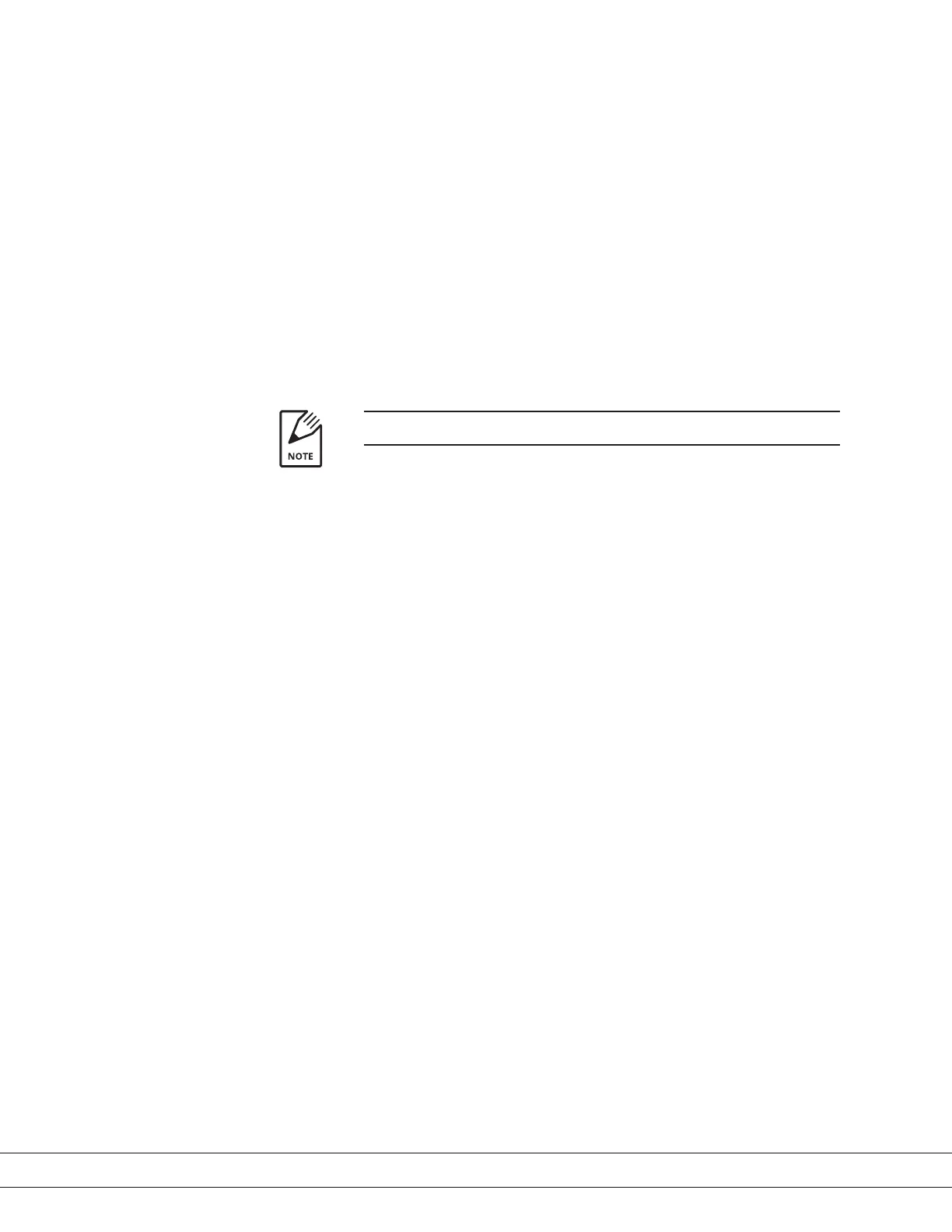PN 305200901, Rev YT
Verication duration
Enter the Verication duration in minutes. The system defaults to the
minimum time required.
Scheduled Verication
Use this to schedule the frequency and time for a Verication function to
take place.
Never Select Never to disable the Verication function
from being performed. This will disable the
Day of the week, Day, and Hour elds.
Daily Select Daily to enable a daily Verication func-
tion. Then, enter the time of day (1 through 24)
in the Hour eld.
The analyzer uses a 24-hour clock. Example, 1:00 PM = 13 Hours.
Weekly Select Weekly to enable a weekly Verication
function. Then, select a day from the Day of
the week drop-down list, and enter the time of
day (1 through 24) in the Hour eld, to indicate
when the Verication function will begin.
Monthly Select Monthly to enable a monthly Verica-
tion function. Then, enter the day of the month
(1through 28) in the Day eld, and the time of
day (1 through 24) in the Hour eld, to indicate
when the Verication function will begin.
Saving the Settings on the Verication Tab
To save settings on the Verication tab, click Apply.
To discard the changes you have made, click Cancel. This will close the 3050
Congurator Software program.
3-16 | 3050-OLV Moisture Analyzer
