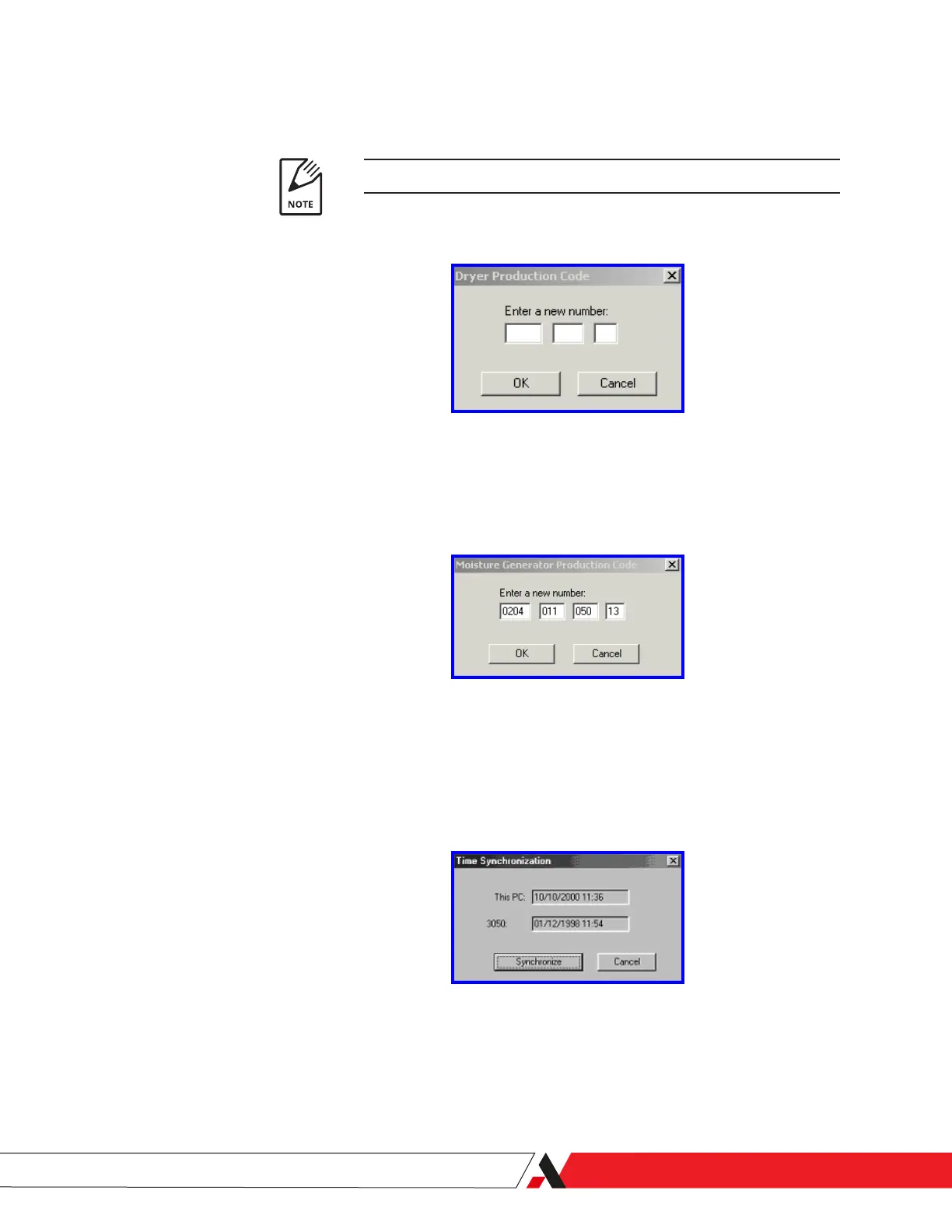Figure 3-6.4.
Time Synchronization dialog
box.
Set Dryer Production Code
Click to enter the Dryer Production Code for the Dryer that is installed in
the analyzer. Click OK to accept.
You must enter a new Dryer code each time you replace the Dryer.
Set Moisture Generator Production Code
Click to enter the Moisture Generator Production Code. Click OK to ac-
cept.
Figure 3-6.2.
Dryer Production Code entry
dialog box.
Figure 3-6.3.
Moisture Generator Production
Code entry dialog box.
Set Clock
Click Set Clock to synchronize the clock within the analyzer with the PC.
The Time Synchronization box opens with the PC time and date and the
analyzer time and date. Click Synchronize to set the time, or click Cancel
to close the box.
PN 305200901, Rev YT
Controller/Interface | 3-15
