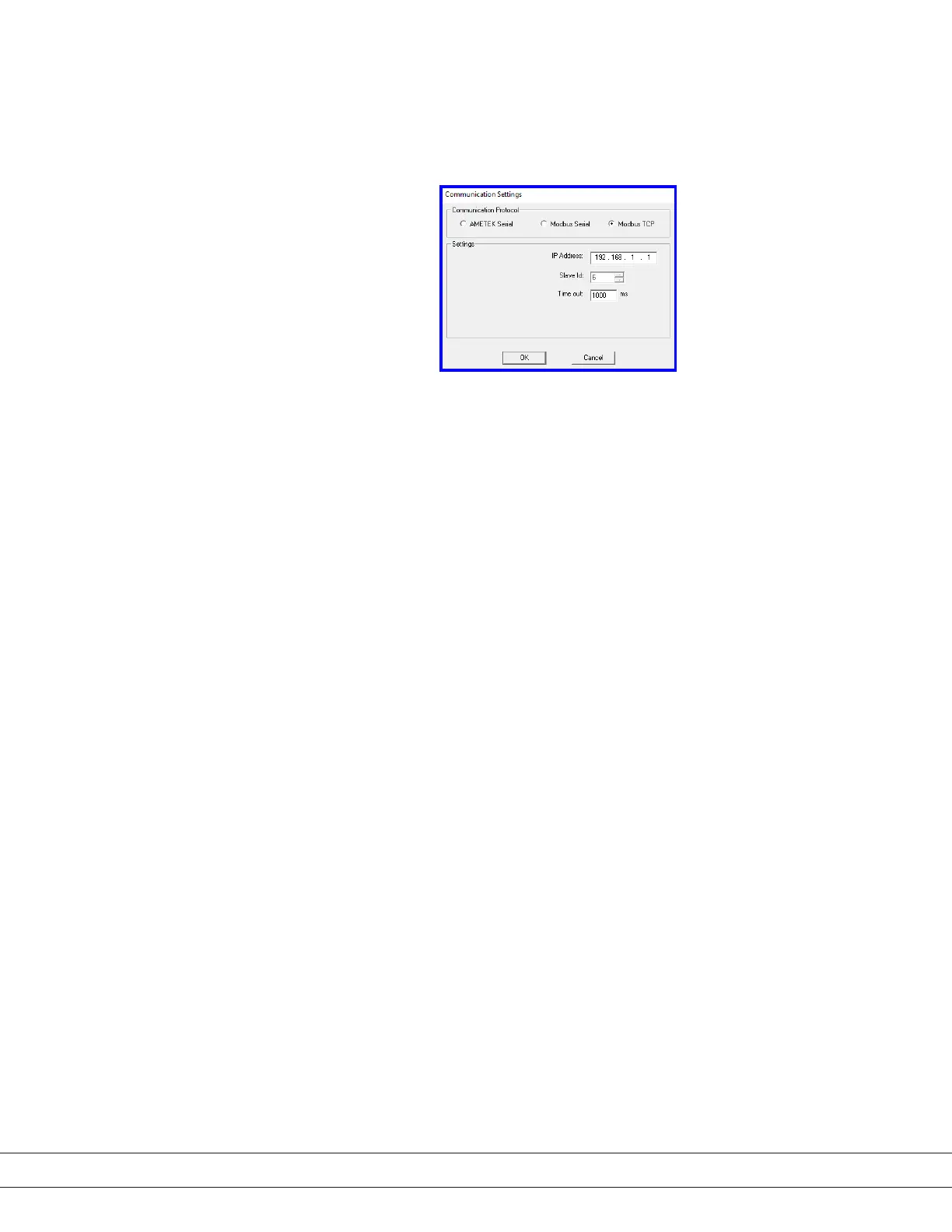PN 305200901, Rev YT
Modbus TCP Communication Setup
When you select the Modbus TCP communication option (Figure 3-2.3), the
following parameter settings are available:
Settings
IP Address
Enter a unique address for each analyzer. This is determined based on
network settings for the analyzer.
Slave Id
This is the Modbus® slave address of the analyzer, where 0,1 = Disabled
and 2–255 = Enabled. If using the RS-232 port, the address setting is
not applicable (it is greyed out).
If using the RS-485 port, enter a unique Modbus address (Slave ID) for
the analyzer.
Time out (ms)
Time out value (duration) that the software will use to attempt to
establish communications with the analyzer. AMETEK recommends a
value of 1000 ms.
Saving the PC Communication Settings
To save the settings from any of the PC Communications settings screen, click
OK.
To discard the changes you have made, click Cancel.
Figure 3-2.3.
PC Serial Communication
Settings dialog box (Modbus
TCP selected).
3-8 | 3050-OLV Moisture Analyzer
