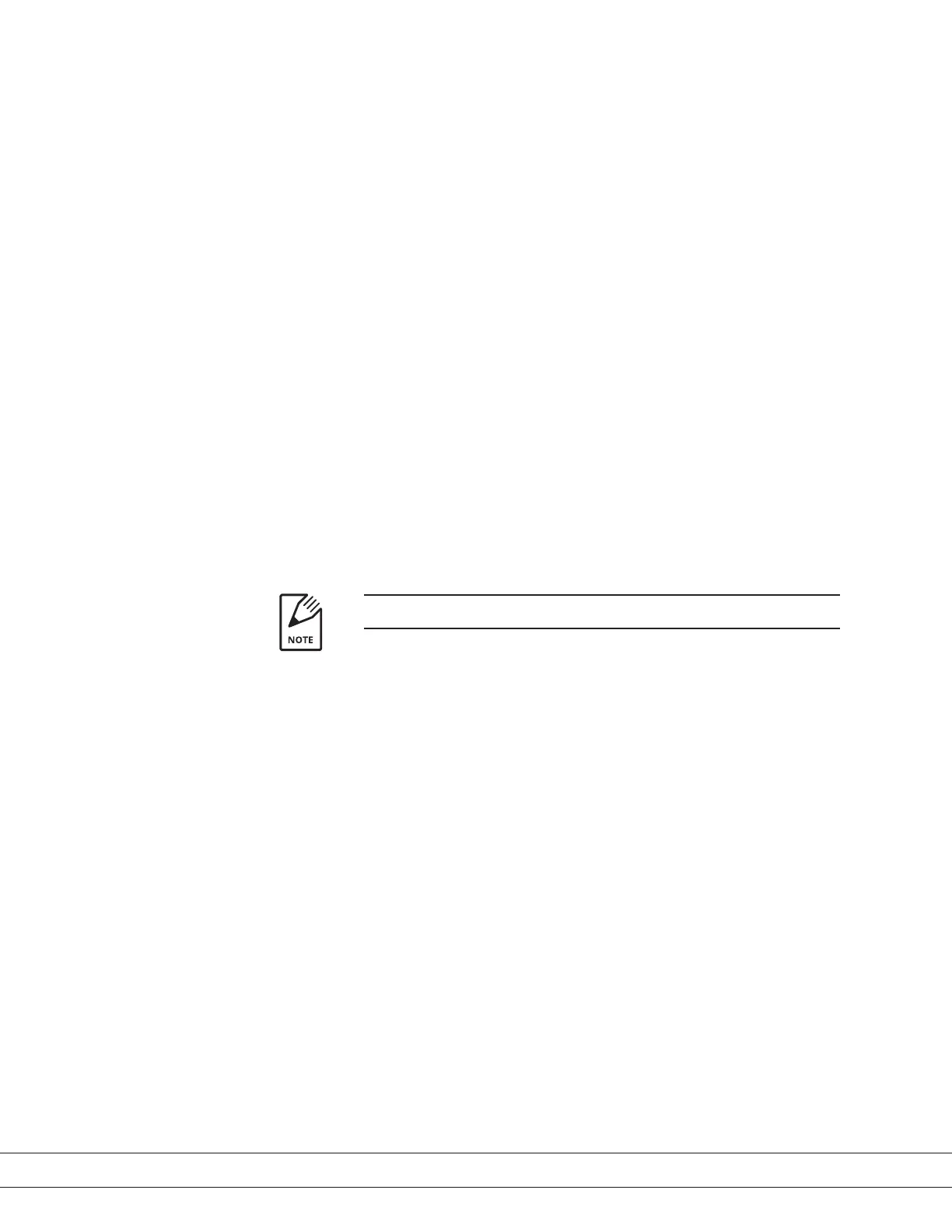PN 305200901, Rev YT
Status
Displays the status of the analyzer (device) you are communicating with.
Indicates if the analyzer is Online, Oine, or in Demo Mode.
Online The PC and analyzer are connected and com-
municating properly.
Oine The Live Data box is checked on the General
tab and the connection is broken or Oine.
Demo Mode The Live Data box is not checked on the Gen-
eral tab.
No analyzer is connected through the serial
port. This allows you to exercise program op-
tions without communication with the ana-
lyzer.
Saving the Settings on the General Tab
To save settings on the General tab, click Apply.
To discard the changes you have made, click Cancel. This will close the 3050
Congurator Software program.
Clicking OK or Cancel will close the 3050 Congurator Software.
3-4 | 3050-OLV Moisture Analyzer
