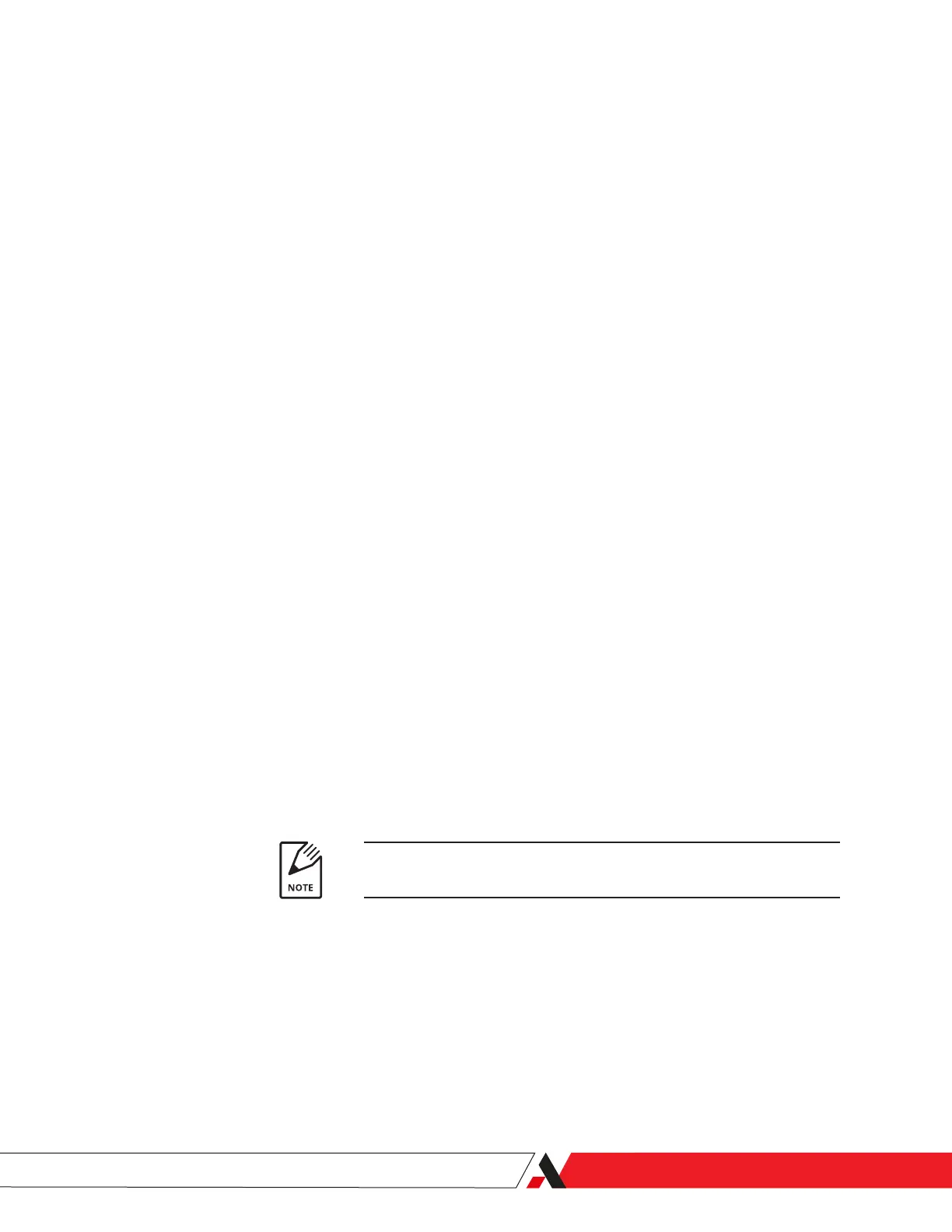PC Communications
Displays information that has been congured from the Communication
Settings dialog box.
Setup
Allows you to set up the communication parameters required to
establish communication with the analyzer (see “PC Communications
Setup Options” in this chapter).
Click the Setup button to view the serial port Communication Set-
tings dialog box, where you can congure PC Communications
(Figure 3-2).
Serial Numbers
When the analyzer is connected to the PC, the Analyzer Name and Soft-
ware Version, Analyzer serial number, Sensor serial number, and the
Moisture generator and Dryer codes are displayed to the right of PC
Communications (Figure 3-1).
In the lower right-hand corner, above the Help button, the Congurator
Software version number is displayed.
Device
Name
Enter a name for the analyzer.
Description
Enter a description for the analyzer.
Save Conguration
Saves the analyzer’s current internal parameters to a le. The Save As
dialog box opens so that you can name and save the le.
Restore Conguration
Restore previously saved parameters to the analyzer from a le. The
Open dialog box appears so that you can select and open the le.
The Restore conguration button can also be used to restore ana-
lyzer parameters.
Live Data
Checked (default) The system connects to and uses live data from
the analyzer.
Not checked The system uses demonstration data.
PN 305200901, Rev YT
Controller/Interface | 3-3
