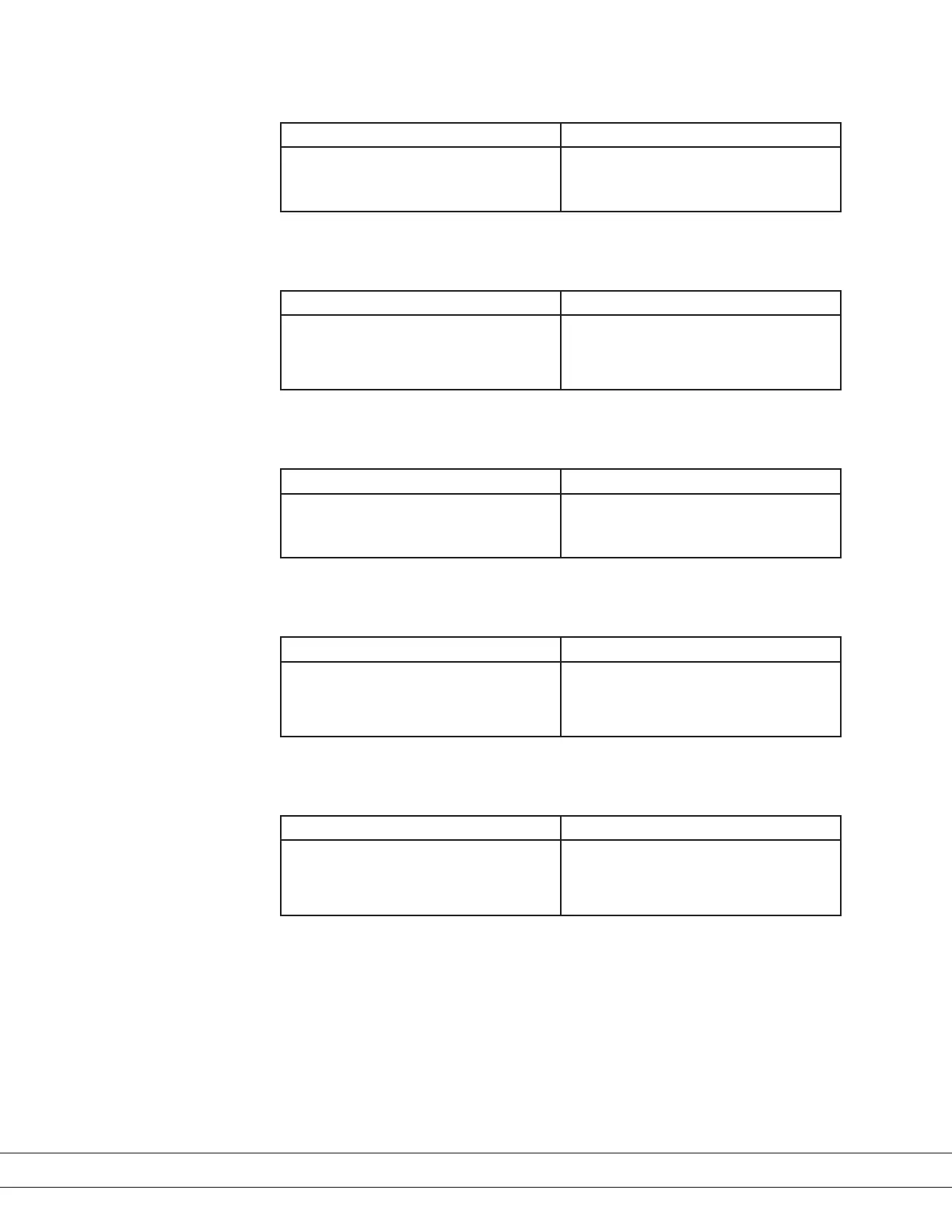PN 305200901, Rev YT
Example 3: Setting the Low Alarm Limit
Task Action
Set the analyzer to produce a “low
concentration” alarm, when the moisture
concentration falls below 0 PPM.
Write one holding register (function 06).
Register address = 67 (holding register
#40068). Value = 0.
Example 4: Enabling “Hold During Verify”
Task Action
Enable hold the analog outputs at the last
measured value, when the analyzer is Oine
to perform a Verication.
Write one holding register (function 06).
Register address = 98 (holding register
#40099). Value = 1 (0-track during verify,
1-hold during verify).
Example 5: Setting the High-End of the Analog Output
Task Action
Set up the analog output so that a moisture
concentration of 100 PPM produces a 20 mA
current output.
Write one holding register (function 06).
Register address = 45 (holding register
#40046). Value = 100.
Example 6: Setting the Low-End of the Analog Output
Task Action
Set up the analog output so that a moisture
concentration of 1 PPM produces a 4 mA
current output.
Write one holding register (function 06).
Register address = 46 (holding register
#40047). Value = 100 (multiplied by scale of
100).
Example 7: Switching to “Sensor Saver” Mode
Task Action
Set the analyzer to operate in the Sensor
Saver mode.
Write one holding register (function 06).
Register address = 99 (holding register
#40100). Value = 1 (enable sensor saver =1,
disable sensor saver = 0).
6-12 | 3050-OLV Moisture Analyzer
