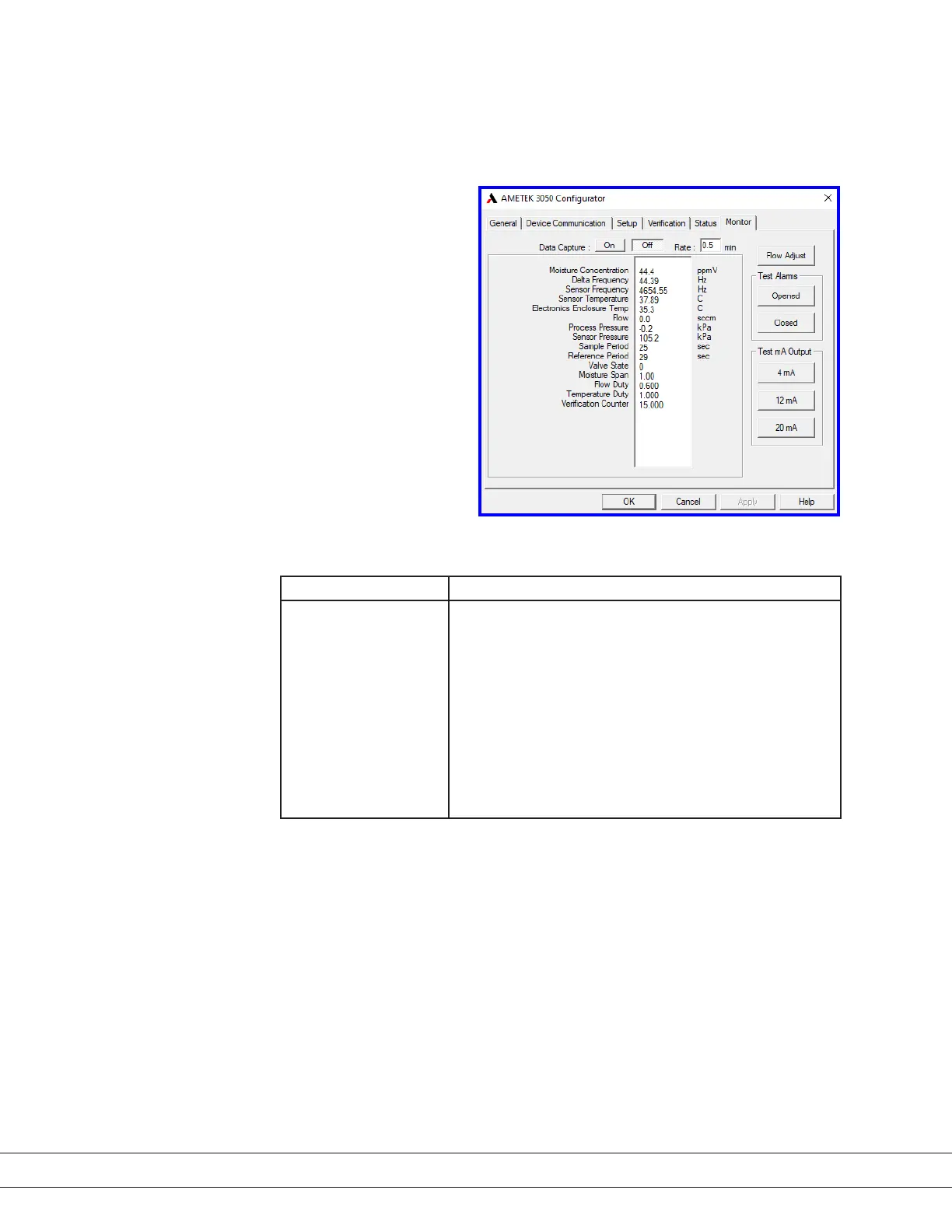PN 305200901, Rev YT
Temperature Checks
Temperature can be viewed using the Congurator Software. Navigate to the
Monitor tab to view the Sensor Temperature reading.
Possible Cause Corrective Action
3050-OLV temperature
does not reach 60 °C after
warm-up.
After warm-up (approximately 30 minutes, ±10 minutes after
analyzer power-up), the temperature will be at 60 °C, ±1 and
should be stable. If the analyzer does not reach 60 °C check for
the following issues:
• Physical heating circuit, following the attached diagram and
using an ohm meter.
• Check the software parameters to ensure they are set to
proper values.
• Check the oven’s insulation to ensure it is intact and has no
obvious gaps or lack of insulation around the oven walls.
Figure 4-1.
Monitor tab.
4-6 | 3050-OLV Moisture Analyzer
