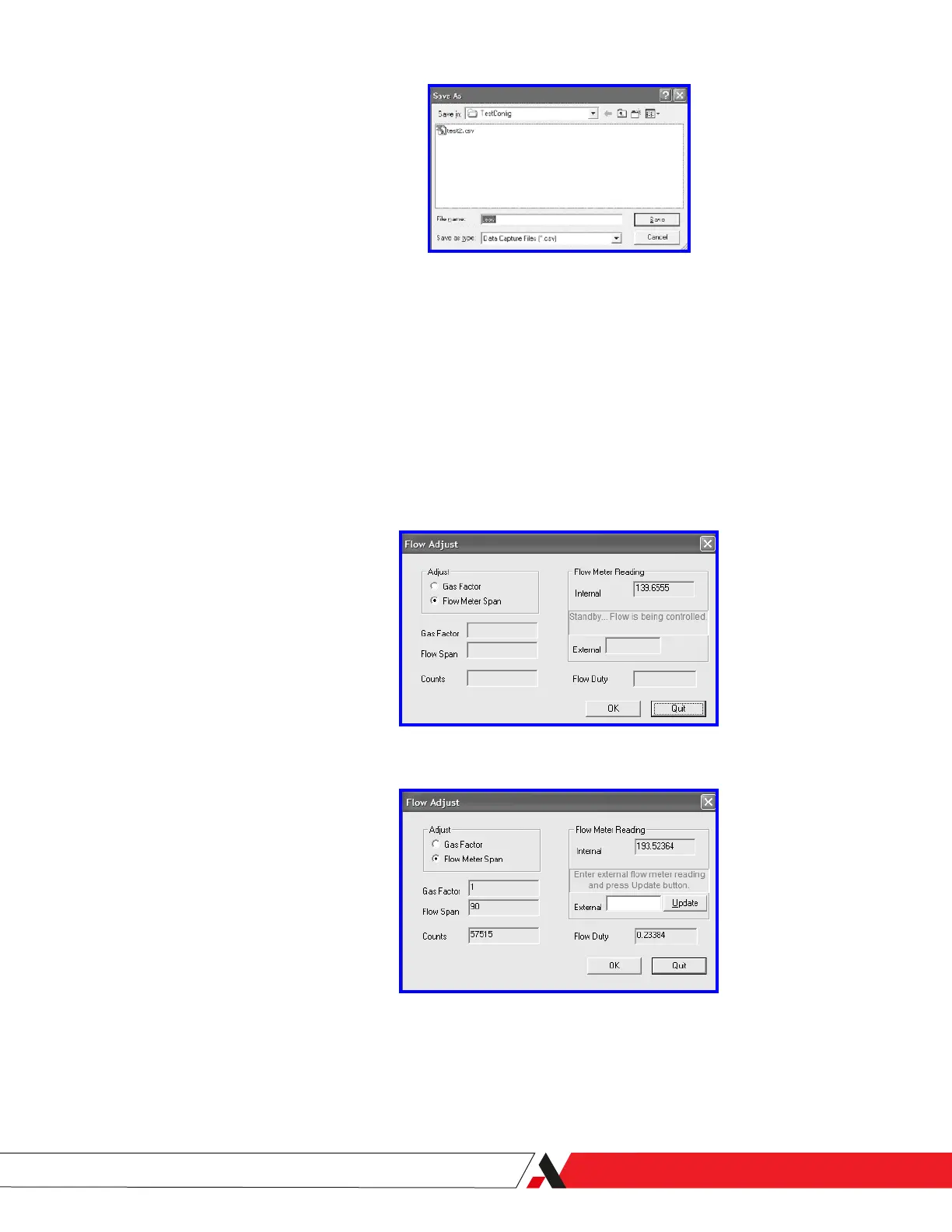Rate
The preferred data collection rate is “0.5” minutes (factory-set default).
A record is created every 30 seconds. The collection rate can be increased
to one (1) minute or more.
Flow Adjust
Flow Adjust is a utility designed to calibrate the internal ow meter inside
the 3050 Analyzer. To calibrate the ow meter, an external ow meter is
needed to compare the ow reading on the analyzer with the actual ow.
Figure 3-8.3.
Flow Adjust dialog box, Flow is
being controlled.
Figure 3-8.4.
Flow Adjust dialog box, enter
external ow meter reading.
Figure 3-8.2.
Save As dialog box, Monitor tab.
PN 305200901, Rev YT
Controller/Interface | 3-19
