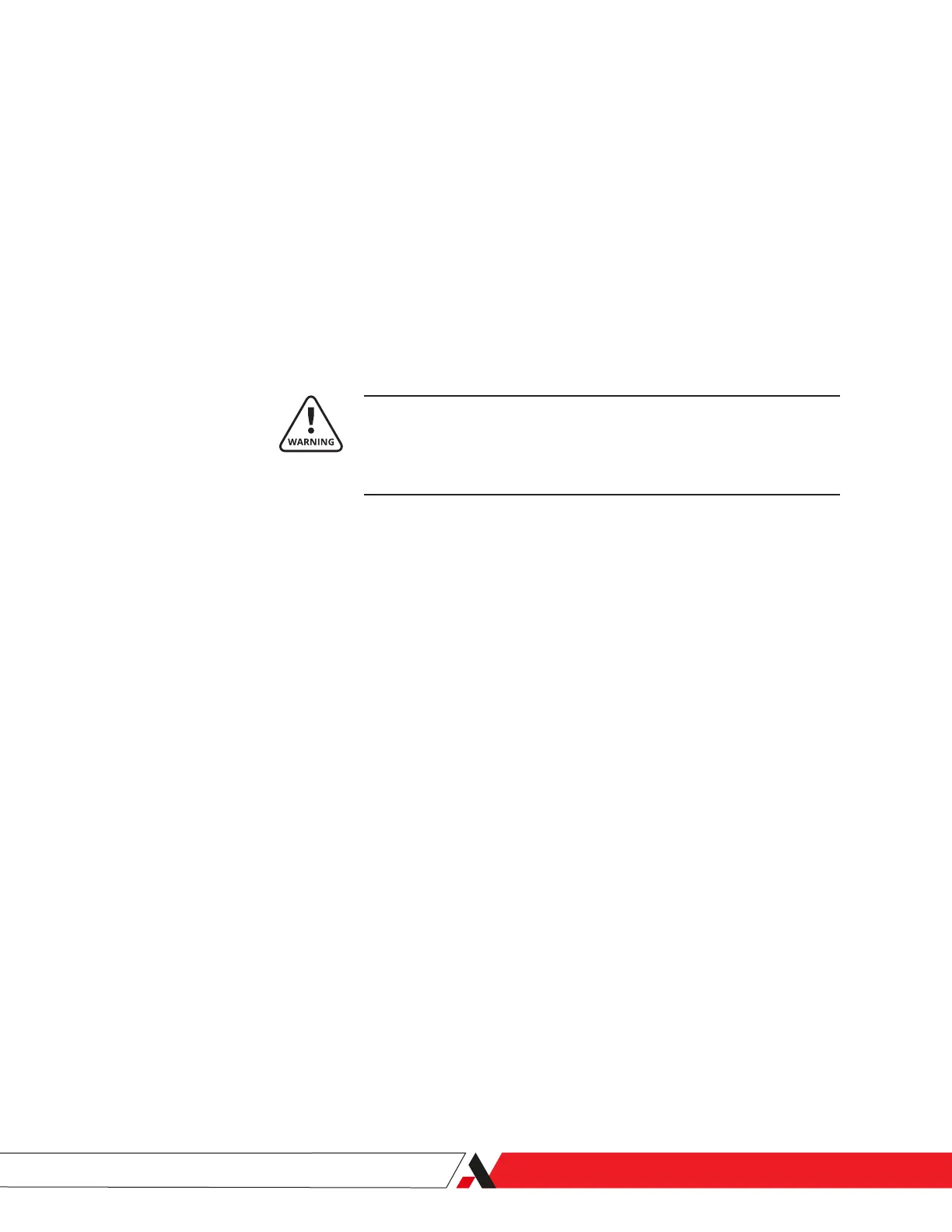PN 305200901, Rev YT
If all parameters are found to be okay, the next step is to check the hardware,
inlet, and outlet pressure parameters. The inlet and outlet pressures need to
be stable and within the analyzer’s specications. The inlet pressure must be
1.38–3.45 BARG (unless you have a specially designed analyzer with dierent
input specications) and stable. Make sure it is within its limits and is stable. If
the inlet or outlet pressure is changing, there is a possible external (customer
supplied) sample pressure regulator problem or vent header problem. The
exhaust pressure should be at ambient pressure and should not be changing,
unless it is exhausting into a vent header of some type. In this case you should
have a back pressure regulator installed. Make sure there are no leaks in the
system.
For troubleshooting purposes, remove the exhaust tting from your header
and let the analyzer exhaust to ambient air for 15–20 minutes.
Do not exhaust into ambient air if the room in which the analyzer
is mounted is not adequately set up to handle your gas. If in doubt,
check with your local safety ocer/person or facilities to determine if
this could cause an unsafe condition.
If the ow problem clears within 10–20 minutes, replace the exhaust tting. If
the problem persists, the issue is with the exhaust header. You must either nd
a new exhaust vent or install an AMETEK Process Instruments supplied back
pressure regulator. If a back pressure regulator is being used, the dierential
pressure (delta P) between the inlet and outlet of the analyzer must be main-
tained at a minimum of 15 PSIG.
For example, an inlet pressure of 20 PSIG will not work if the back pressure is
set to 10 PSIG. The delta P is 10 PSIG. It must be greater or equal to 15 PSIG.
If your ow problem still exists, and you have checked your software param-
eters and the Inlet and Outlet Pressure are all okay, replace the capillaries.
There are four (4) capillaries located in the black box (see Figure 4-11). Only
three (3) need to be replaced and they must be replaced as a matched set
(AMETEK PN 305431901S); this set includes the Sample, Reference, and
Moisture Generator capillaries. If, after replacing the capillaries and allowing
the unit to fully warm up (no alarms condition) the ow problem still persists,
check the PSV valve and the ow meter.
Maintenance and Troubleshooting | 4-15
