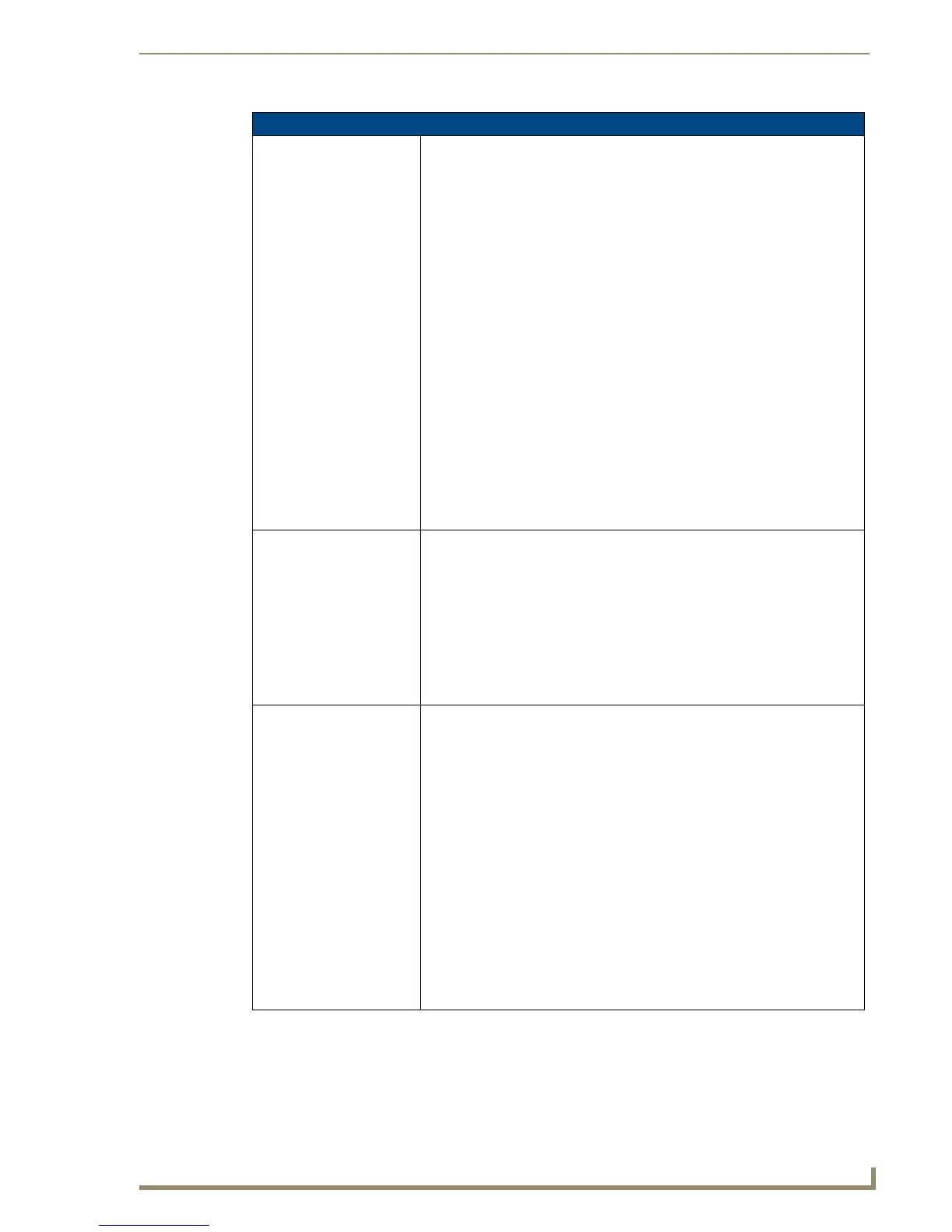Firmware Pages and Descriptions
109
10" Modero Touch Panels
Wireless Settings Page Elements (Cont.)
WPA-PSK A WPA-PSK security method is designed for environments where is it desirable
to use WPA or WPA2 but an 802.1x authentication server is not available.
PSK connections are more secure than WEP and are simpler to configure since
they implement dynamic keys but share a key between the WAP and the panel
(client).
• Pressing the WPA-PSK button opens the WPA-PSK Settings dialog
(FIG. 106).
• Although the button is labeled WPA-PSK, the encryption on the WAP could
either be WPA or WPA2. The firmware in the panel will connect to the access
point using the correct encryption automatically. The WPA encryption type is
configured in the access point, not in the firmware.
• WAPs do not show WPA or WPA2 on their configuration screens.
- WPA is normally displayed on an WAP as TKIP.
- WPA2 is normally displayed on an WAP as AES CCMP.
• The following fields are required: SSID and Password/Pass Phrase.
- The values that need to be entered are the SSID of the WAP and a
pass phrase that is a minimum of 8 characters and a maximum of 63.
- The exact same pass phrase including capitalization must be entered
in the access point.
- Whenever entering a password on any screen, touch the password field
to pop up the keyboard, press Clear to completely erase the previous
password, and then enter the new password.
• Refer to the following Wireless Settings Page - Security Options -
Overview section on page 111 for further details on these security options.
EAP-PEAP An EAP-PEAP security method is designed for wireless environments where its
necessary to securely transmit data over a wireless network.
• Pressing the EAP-PEAP button opens the EAP-PEAP Settings dialog
(FIG. 111).
• The following fields are required: SSID, Identity, Password, PEAP Version,
and Inner Authentication Type
• Refer to the following Wireless Settings Page - Security Options -
Overview section on page 111 for further details on these security options.
• For more information on uploading a certificate file, refer to the AMX
Certificate Upload Utility section on page 186.
EAP-TTLS An EAP-TTLS security method is designed for wireless environments where its
necessary to first have the Radius server directly validate the identity of the cli-
ent (panel) before allowing it access to the network.
This validation is done by tunneling a connection through the WAP and directly
between the panel and the Radius server. By initially keeping the network out of
the picture, there is far more security validation going on behind the scenes
before any possible access to the network is granted to the client.
Once the client is identified and then validated, the Radius server disconnects
the tunnel and allows the panel to access the network directly via the target
WAP.
• Pressing the EAP-TTLS button opens the EAP-TTLS Settings dialog
(FIG. 112).
• The following fields are required: SSID, Identity, Password, and Inner
Authentication Type
• Refer to the following Wireless Settings Page - Security Options -
Overview section on page 111 for further details on these security options.
• For more information on uploading a certificate file, refer to the AMX
Certificate Upload Utility section on page 186.
