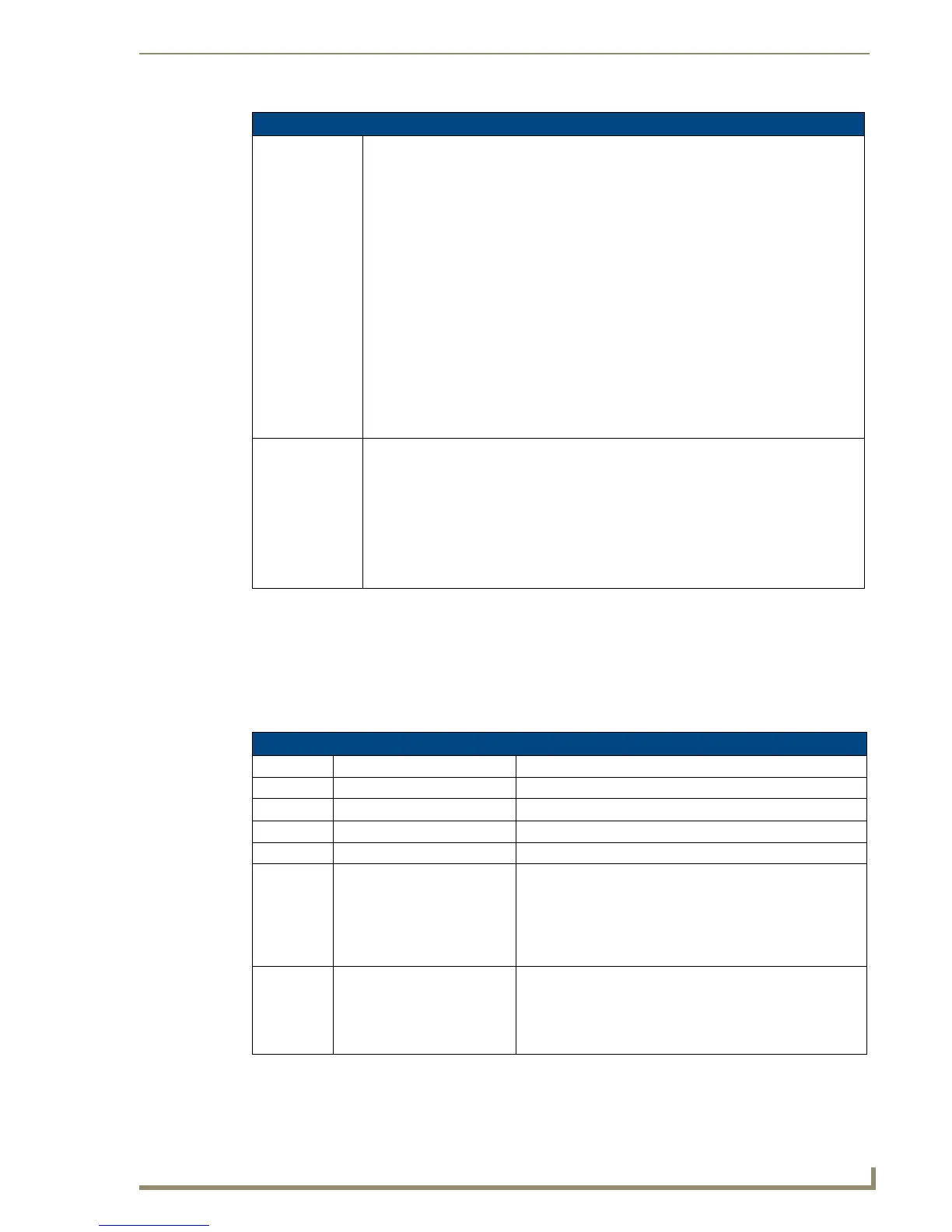Programming
173
10" Modero Touch Panels
^RAF, ^RMF - Embedded Codes
The ^RAF and ^RMF commands add and modify any and all resource parameters by sending embedded codes
and data:
"'^RAF-<resource name>,<data>'"
"'^RMF-<resource name>,<data>'"
The <data> variable uses the embedded codes described in the following table:
Dynamic Image Commands (Cont.)
^RMF
Modify an
existing resource.
Modifies any and all resource parameters by sending embedded codes and data.
Since the embedded codes are preceded by a '%' character, any '%' character contained
in the URL must be escaped with a second '%' character (see example).
The file name field (indicated by a %F embedded code) may contain special escape
sequences as shown in the ^RAF, ^RMF - Embedded Codes section on page 173.
Syntax:
"'^RMF-<resource name>,<data>'"
Variables:
• resource name = 1 - 50 ASCII characters
• data = Refers to the embedded codes, see the ^RAF, ^RMF - Embedded Codes section
on page 173.
Example:
SEND_COMMAND Panel,"'^RMF-Sports_Image,%ALab%%5FTest/
Images%Ftest.jpg'"
Changes the resource ’Sports_Image’ file name to ’test.jpg’ and the path to ’Lab_Test/
Images’.
Note that the %%5F in the file path is actually encoded as %5F.
^RSR
Change the
refresh rate for a
given resource.
Syntax:
"'^RSR-<resource name>,<refresh rate>'"
Variable:
resource name = 1 - 50 ASCII characters.
refresh rate = Measured in seconds.
Example:
SEND_COMMAND Panel,"'^RSR-Sports_Image,5'"
Sets the refresh rate to 5 seconds for the given resource (’Sports_Image’).
^RAF, ^RMF - Embedded Codes
Parameter Embedded Code Description
protocol
’%P <0-1>’
Set protocol. HTTP (0) or FTP (1).
user
’%U <user>’
Set Username for authentication.
password
’%S <password>’
Set Password for authentication.
host
’%H <host>’
Set Host Name (fully qualified DNS or IP Address).
file
’%F <file>’
Full path to the location of the file or program that will return
the resource. The path must be a valid HTTP URL minus the
protocol and host.
The only exception to this is the inclusion of special escape
sequences and in the case of FTP protocol, regular expres-
sions.
path
’%A <path>’
Set Directory path. The path must be a valid HTTP URL minus
the protocol, host and filename.
The only exception to this is the inclusion of special escape
sequences and in the case of FTP protocol, regular expres-
sions.
