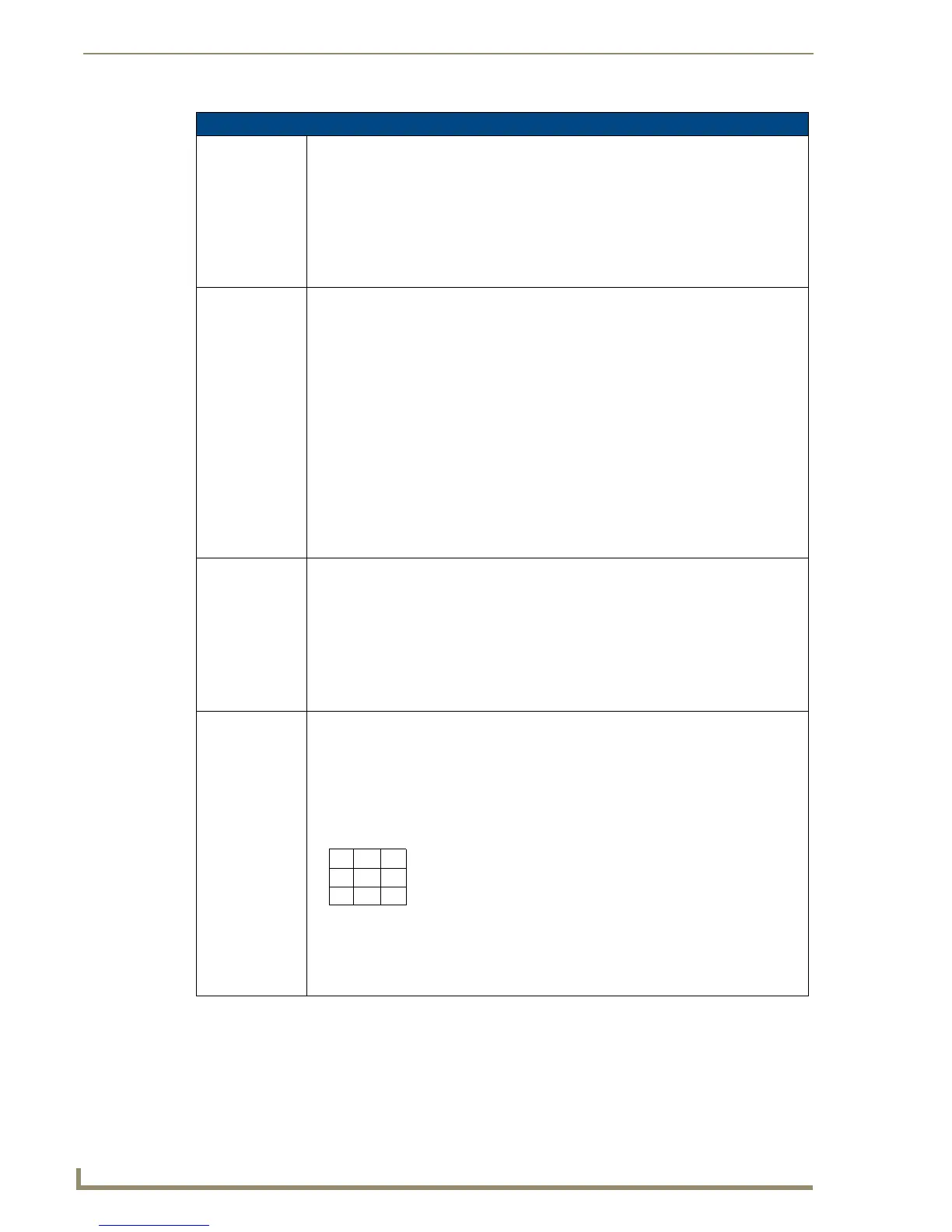Programming
150
10" Modero Touch Panels
"^" Button Commands (Cont.)
^ENA
Enable or
disable buttons
with a set
variable text
range.
Syntax:
"'^ENA-<vt addr range>,<command value>'"
Variable:
variable text address range = 1 - 4000.
command value = (0= disable, 1= enable)
Example:
SEND_COMMAND Panel,"'^ENA-500.504&510.515,0'"
Disables button pushes on buttons with variable text range 500-504 & 510-515.
^FON
Set a font to a
specific Font ID
value for those
buttons with a
defined address
range.
Font ID numbers are generated by the TPDesign4 programmers report.
Syntax:
"'^FON-<vt addr range>,<button states range>,<font value>'"
Variable:
variable text address range = 1 - 4000.
button states range = 1 - 256 for multi-state buttons (0 = All states, for General buttons
1 = Off state and 2 = On state).
font value = Range = 1 - XXX. Refer to theDefault Font Styles and ID Numbers table on
page 136.
Example:
SEND_COMMAND Panel,"'^FON-500.504&510.515,1&2,4'"
Sets the font size to font ID #4 for the On and Off states of buttons with the variable text
range of 500-504 & 510-515.
Note: The Font ID is generated by TPD4 and is located in TPD4 through the Main menu.
Panel > Generate Programmer's Report >Text Only Format >Readme.txt.
^GDI
Change the
bargraph drag
increment.
Syntax:
"'^GDI-<vt addr range>,<bargraph drag increment>'"
Variable:
variable text address range = 1 - 4000.
bargraph drag increment = The default drag increment is 256.
Example:
SEND_COMMAND Panel,"'^GDI-7,128'"
Sets the bargraph with variable text 7 to a drag increment of 128.
^GIV
Invert the
joystick axis to
move the origin to
another corner.
Parameters 1,2, and 3 will cause a bargraph or slider to be inverted regardless of
orientation. Their effect will be as described for joysticks.
Syntax:
"'^GIV-<vt addr range>,<joystick axis to invert>'"
Variable:
variable text address range = 1 - 4000.
joystick axis to invert = 0 - 3.
For a bargraph 1 = Invert , 0 = Non Invert
Example:
SEND_COMMAND Panel,"'^GIV-500,3'"
Inverts the joystick axis origin to the bottom right corner.
0
2
3
1
1 = Invert horizontal axis
2 = Invert vertical axis
3 = Invert both axis locations
0 = Normal
