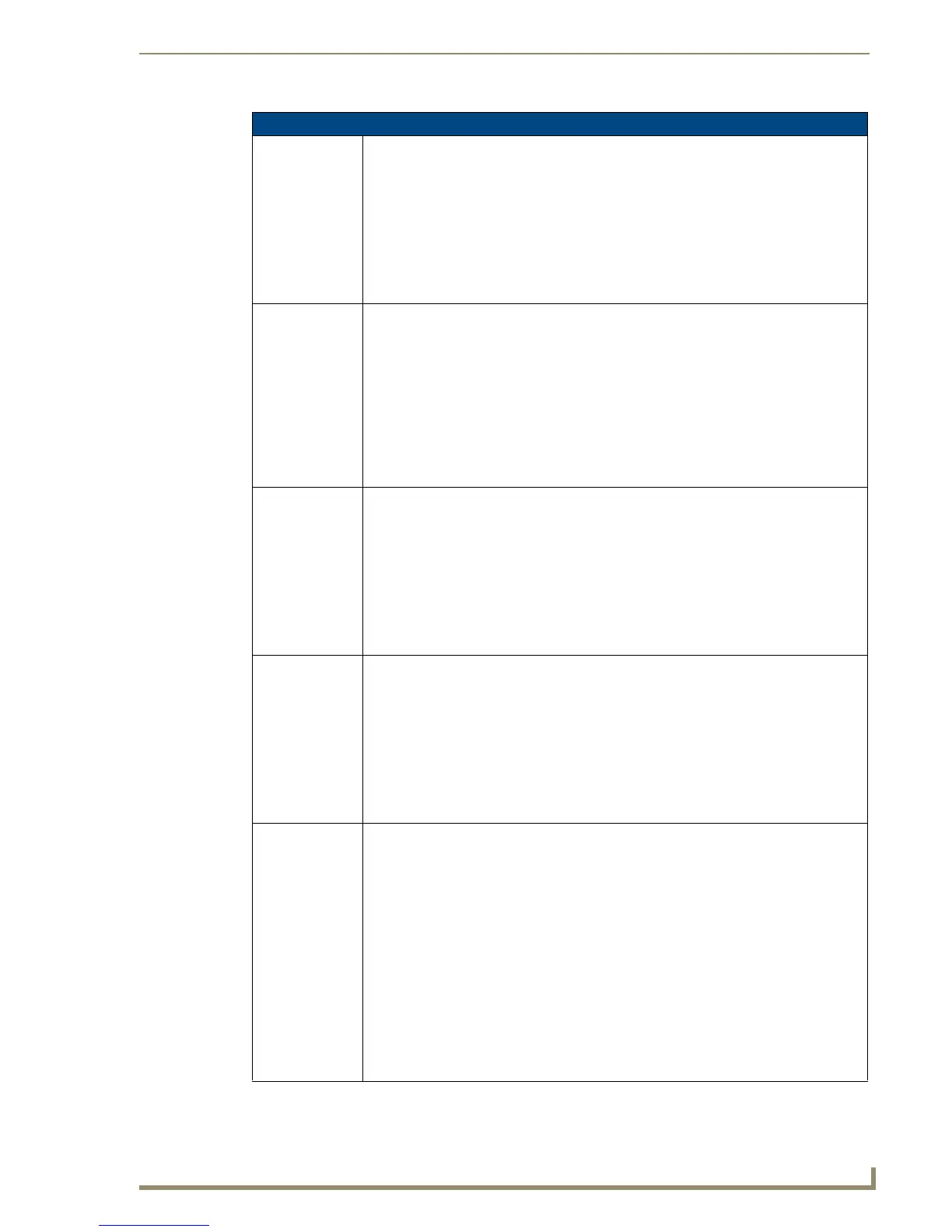Programming
133
10" Modero Touch Panels
Page Commands (Cont.)
@PSE
Set the show
effect for the
specified popup
page to the
named show
effect.
Syntax:
"'@PSE-<popup page name>;<show effect name>'"
Variable:
popup page name = 1 - 50 ASCII characters. Name of the page the popup is displayed
On.
show effect name = Refers to the popup effect name being used.
Example:
SEND_COMMAND Panel,"'@PSE-Popup1;Slide from Left'"
Sets the Popup1 show effect name to ’Slide from Left’.
@PSP
Set the show
effect position.
Only 1 coordinate is ever needed for an effect; however, the command will specify both.
This command sets the location at which the effect will begin at.
Syntax:
"'@PSP-<popup page name>;<x coordinate>,<y coordinate>'"
Variable:
popup page name = 1 - 50 ASCII characters. Name of the page the popup is displayed
On.
Example:
SEND_COMMAND Panel,"'@PSP-Popup1;100,0'"
Sets the Popup1 show effect x-coordinate value to 100 and the y-coordinate value to 0.
@PST
Set the show
effect time for the
specified popup
page.
Syntax:
"'@PST-<popup page name>;<show effect time>'"
Variable:
popup page name = 1 - 50 ASCII characters. Name of the page the popup is displayed
On.
show effect time = Given in 1/10ths of a second.
Example:
SEND_COMMAND Panel,"'@PST-Popup1;50'"
Sets the Popup1 show effect time to 5 seconds.
PAGE
Flip to a specified
page.
Flips to a page with a specified page name. If the page is currently active, it will not redraw
the page.
Syntax:
"'PAGE-<page name>'"
Variable:
page name = 1 - 50 ASCII characters. Name of the page the popup is displayed On.
Example:
SEND_COMMAND Panel,"'PAGE-Page1'"
Flips to page1.
PPOF
Deactivate a
specific popup
page on either a
specified page or
the current page.
If the page name is empty, the current page is used (see example 2). If the popup page is
part of a group, the whole group is deactivated. This command works in the same way as
the ’Hide Popup’ command in TPDesign4.
Syntax:
"'PPOF-<popup page name>;<page name>'"
Variable:
popup page name = 1 - 50 ASCII characters. Name of the popup page.
page name = 1 - 50 ASCII characters. Name of the page the popup is displayed On.
Example:
SEND_COMMAND Panel,"'PPOF-Popup1;Main'"
Deactivates the popup page ’Popup1’ on the Main page.
Example 2:
SEND_COMMAND Panel,"'PPOF-Popup1'"
Deactivates the popup page ’Popup1’ on the current page.
