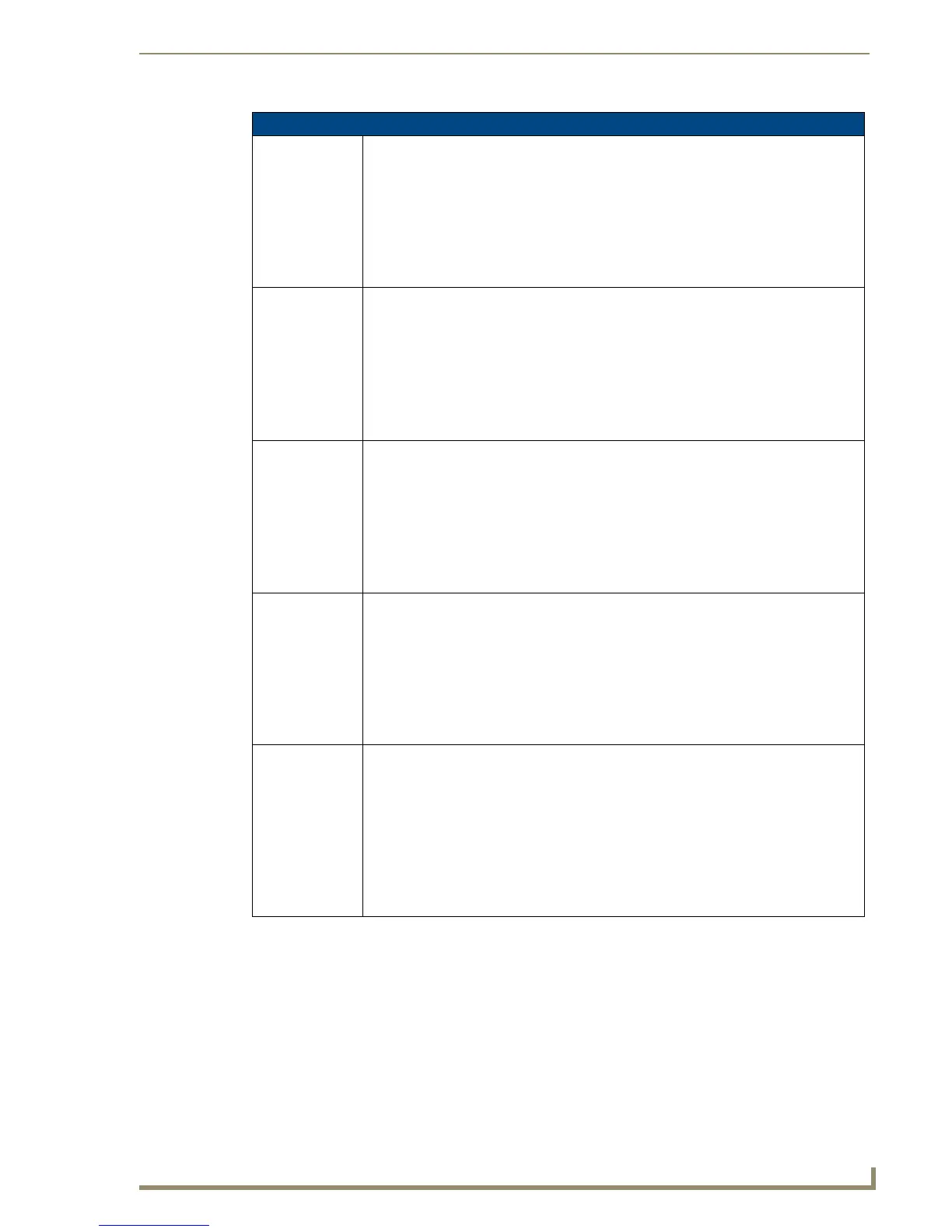Programming
151
10" Modero Touch Panels
"^" Button Commands (Cont.)
^GLH
Change the
bargraph upper
limit.
Syntax:
"'^GLH-<vt addr range>,<bargraph hi>'"
Variable:
variable text address range = 1 - 4000.
bargraph limit range = 1 - 65535 (bargraph upper limit range).
Example:
SEND_COMMAND Panel,"'^GLH-500,1000'"
Changes the bargraph upper limit to 1000.
^GLL
Change the
bargraph lower
limit.
Syntax:
"'^GLL-<vt addr range>,<bargraph low>'"
Variable:
variable text address range = 1 - 4000.
bargraph limit range = 1 - 65535 (bargraph lower limit range).
Example:
SEND_COMMAND Panel,"'^GLL-500,150'"
Changes the bargraph lower limit to 150.
^GRD
Change the
bargraph
ramp-down time
in 1/10th of a
second.
Syntax:
"'^GRD-<vt addr range>,<bargraph ramp down time>'"
Variable:
variable text address range = 1 - 4000.
bargraph ramp down time = In 1/10th of a second intervals.
Example:
SEND_COMMAND Panel,"'^GRD-500,200'"
Changes the bargraph ramp down time to 20 seconds.
^GRU
Change the
bargraph
ramp-up time in
1/10th of a
second.
Syntax:
"'^GRU-<vt addr range>,<bargraph ramp up time>'"
Variable:
variable text address range = 1 - 4000.
bargraph ramp up time = In 1/10th of a second intervals.
Example:
SEND_COMMAND Panel,"'^GRU-500,100'"
Changes the bargraph ramp up time to 10 seconds.
^GSC
Change the
bargraph slider
color or joystick
cursor color.
A user can also assign the color by Name and R,G,B value (RRGGBB or RRGGBBAA).
Syntax:
"'^GSC-<vt addr range>,<color value>'"
Variable:
variable text address range = 1 - 4000.
color value = Refer to theRGB Values for all 88 Basic Colors table on page 134.
Example:
SEND_COMMAND Panel,"'^GSC-500,12'"
Changes the bargraph or joystick slider color to Yellow.