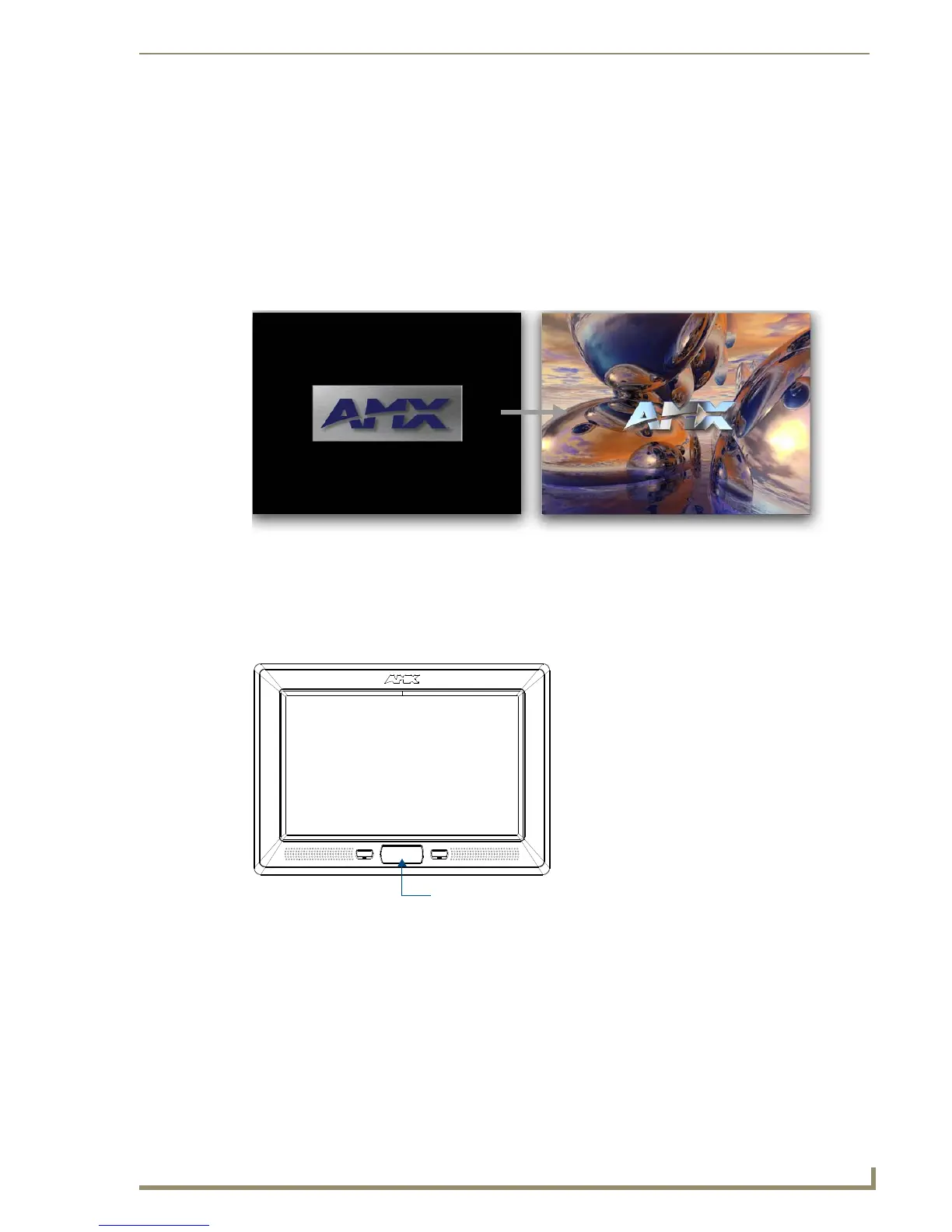Panel Calibration
47
10" Modero Touch Panels
Panel Calibration
Overview
This section outlines the steps for calibrating the touch panel. It is recommended that you calibrate the panel
before its initial use and after completing a firmware download.
Modero panels are factory setup with specific demo touch panel pages. The first splash screen that appears
indicates the panel is receiving power, beginning to load firmware, and preparing to display the default touch
panel pages. When the panel is ready, the AMX Splash Screen is replaced by the Initial Panel Page (FIG. 47).
Calibrating the Modero Panel
1. Press and hold the grey Front Setup Access button (FIG. 48) for 6 seconds to pass-over the Setup page
and access the Calibration setup page (FIG. 49).
2. Press the crosshairs (on the Calibration page) to set the calibration points on the LCD (FIG. 49).
FIG. 47 AMX splash screen and initial Panel Page
FIG. 48 Location of Front Setup Access button
AMX Splash Screen
(appears during power-up)
Initial Panel Page
(AMX Logo Page)
Front Setup Access button (grey)
3 second press/hold:
Opens the Setup page
6 second press/hold:
Opens the Calibration page
Single press puts
the panel to sleep