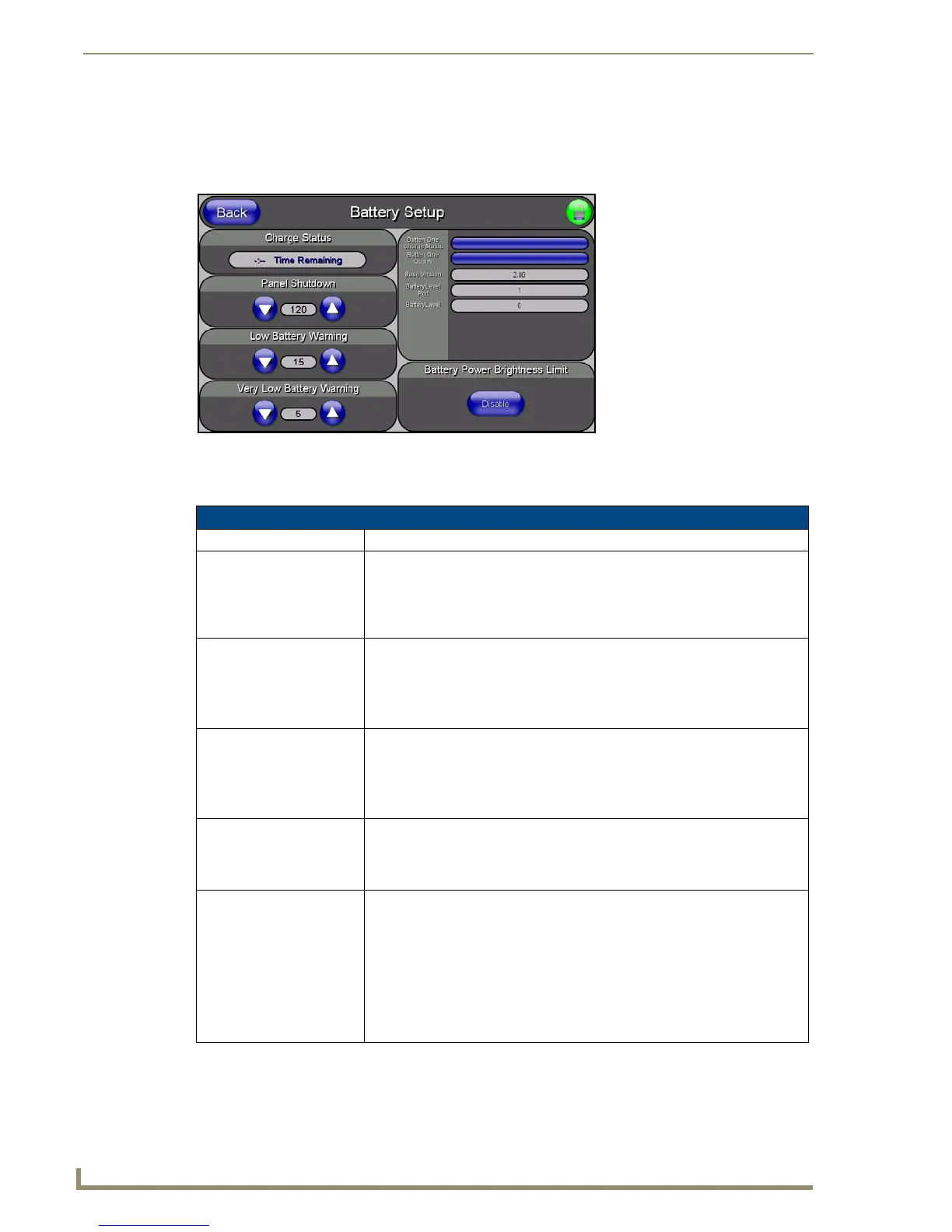Firmware Pages and Descriptions
96
10" Modero Touch Panels
Battery Base Page
This page (FIG. 92) allows you to alter/set the power warning preferences, monitor battery status information,
and alter the display times for the battery warnings. The fields on this page are populated with information
after the panel is connected to an optional NXA-BASE/1 Battery Base containing a single NXT-BP battery.
This page is ONLY available on CV10 Table Top panels (NXTs) using an NXA-BASE/1. The elements of the
Battery Base page are described in the table below:
FIG. 92 Battery Base page
Battery Base Page Elements
Back: Saves the changes and returns you to the previously active touch panel page.
Connection Status icon: This visual display of the connection status allows the user to have a current
visual update of the panel’s connection status regardless of what page is
currently active.
• A Lock only appears on the icon if the panel has established a connection
with a currently secured target Master (requiring a username and password).
Charge Status: Time Remaining (
blue
) indicates the amount of charge time (use) remaining
on the battery within the connected NXA-BASE/1.
Time Until Charged (green) indicates the amount of time remaining until the
battery installed within the connected NXA-BASE/1 is fully charged.
• Range = 0:00 - 12:59. This is read in HH:MM, hours and minutes.
Panel Shutdown: The Panel Shutdown UP/DN buttons alter the timeout value (in minutes).
• This value determines the number of minutes that would need to pass before
the panel automatically shuts-down.
• Once shutdown, the unit would have to be restarted. A zero value disables
this feature. Range = 0 - 240, default = 0 min.
Low Battery Warning: The Low Battery Warning UP/DN buttons alter the time value (in minutes)
available on the battery (for use) before the panel displays a low battery
warning.
• Range - 10 - 45, default = 15 min.
Very Low Battery Warning: The Very Low Battery Warning UP/DN buttons alter the time value
(in minutes) available on the battery (for use) before the panel displays a very
low battery warning. This indicates a near-term panel shutdown.
• Range = 3 - 15, default = 5 min.
- This value can never exceed the Low Battery Warning value.
• When the NXT-BP battery (installed within the NXA-BASE/1 battery
base) reaches a point where it needs to be recalibrated.
- A recalibration pop-up screen appears to ask whether or not you choose
to recalibrate the battery at this time.
