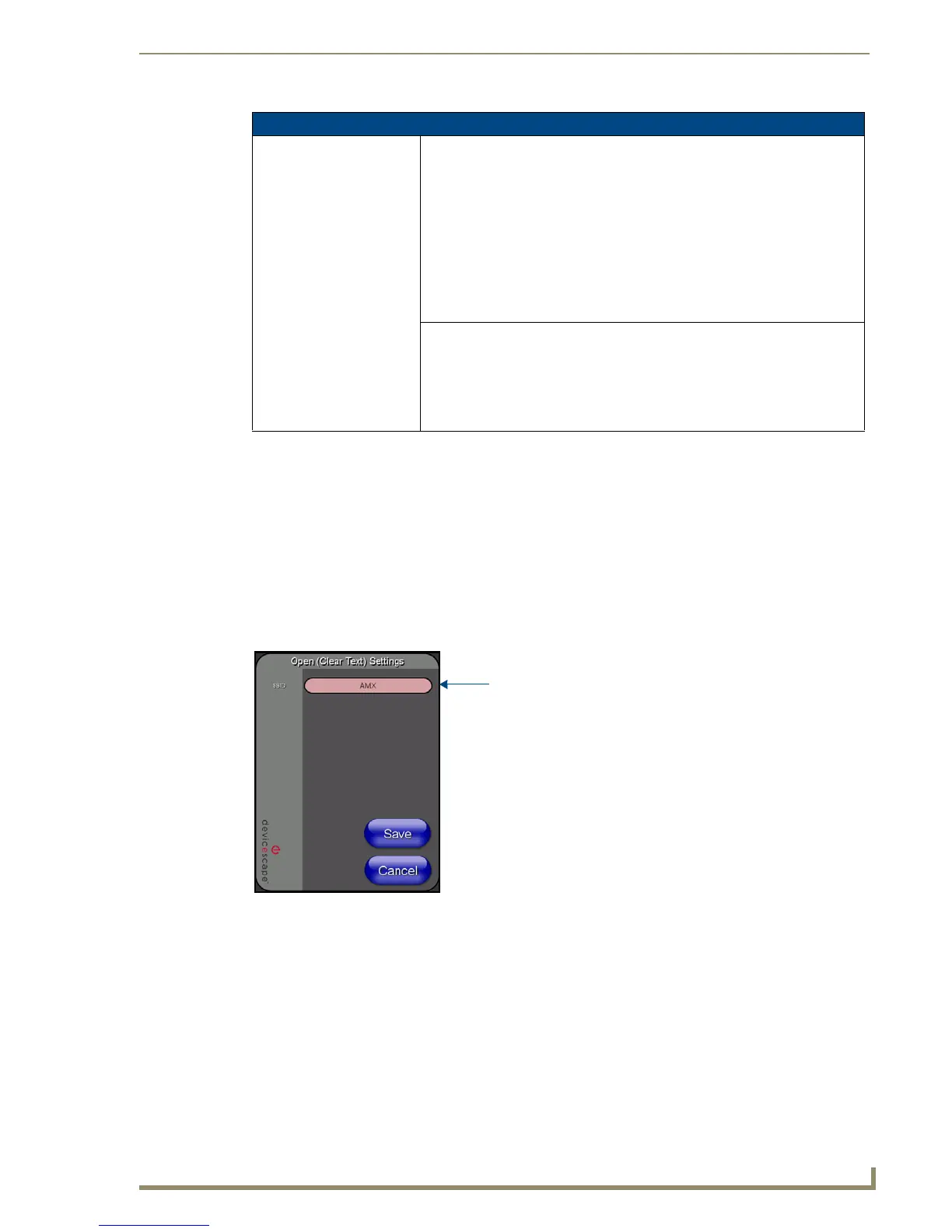Firmware Pages and Descriptions
111
10" Modero Touch Panels
Wireless Settings Page - Security Options - Overview
The Wireless Settings page allows a user to select from up to eight available wireless security methods now
available via the NXA-WC80211GCF Wi-Fi card. The new security methods incorporate the following
security technology: WPA, WPA2, and EAP (some of which require the upload of unique certificate files to a
target panel). Refer to the Appendix B - Wireless Technology section on page 181 for more further information.
Wireless Settings Page - Security Options - Open (Clear Text)
An Open security method does not utilize any encryption methodology but does require that an SSID (alpha-
numeric) be entered. Using this method causes network packets to be sent out as unencrypted text. Refer to the
Configuring a Wireless Connection section on page 57 for further details on these security options. Refer to
the Using the Site Survey tool section on page 59 for more information on using this feature. Pressing the
Open (Clear Text) button opens the Open (Clear Text) Settings dialog.
Wireless Settings Page Elements (Cont.)
Signal Strength SNR (Signal Noise Ratio) is a measure of the relative strength of a wireless RF
connection. This indicator displays a description of the signal strength from the
Wireless Access Point connection.
• The bargraph has been replaced with a descriptions: None, Poor, Fair,
Good, Very Good, and Excellent. Green color text indicates better signal
strength.
• Given this value and the link quality above, a user can determine the noise
level component of SNR.
Ex: If the signal strength is high but the link quality is low then the cause of the
link degradation is noise. However, if the signal strength is low and the link
quality is low the cause would simply be signal strength.
Data Rate The data rate (in Mbps) at which the panel is currently communicating with a
target WAP at (dynamic).
• As you move closer to the target WAP (and both the signal strength/quality),
the data rate increases and as the quality degrades this rate decreases.
• Data rates for 802.11b communication are: 1, 2, 5.5, and 11 Mbps.
• Ex: 802.11b has a max data rate is 11 Mbps.
FIG. 104
Wireless Settings page - Open (Clear Text) security method
Required Information:
- SSID (Network Name used by the Target WAP)
By default, this field displays the SSID - AMX
