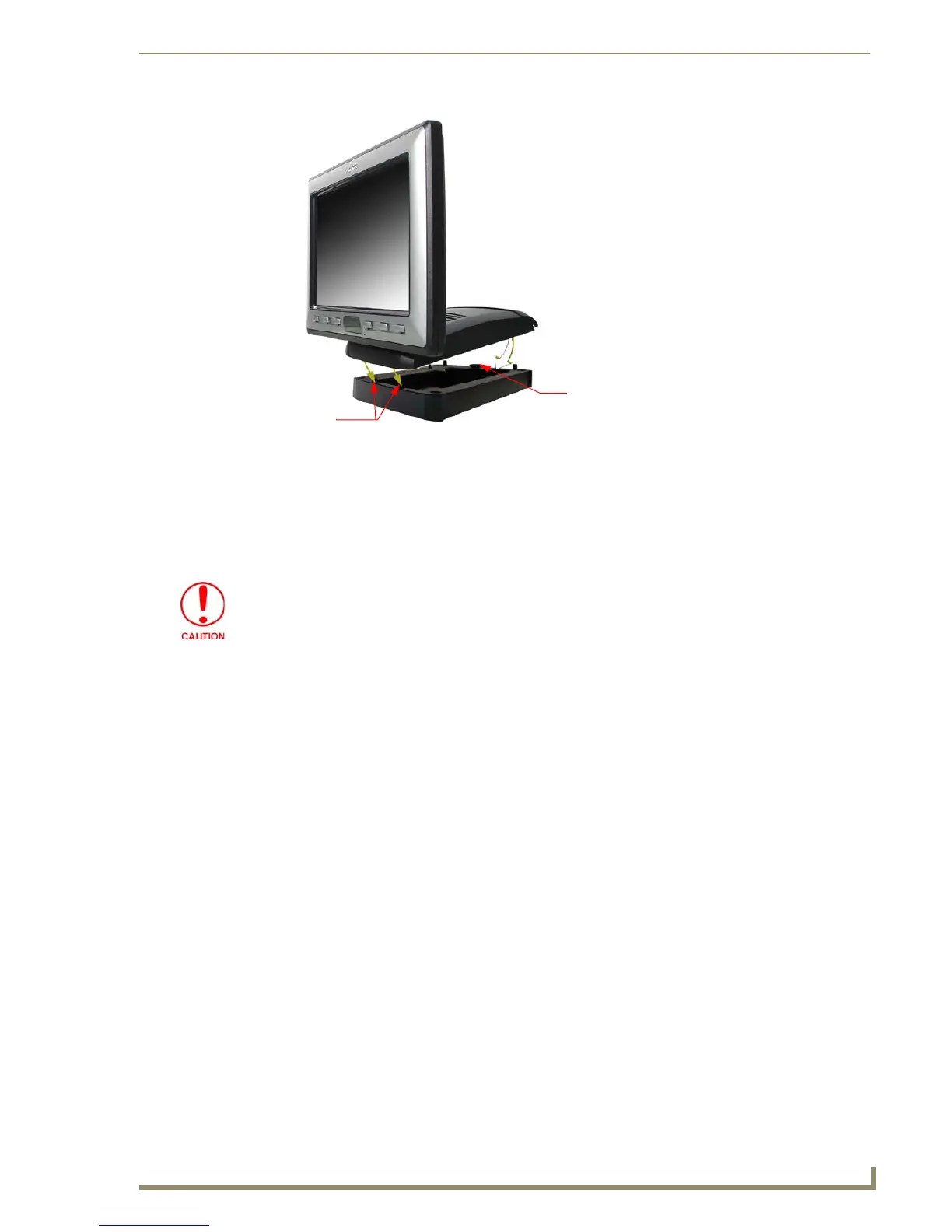CV10 Touch Panel Accessories
29
10" Modero Touch Panels
5. Insert the alignment pegs into their corresponding holes below the front of the panel.
6. Verify the alignment of the Panel Interface connectors between the panel (female connector) and base
(male connector) (FIG. 31).
7. Align the rear pegs and gently push the rear of the panel downwards until it is mounted atop the battery
base.
8. Slide the rear battery locking slider in the opposite direction. This turns the latching mechanism and
secures the panel to the base.
9. Upon successful connection, the AMX logo appears on the panel to indicate that the panel is properly
connected and receiving power.
Charging the NXT-BP using the NXA-BASE/1
1.
Insert the single battery into the battery compartment shown in FIG. 30 on page 28.
2. Follow the procedures from the previous sub-section to attach the NXT-CV10 to the NXA-BASE/1.
3. Insert a 2-pin connector from a power supply to the rear PWR connector on the NXT-CV10 Modero
panel. Refer to the Battery Base Page section on page 96 to view the charging progress of the connected
NXT-BP.
FIG. 31 NXA-BASE/1 shown aligning with NXT-CV10 panel
Alignment
pegs
Battery
locking
mechanism
(with locking
slider)
The battery base CANNOT be hot-swapped. An NXT can not be receiving power
(through a connected power supply) and then be connected to a battery base.
Always POWER OFF the panel before installing the NXA-BASE/1.