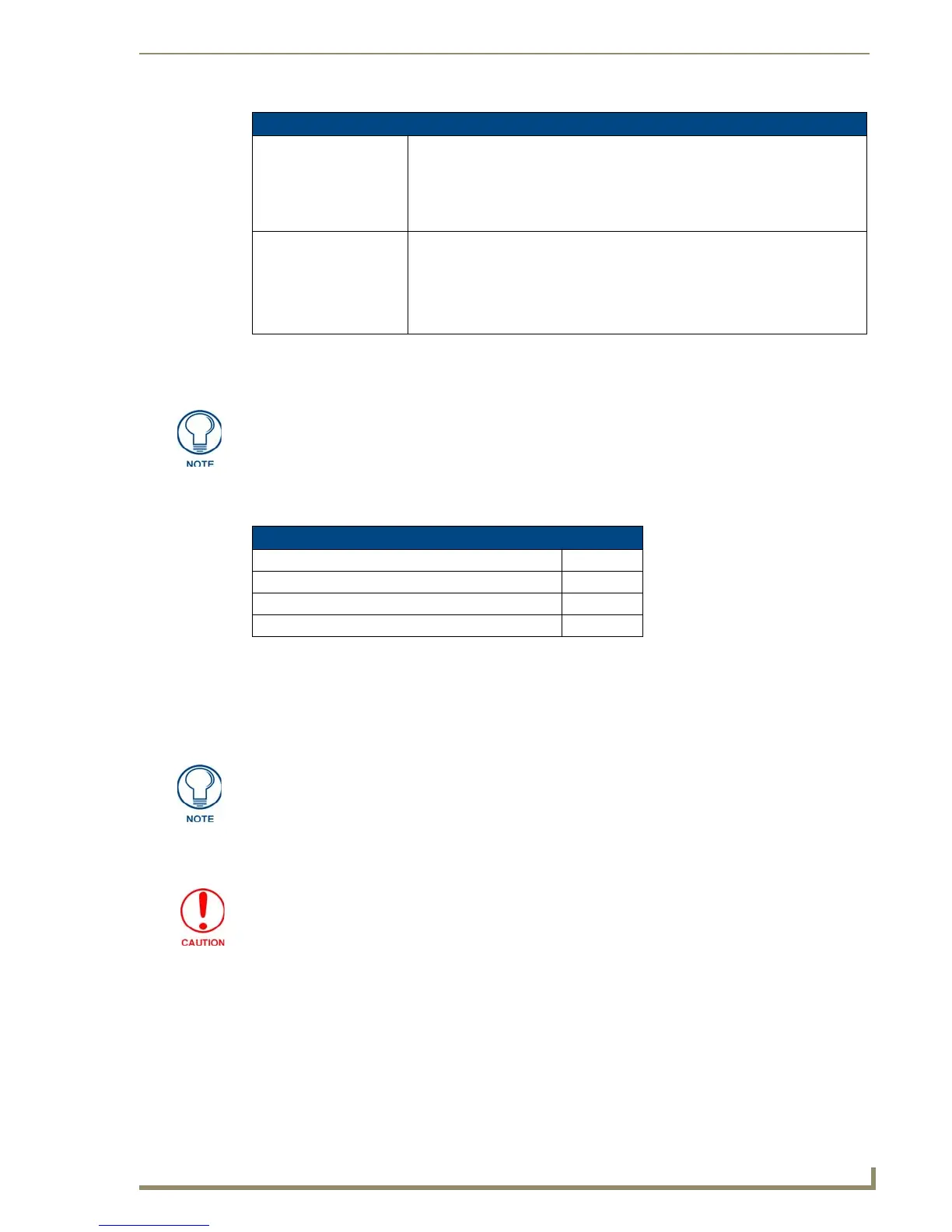CV10 Touch Panel Accessories
19
10" Modero Touch Panels
NXA-CFSP Compact Flash (FG2116-3x)
Every CV10 Modero panel is shipped with a 64 MB Compact Flash card (NXA-CFSP).
The NXA-CFSP Compact Flash card is factory programmed with specific panel firmware and can be upgraded
to several sizes, up to 1GB:
Upgrading the Compact Flash card in both panel types involves opening the panel enclosure/outer housing to
access the internal circuit board, removing the existing card, replacing it with the 802.11g upgrade, and then
resecuring the panel enclosure, as described in the following sections.
Before Upgrading the Wireless Card - Read This
1. Upload the latest panel-specific kit file to your existing Modero touch panel and then confirm the
firmware file update was successful.
NXA-WC80211GCF Specifications (Cont.)
Included Accessories: • Double-sided adhesive tape
• Mounting Template cutout (62-2255-04)
• NXA-WC80211GCF Installation Guide
• Two Alcohol cleaning pads
• Wireless CF card with wireless antenna
Other AMX Equipment: • NXA-WAP250G Modero Wireless Access Point (FG2255-50)
• Upgrade Compact Flash memory (factory programmed with firmware):
NXA-CFSP128M - 128 MB compact flash card (FG2116-36)
NXA-CFSP256M - 256 MB compact flash card (FG2116-37)
NXA-CFSP512M - 512 MB compact flash card (FG2116-38)
NXA-CFSP1GB - 1 GB compact flash card (FG2116-39)
If possible, upgrade the panel’s internal components (Compact Flash or wireless
interface cards) prior to installing or using the panel.
Optional Compact Flash Upgrades
• NXA-CV10CF128M - 128 MB Compact Flash card (FG2116-65)
• NXA-CV10CF256M - 256 MB Compact Flash card (FG2116-66)
• NXA-CV10CF512M - 512 MB Compact Flash card (FG2116-67)
• NXA-CV10CF1G - 1 GB Compact Flash card (FG2116-68)
This new firmware file provides both backwards compatibility with the previous
802.11b cards and new security protocols for the new 802.11g wireless CF card.
If you don’t first update the firmware file on the panel, before proceeding with
the card upgrade process, you will be required to configure NetLinx Studio to
communicate with the target panel via a direct USB connection.
In this communication scenario, your PC acts as a Virtual NetLinx Master
establishing a secure USB connection to the target panel and then uploading
the new Kit file.
