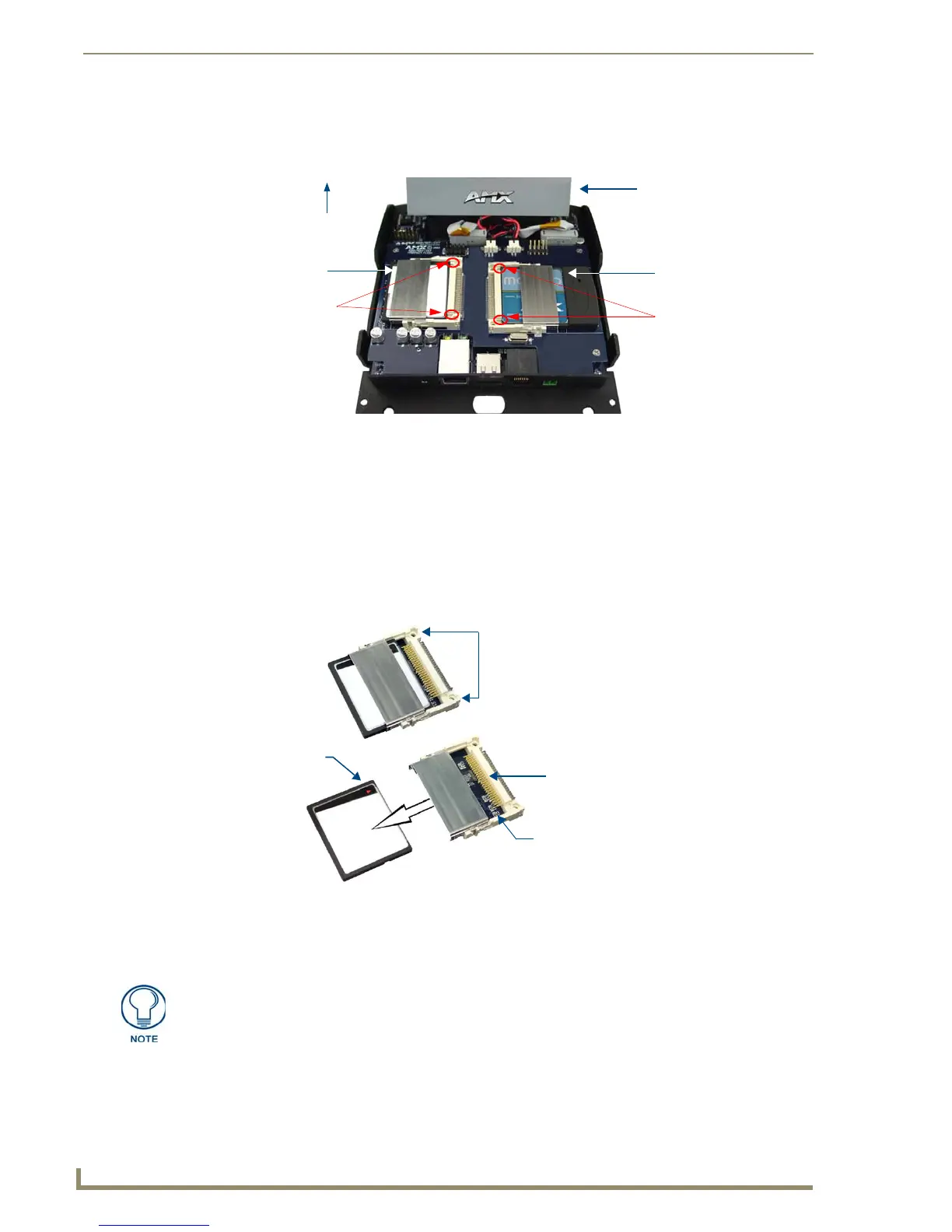CV10 Touch Panel Accessories
22
10" Modero Touch Panels
Step 2: Install the Compact Flash Memory card upgrade
1.
Discharge any static electricity from your body by touching a grounded metal object and then locate the
existing 64 MB Compact Flash card on the main board (FIG. 21).
2. Insert the tip of a grounded flat-head screwdriver into one of the card removal grooves (located on either
side of the existing card), and gently pry the card out of the slot (FIG. 22). Repeat this process on the
opposite card removal groove. This alternating action causes the card to "wiggle" away from the on-board
connector pins.
3. Grip the old card by its sides and then carefully pull it out of the slot.
4. Remove the new CF memory card from it’s anti-static bag.
5. Firmly grip the sides of the new CF memory card and insert it firmly into slot opening (with the arrow
facing towards the pins) until the contact pins are completely inside the flash card and it is then securely
attached to the pin sockets.
6. To complete the upgrade process, either upgrade the remaining wireless card (Step 3) or close and re-
secure the enclosure using the procedures in Step 4: Close and Resecure the NXT Panel Enclosure section
on page 24.
FIG. 21 Location and orientation of the card slots (both CV10 panels)
FIG. 22 Removing/installing a Compact Flash Memory card
Compact Flash
Memory Card (Slot 1)
Wireless CF Card
(Slot 2)
Card removal grooves
Card Removal Grooves
Front of panel
Tilt Bracket cover plate
Card removal grooves
Insert with arrow
facing towards the pins
On-board Compact
Flash connector (with pins)
Connector opening
Any new internal card upgrade is detected by the panel only after power is cycled.