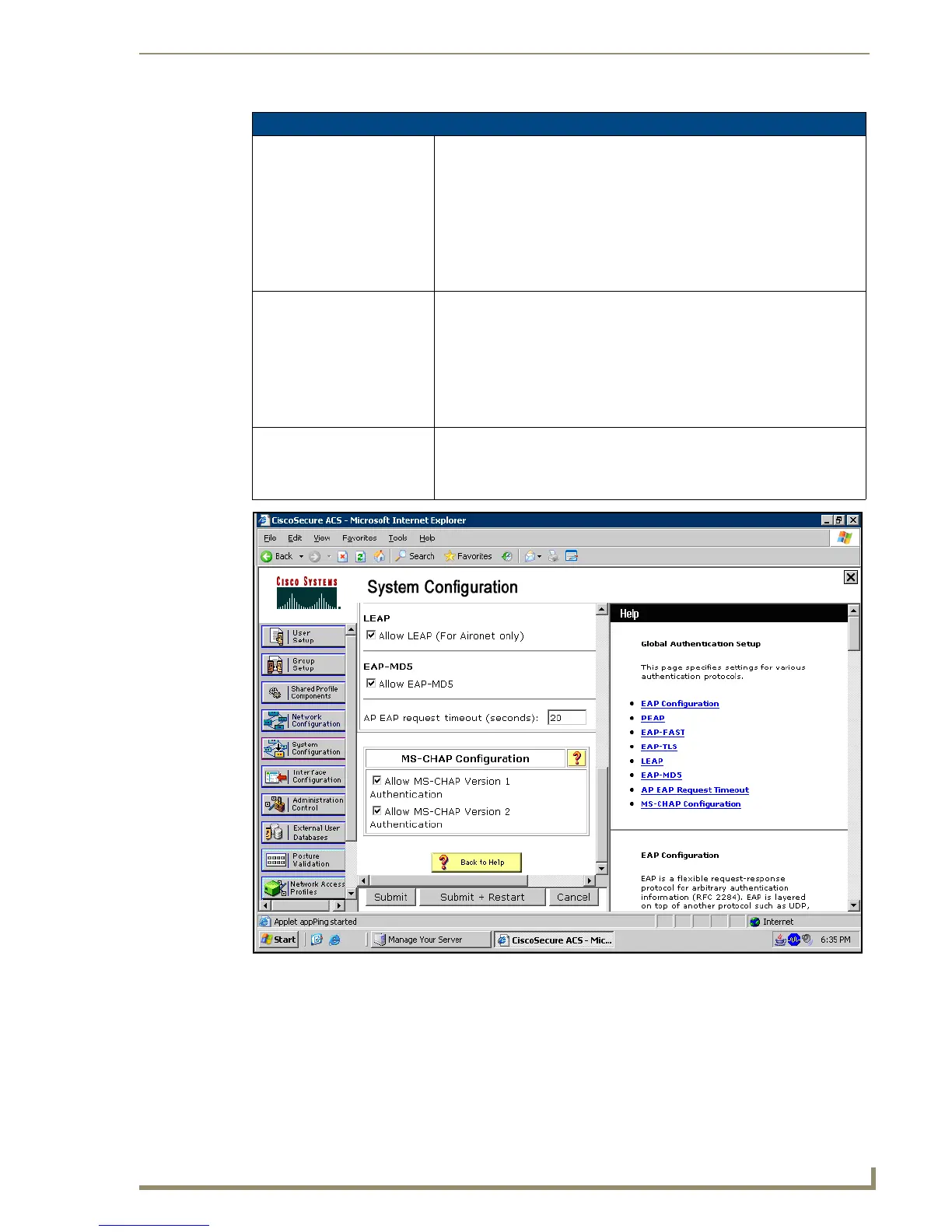Firmware Pages and Descriptions
117
10" Modero Touch Panels
Wireless Settings Page - Security Options - EAP-FAST
EAP (Extensible Authentication Protocol) is a Enterprise authentication protocol that can be used in both a
wired and wireless network environment. EAP requires the use of an 802.1x Authentication Server, also
known as a Radius server. Most of the configuration fields described below take variable length strings as
inputs. Whenever these fields are selected, an on-screen keyboard appears which allows the string to then be
entered.
Wireless Security - EAP-LEAP Settings (Cont.)
Identity: When pressed, the panel displays an on-screen keyboard which allows you
to enter an EAP Identity string which is how the panel identifies itself to the
Authentication (RADIUS) Server.
• This information is similar to a username used to login to a secured server
or workstation. This works in tandem with the Password string which is
similar to the password entered to gain access to a secured workstation.
Note: Typically, this is in the form of a username such as: jdoe@amx.com
• Use the on-screen keyboard’s Clear button to completely erase any
previously stored identity/username information.
Password: When pressed, the panel displays an on-screen keyboard which allows you
to enter the network password string specified for the user entered within the
Identity field. This is also how the panel identifies itself to the Authentication
(RADIUS) Server.
• This information is similar to the password entered to gain access to a
secured workstation.
• Use the on-screen keyboard’s Clear button to completely erase any
previously stored passwords.
Save/Cancel: • Use the Save button to store the new security information, incorporate it,
and then return to the previous Wireless Settings page.
• Use the Cancel button to cancel any updates to the security parameters
and return to the previous Wireless Settings page.
FIG. 108
EAP-LEAP sample Cisco System Security page
