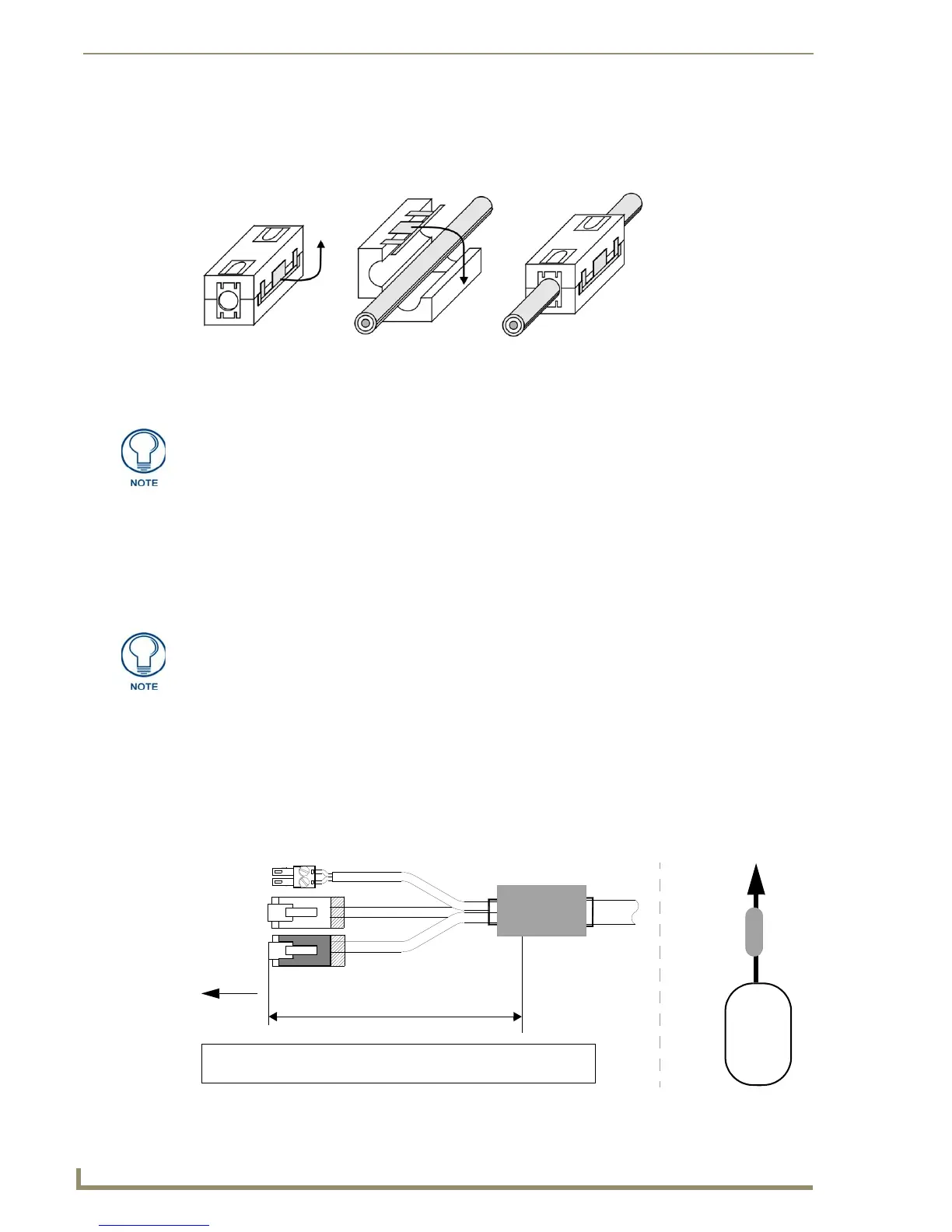CV10 Touch Panel Accessories
14
10" Modero Touch Panels
Installing CAT5 Suppression Ferrites for a CV10 Panel
Before connecting the RJ-45 cables to the CV10 panel, install the CAT5 Suppression Ferrites (FIG. 14) to their
appropriate locations. These ferrites come as part of the Installation Kits mentioned in the previous
Specification table. No tools are required for this installation.
1. The CAT5 Suppression Ferrite is housed within a plastic enclosure (shown in FIG. 14) with a latch
release on one side. Pull to release the latch and open the enclosure.
2. Grasp the end of the Modero Table Top cable being connected to the panel. This end of the cable is longer
than the opposing end which connects to the breakout box (6 inches vs 3 inches). Refer to FIG. 15 for
more detailed information.
3. Insert the shrink-wrap section of the cable into the groove along the inside of the ferrite enclosure.
4. Snap the enclosure shut with the shrink-wrap inside, and proceed to the installation of the second
Suppression Ferrite onto the USB mouse cable.
5. Follow these similar procedures to install the additional cylindrical CAT5 USB Mouse Suppression
Ferrite (04-0018-SA):
Locate the USB mouse device that will be connected to the rear USB connector on the NXT panel.
Choose a location on the cable (closest to the connection point on the touch panel) and insert it into
the groove along the inside of the cylindrical enclosure.
Snap the enclosure shut with the USB cable inside, and you’re done.
FIG. 14 Installing the CAT5 Suppression Ferrites
Release the latch to
open the plastic
enclosure.
Insert the CAT5
cable and close
the enclosure.
Push down on the
enclosure until it
snaps closed.
All 1200V-Series, VG-Series, and Table Top CV10 panels require the installation of
an appropriate number of CAT5 Suppression Ferrites when they use an RJ-45 cable
to feed an A/V signal from the breakout box.
The CAT5 Suppression Ferrite MUST be installed onto the shrink-wrap section of the
cable, at the location just before the cables split-off and separate.
FIG. 15 CV10 Ferrite connector location on the Table Top and mouse cables
1
3
2
6 inches
To Touch
Connector 3 - used for Power
Connector 1 - used for Audio/Video (Black)
Connector 2 - used for Ethernet (White)
Panel
Ferrite
Mouse
To Touch
Panel
Ferrite