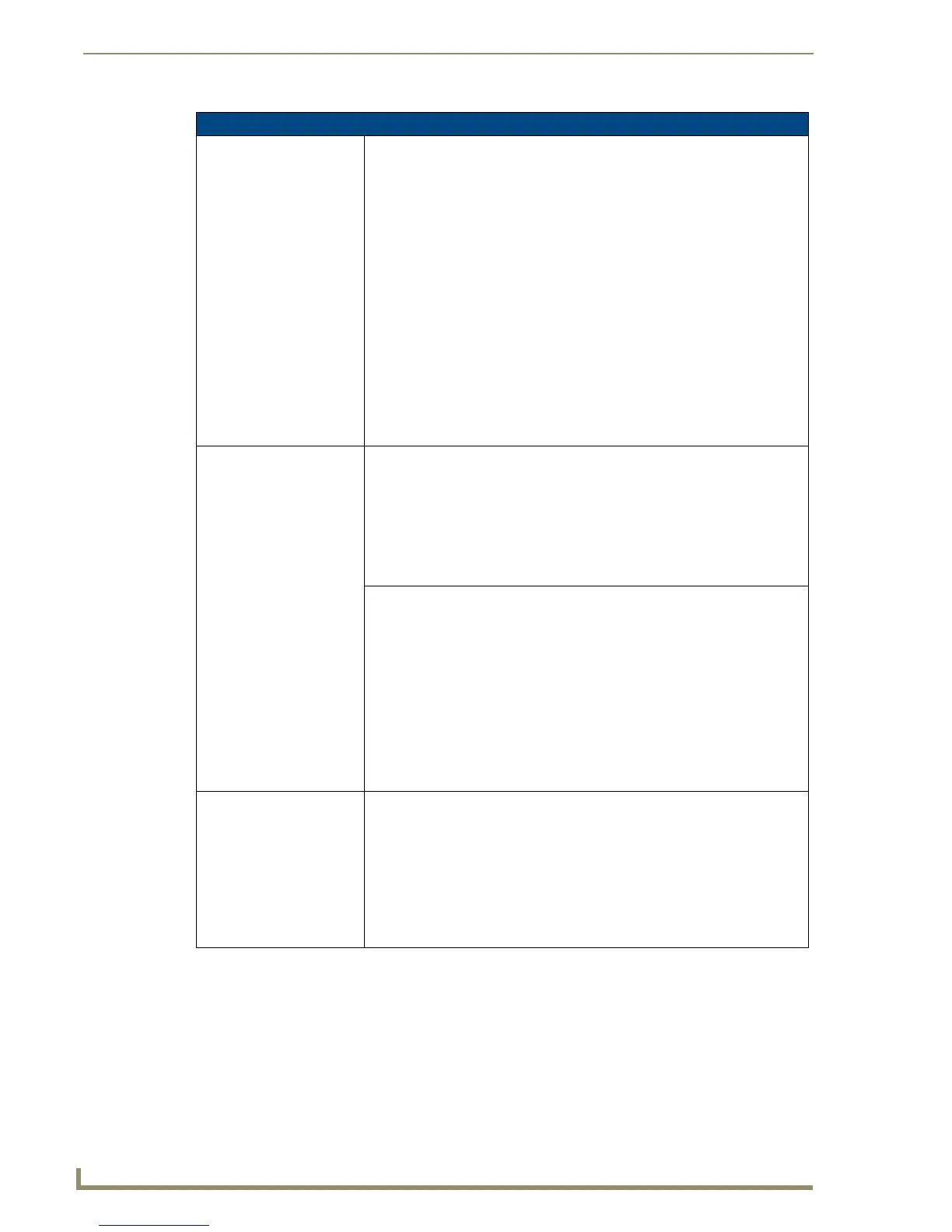Firmware Pages and Descriptions
108
10" Modero Touch Panels
Wireless Settings Page Elements (Cont.)
Access Point MAC
Address:
This value is factory set by the manufacturer of the Wireless Access Point
(WAP).
• Site Survey button: Clicking this button launches a page which allows a user
to "sniff-out" all transmitting Wireless Access Points within the detection
range of the internal NXA-WC80211GCF (this feature is not available with the
802.11b Wi-Fi card). The Site Survey page contains categories such as:
- Network Name (SSID) - Wireless Access Point names
- Channel (RF) - Channel currently being used by the WAP
(Wireless Access Point)
- Security Type - security protocol enabled on the WAP
(if detectable - such as WEP, OPEN and UNKNOWN)
- Signal Strength - None, Poor, Fair, Good, Very Good, and Excellent
- MAC Address - Unique identification of the transmitting Access Point
• Refer to the Using the Site Survey tool section on page 59 for more detailed
information on the SIte Survey page.
• When communicating with a WAP200G enter the MAC Address (BSSID) of
the target WAP as the Access Point MAC Address. Refer to the WAP200G
Instruction Manual for more detailed information on the interaction between
these two product lines.
Wireless Security: Sets the wireless security method being used by the Modero panel to establish
communication with the network (via the target WAP).
• Touching any of the eight available connection method buttons launches a
new connection-specific dialog page which allows the user to define the
communication parameters specific to that type of connection.
• Some connection methods can be chosen
• Refer to the following Wireless Settings Page - Security Options -
Overview section on page 111 for further details on these security options.
Open (Clear Text) An Open security method does not utilize any encryption methodology but does
require that an SSID (alpha-numeric) be entered. This entry must match the
Network Name (SSID) entry of the target WAP because the panel must know
what device its using to bridge the communication gap between itself and the
network.
• Using this method causes network packets to be sent out as unencrypted
text.
• Pressing the Open (Clear Text) button opens the Open (Clear Text) Settings
dialog (FIG. 104).
• The following fields are required: SSID.
• Refer to the following Wireless Settings Page - Security Options -
Overview section on page 111 for further details on these security options.
Static WEP A Static WEP security method requires that both a target WAP be identified
and an encryption method be implemented prior to establishing an active
communication session.
• Pressing the Static WEP button opens the Static WEP Settings dialog
(FIG. 105).
• The following fields are required: SSID, Encryption method, Passphrase,
WEP Key assignment, and Authentication method.
• Refer to the following Wireless Settings Page - Security Options -
Overview section on page 111 for further details on these security options.
