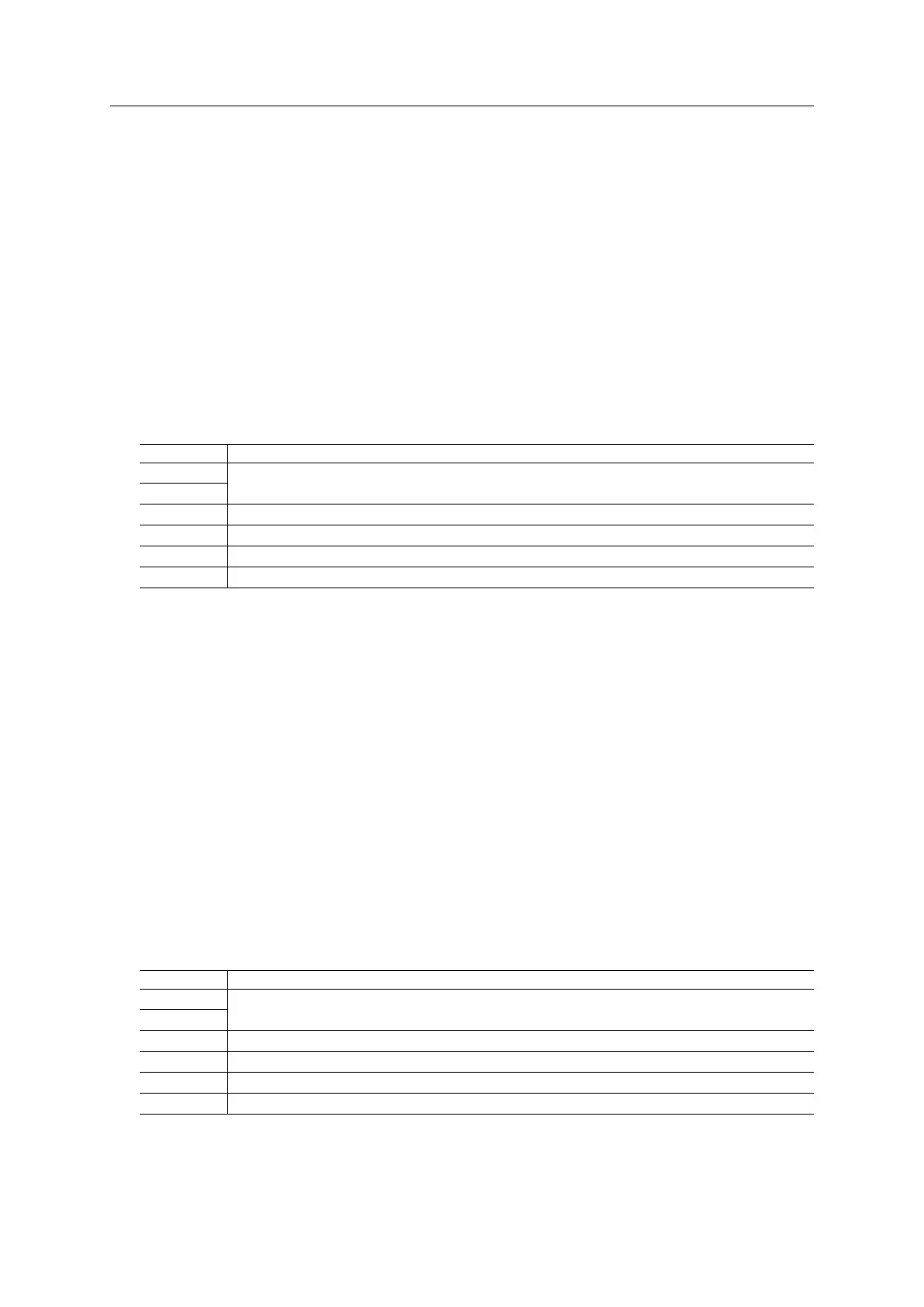Anybus Module Objects 120 (258)
Command Details: IP_Add_Membership
Category
Extended
Details
Command Code 19h
Valid for: Instance
Description
This command assigns the socket an IP multicast group membership. The module always joins the “All hosts
group” automatically, however this command may be used to specify up to 20 additional memberships.
• Command Details
Field Contents
CmdExt[0] (reserved, set to zero)
CmdExt[1]
Data[0] Group IP address byte 4
Data[1] Group IP address byte 3
Data[2] Group IP address byte 2
Data[3] Group IP address byte 1
• Response Details
(no data)
Command Details: IP_Drop_Membership
Category
Extended
Details
Command Code 1Ah
Valid for: Instance
Description
This command removes the socket from an IP multicast group membership.
• Command Details
Field Contents
CmdExt[0] (reserved, set to zero)
CmdExt[1]
Data[0] Group IP address byte 4
Data[1] Group IP address byte 3
Data[2] Group IP address byte 2
Data[3] Group IP address byte 1
• Response Details
(no data)
Anybus
®
CompactCom
™
40 PROFINET IRT Network Guide SCM-1202-023 EN 1.8