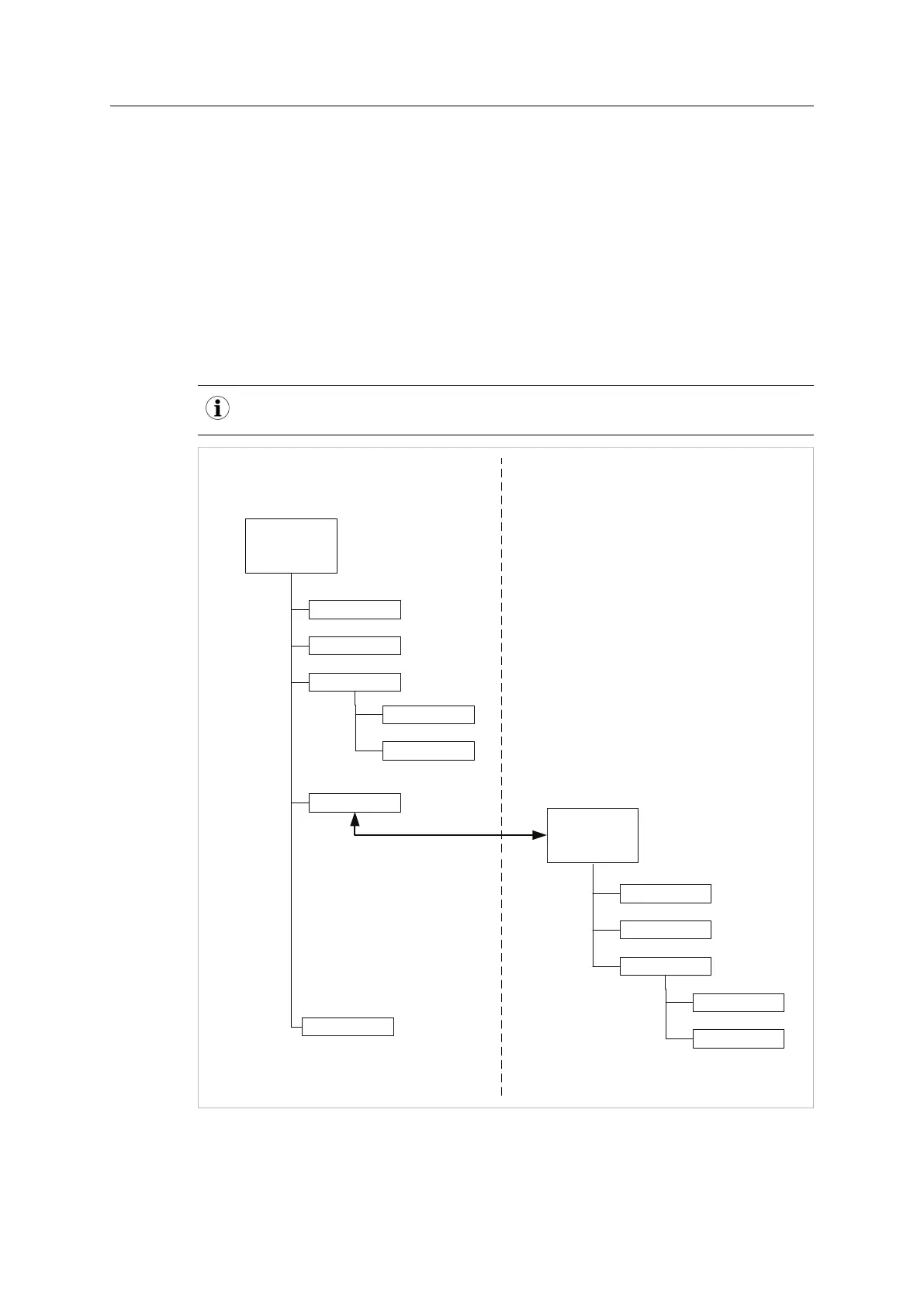Basic Operation 16 (258)
3.7 File System
3.7.1 Overview
The Anybus CompactCom 40 PROFINET IRT has a built-in file system, that can be accessed
from the application and from the network. Three directories are predefined:
VFS The virtual file system that e.g. holds the web pages of the module.
Application This directory provides access to the application file system through the
Application File System Interface Object (EAh) (optional).
Firmware This directory is used for firmware upgrade via FTP (copy the firmware upgrade
file to this folder, and then restart the device)..
In the firmware folder, it is not possible to use append mode when writing a file. Be sure to use
write mode only.
Anybus
CompactCom
File system
File 1
File 2
VFS
File 1
File 2
Application
Application
File system
File A1
File A2
Directory A1
File A1:1
File A1:2
The Anybus CompactCom accesses
the application file system through the
Application File System Interface Object.
Anybus CompactCom
Application
Firmware
Fig. 1
Anybus
®
CompactCom
™
40 PROFINET IRT Network Guide SCM-1202-023 EN 1.8