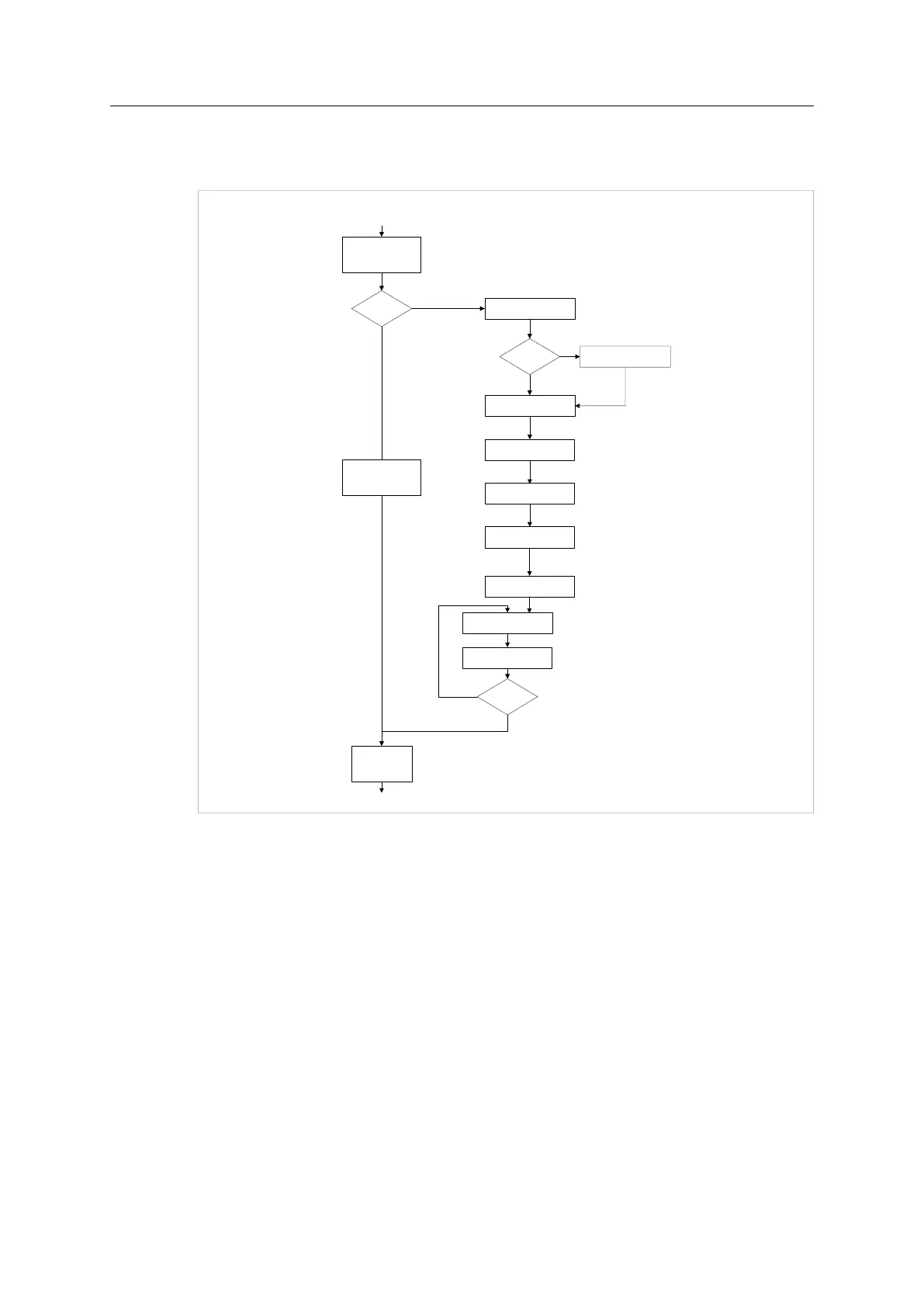Appendix C: Flowcharts 212 (258)
C.3 Flowchart —Establishment of Real Identification (RI)
This flowchart illustrates the establishment of the Real Identification.
Map ADIs
(Map_ADI_Write_Area)
(Map_ADI_Read_Area)
(Power on)
(End)
Set
‘Setup Complete’
Issue 'API_Add'
(API #0)
Support
Additional
API?
Customize RI?
(Anybus assembles
RI automatically)
Issue 'API_Add'
(API #X)
Issue 'Plug_Module'
(Slot 0)
Issue 'Plug_SubModule'
(Slot 0, Sub-slot 1)
Issue 'Plug_SubModule'
(Slot 0, Sub-slot 8000h)
Issue 'Plug_SubModule'
(Slot 0, Sub-slot 8001h)
Issue 'Plug_Module'
(Slot X)
Issue 'Plug_SubModule'
(Slot X, Sub-slot Y)
Done?
Yes
No
Yes
Yes
No
No
Issue 'Plug_SubModule'
(Slot 0, Sub-slot 8002h)
Fig. 18
• Process Data, p. 14
• Real Identification (RI), p. 19
• Details for command Set_Record in the PROFINET IO Object (F6h), p. 184
Anybus
®
CompactCom
™
40 PROFINET IRT Network Guide SCM-1202-023 EN 1.8
