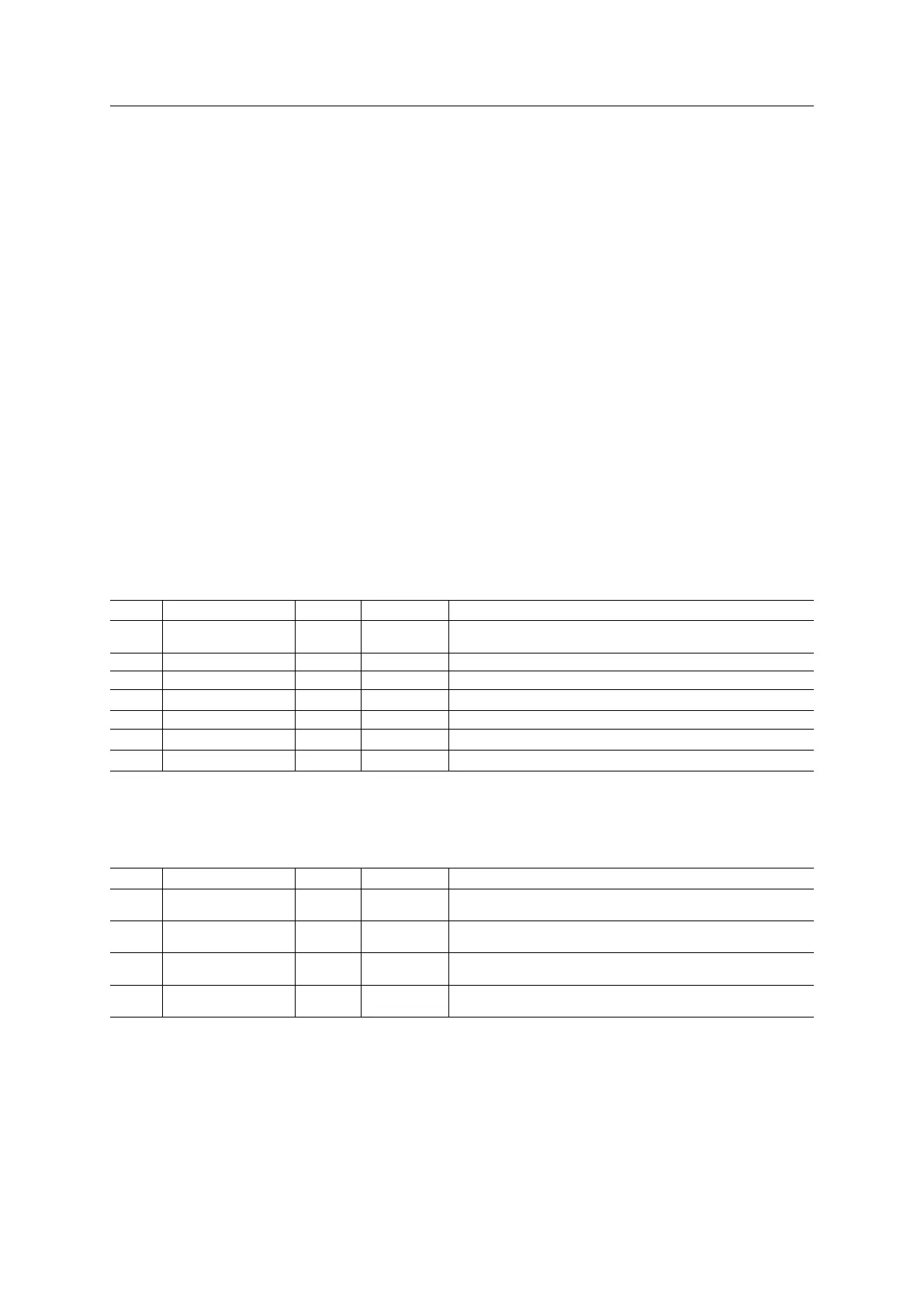Anybus Module Objects 125 (258)
13.7 SMTP Client Object (09h)
Category
Extended
Object Description
This object groups functions related to the SMTP client.
Supported Commands
Object: Get_Attribute
Create
Delete
Send e-mail from file (see below)
Instance: Get_Attribute
Set_Attribute
Send e-mail (see below)
Object Attributes (Instance #0)
# Name Access Data Type Value
1 Name Get Array of
CHAR
“SMTP Client”
2 Revision Get UINT8 01h
3 Number of instances Get UINT16
-
4 Highest instance no. Get UINT16
-
11 Max. no. of instances Get UINT16 0006h
12 Success count Get UINT16 Reflects the no. of successfully sent messages
13 Error count Get UINT16 Reflects the no. of messages that could not be delivered
Instance Attributes (Instance #1)
Instances are created dynamically by the application.
# Name Access Data Type Description
1 From Get/Set Array of
CHAR
e.g. “someone@somewhere.com”
2 To Get/Set Array of
CHAR
e.g.“ someone.else@anywhere.net”
3 Subject Get/Set Array of
CHAR
e.g. “Important notice”
4 Message Get/Set Array of
CHAR
e.g.“Shut down the system”
Anybus
®
CompactCom
™
40 PROFINET IRT Network Guide SCM-1202-023 EN 1.8