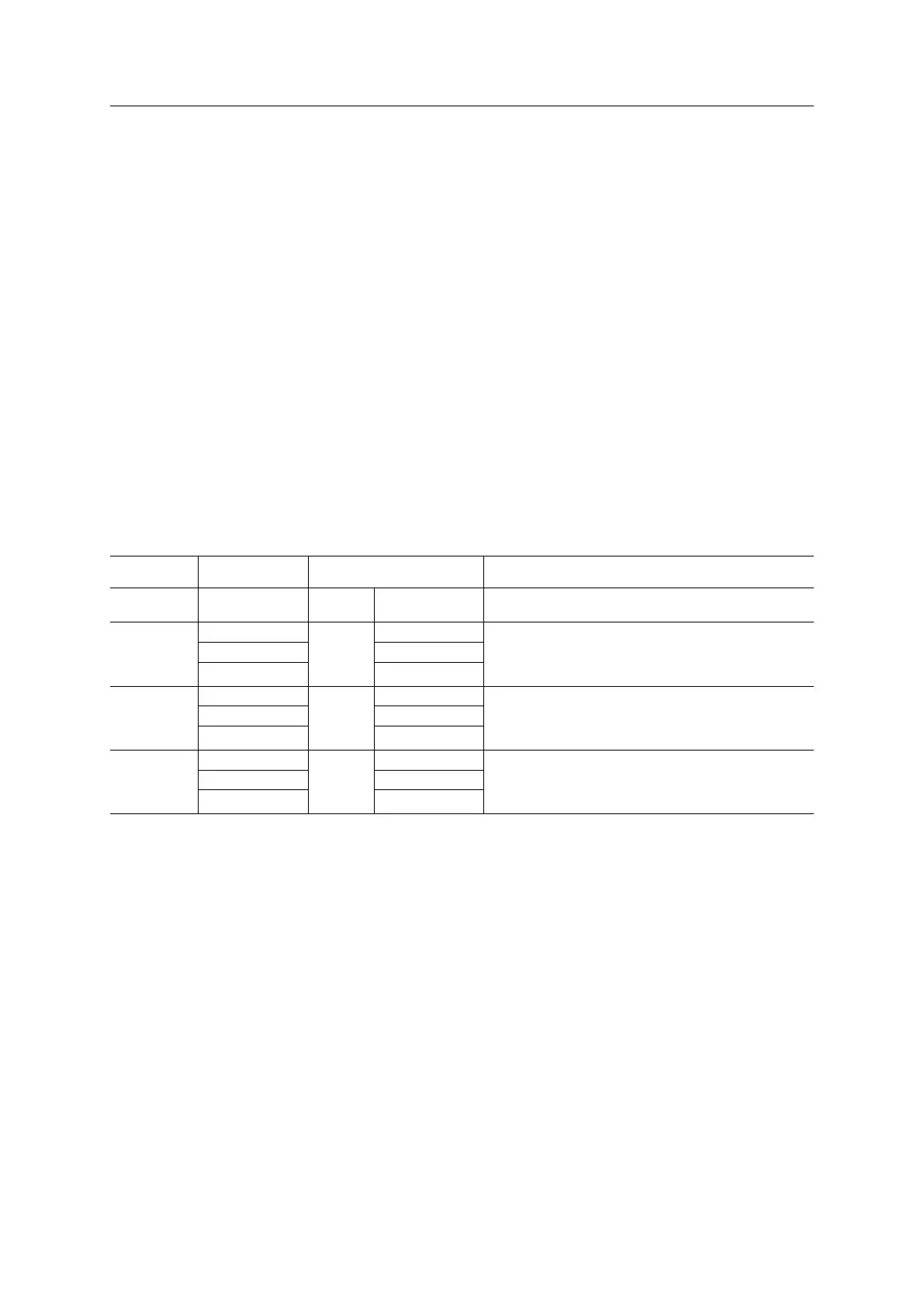Host Application Objects 157 (258)
14.2 Energy Measurement Object (E4h)
Category
Extended
Object Description
This object defines a standardized way of reporting different types of measurement values (current, voltage,
power, energy etc.) from a measuring device.
Each instance, logical device, represents a group of measurement values for one separate measurement de-
vice. Physically, measuring devices might be connected to a higher level network directly, or indirectly via a
coupling device. To enable host applications to implement either a direct or an indirect measuring device, the
Anybus CompactCom object model implies a 1:1 relationship between measuring device (a.k.a. logical de-
vice) and instance number, where each instance attribute represent a group of measurement values (see list
of instance attributes below). The host application does not have to support all instance attributes listed.The
command Get_Attribute_Measurement_List is used towards the host application, to read out which measure-
ment values are supported by a device.
The table below shows an example of how the instances of the Anybus CompactCom object model maps to
PROFIenergy. PROFIenergy uses the Object number to address a logical device, while the Measurement ID
refers to the actual measurement value.
Instance
number
Attribute
number PROFINET
Description
(logical
device)
(measurement
value) Obj nr
Measurement
ID
1 1 0 1,2,3,31 Logical device #1
#1-Voltage PH-N
#4-Voltage PH-PH
#10-Current
4 4,5,6,32
10 7,8,9,33
2 1 1 1,2,3,31 Logical device #2
#1-Voltage PH-N
#4-Voltage PH-PH
#10-Current
4 4,5,6,32
10 7,8,9,33
3 13 2 10,11,12,36 Logical device #3
#13-Apparent Power
#16-Active Power
#19-Reactive Power
16 13,14,15,34
19 16,17,18,35
See also...
• PROFIenergy Profile, p. 30
Supported Commands
Object: Get_Attribute
Instance: Get_Attribute
Get_Attribute_Measurement_List
Anybus
®
CompactCom
™
40 PROFINET IRT Network Guide SCM-1202-023 EN 1.8