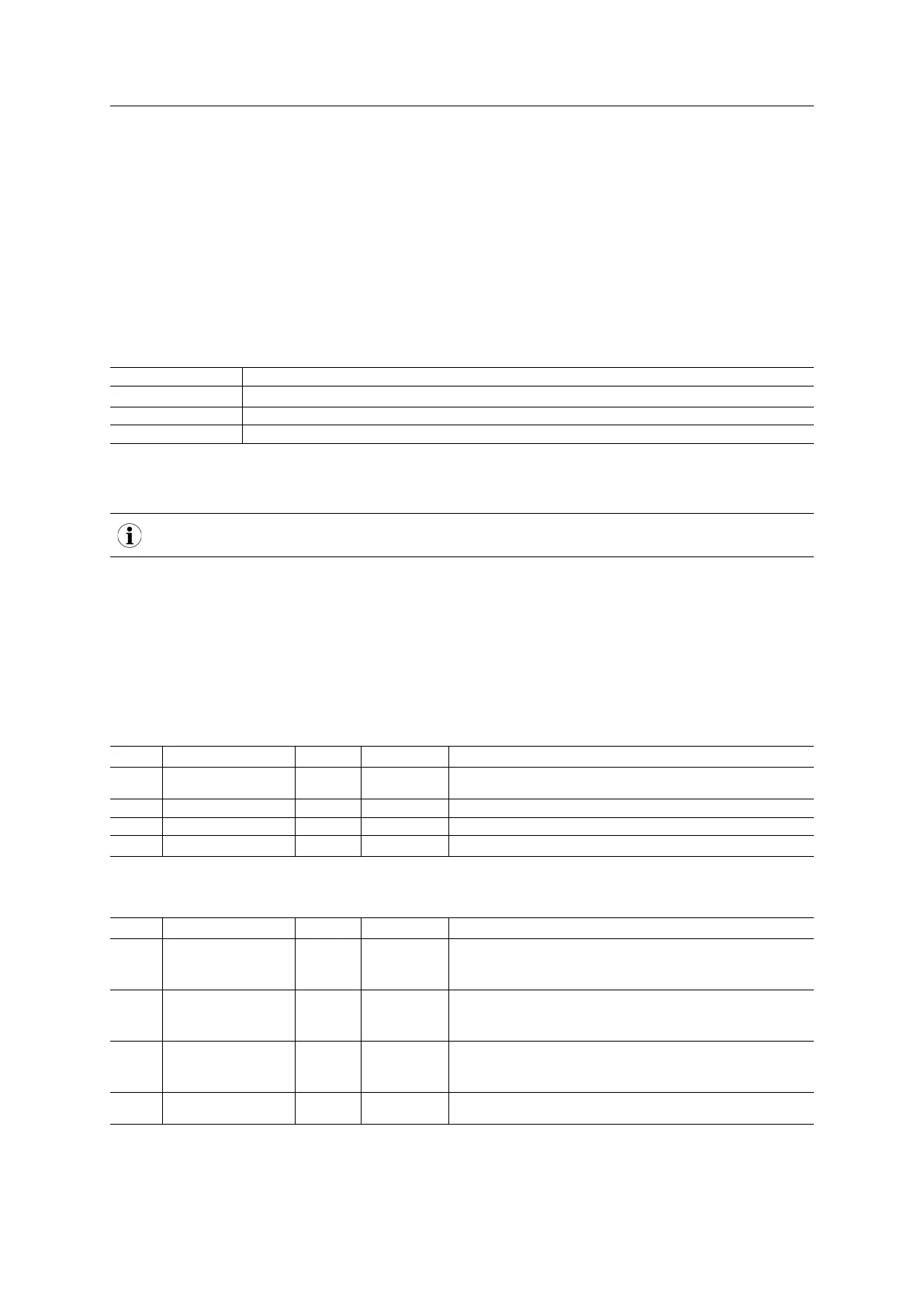Anybus Module Objects 131 (258)
13.9 Network Ethernet Object (0Ch)
Category
Extended
Object Description
This object provides Ethernet-specific information to the application.
The object has three instances, each corresponding to a port:
Instance # Port
1 Internal port
2 Port 1
3 Port 2
Each instance provides statistic counters for the port with the MAC address given in attribute #4. This infor-
mation can e.g be presented on internal web pages, if present, using the JSON script language.
Instance attributes #1 - #3 are reserved and used for backwards compatibility with earlier applications.
Supported Commands
Object: Get_Attribute
Instance: Get_Attribute
Object Attributes (Instance #0)
# Name Access Data Type Value
1 Name Get Array of
CHAR
“Network Ethernet”
2 Revision Get UINT8 01h
3 Number of instances Get UINT16 3
4 Highest instance no. Get UINT16 3
Instance Attributes (Instances #1 - #3)
# Name Access Data Type Description
1 MAC Address Get Array of
UINT8
Reserved, used for backwards compatibility.
(Device MAC address.)
(See also Ethernet Host Object (F9h), p. 203)
2 Port 1 MAC Address Get Array of
UINT8
Reserved, used for backwards compatibility.
(MAC address for port 1 (mandatory for the LLDP protocol))
(See also Ethernet Host Object (F9h), p. 203)
3 Port 2 MAC Address Get Array of
UINT8
Reserved, used for backwards compatibility.
(MAC address for port 2 (mandatory for the LLDP protocol))
(See also Ethernet Host Object (F9h), p. 203)
4 MAC Address Get Array of
UINT8
MAC address of the port.
Anybus
®
CompactCom
™
40 PROFINET IRT Network Guide SCM-1202-023 EN 1.8