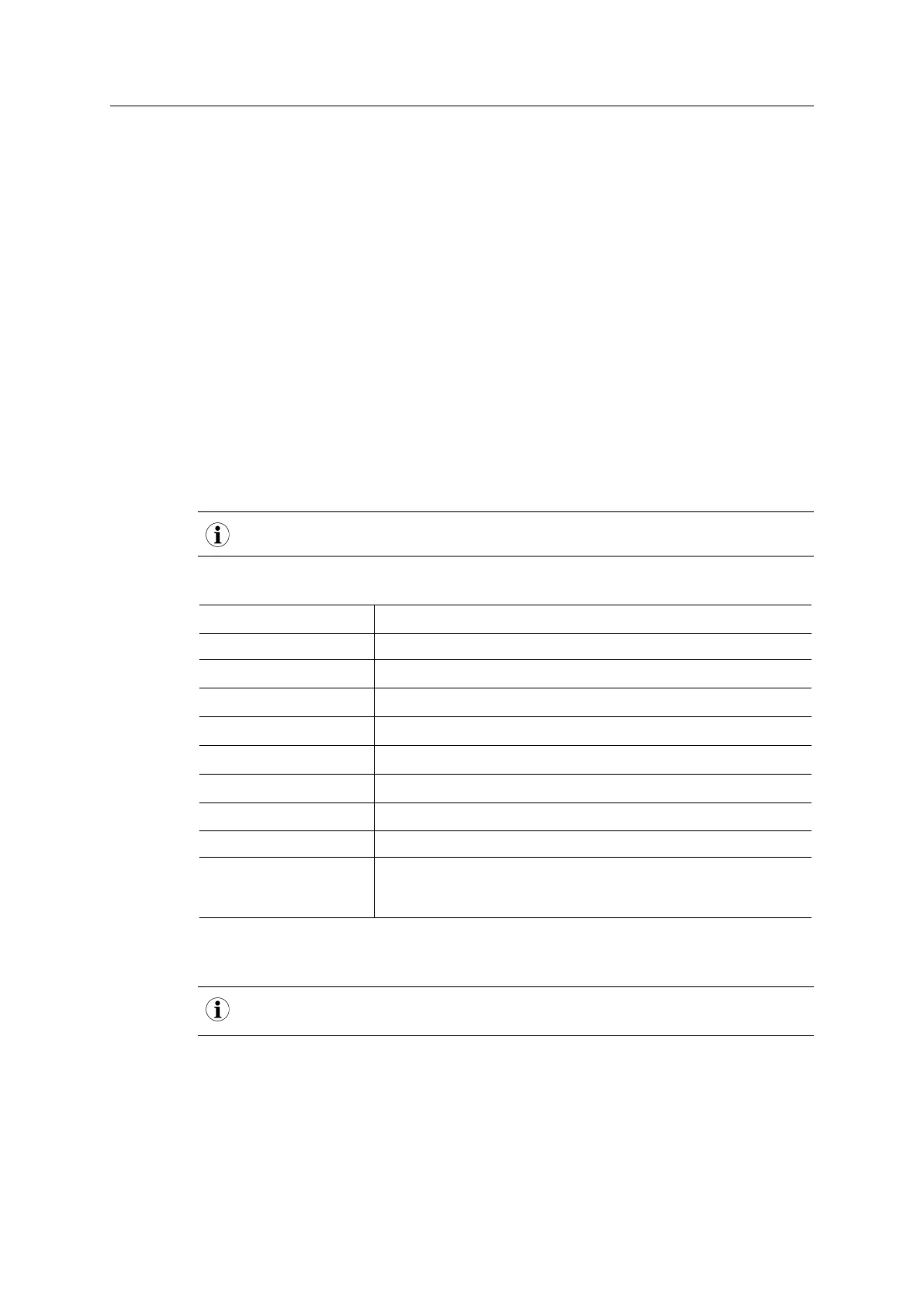PROFINET Implementation Details 24 (258)
4.6 Identification & Maintenance (I&M)
4.6.1 General Information
Identification & Maintenance (I&M) provides a standard way of gathering information about an I/
O device. The I&M information can be accessed by the IO Controller by means of acyclic Re-
cord Data Read/Write services.
The application should provide application specific I&M0 information during start-up. See PRO-
FINET IO Object (F6h), p. 184 for more information.
It is possible for the application to handle I&M records. Activate this using the IM_Options com-
mand. See Network PROFINET IO Object (0Eh), p. 133 for more information.
While I&M0 information describes the application, the I&M5 information describes the communi-
cation unit i.e. the Anybus CompactCom 40 PROFINET IRT, to the PROFINET network. Most
of the information is provided by the module, but the application can change the order ID and
the IM annotation (attributes #25 and #26, see PROFINET IO Object (F6h), p. 184). I&M5 is en-
abled by default, but can be disabled using attribute #27 (IM5 enabled), see PROFINET IO Ob-
ject (F6h), p. 184. If the example GSD file is used, I&M5 has to be disabled there aswell, se
below.
I&M5 is not available for Anybus IP. See below how to disable I&M5 in the GSD file for Anybus IP.
Default I&M0 information:
IM Manufacturer ID 010Ch (HMS Industrial Networks)
IM Order ID “ABCC40-PIR”
IM Serial Number (unique serial number, set during manufacturing)
IM Hardware Revision (Anybus hardware revision ID, set during manufacturing)
IM Software Revision (Anybus software revision, set during manufacturing)
IM Revision Counter (Revision counter)
IM Profile ID 0000h (Generic Device)
IM Profile Specific Type 0004h (No profile)
IM Version 0101h
IM Supported For submodules belonging to a “non–zero API”,the returned value is zero. For
submodules belonging to API 0, the returned value is 000Eh (IM0-3
supported)
Disabling I&M5 in the GSD File
I&M5 is always disabled and can not be enabled on Anybus IP. It has to be disabled in the exam-
ple GSD file, if this is to be used
I&M5 is enabled by default in the GSD file.
The settings for I&M are located at the Device Access Point, within
<VirtualSubmoduleItem...>. To disable I&M5 , change GSDML entry <IM5_
Supported=“true”> to <IM5_Supported=“false”>.
Anybus
®
CompactCom
™
40 PROFINET IRT Network Guide SCM-1202-023 EN 1.8