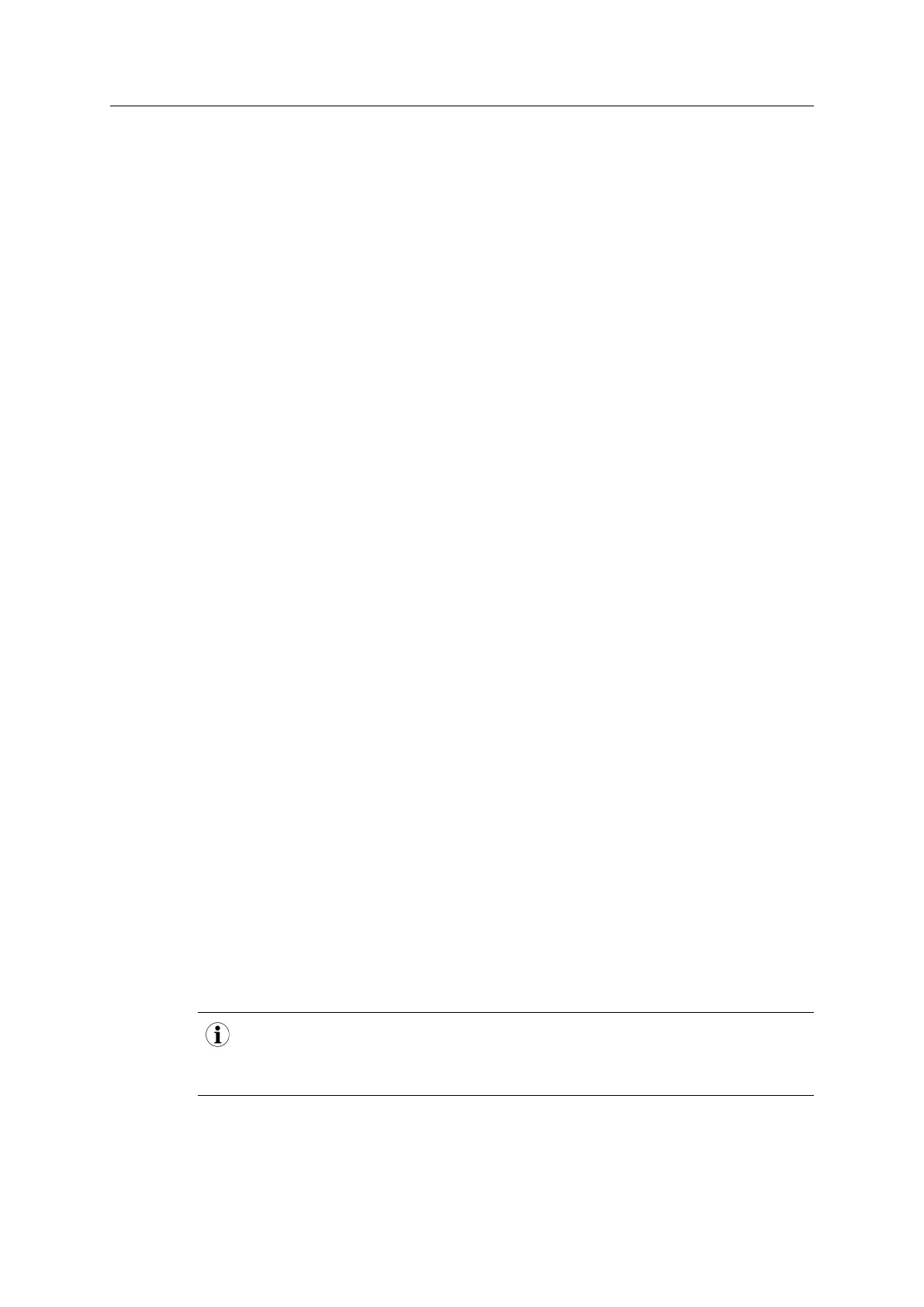Appendix G: Conformance Test Guide 225 (258)
G.2.1 Additional GSD File Information
The GSD file keyword “ProductFamily” shall correspond to the vendor’s name of the device.
The GSD file keyword “MainFamily” lists the kinds of devices for which the product shall be
listed. As of GSD specification v2.3, the following “families” are available:
“General”, “Drives”, “Switching Devices”, “I/O”, “Valves”, “Controllers”, “HMI”,“Encoders”, “NC/
RC”, “Gateway”, “PLCs”, “Ident Systems”, “PA Profiles”, “Network Components”, “Sensors”.
G.3 Factory Default Reset
Reset command to Application Object (FFh) must be supported
When PROFINET IO modules are delivered, they are required to be in their “Factory Default”
state. For PROFINET devices this means that their Station Name is empty (““””) and that the IP
suite is not assigned (IP 0.0.0.0). When a Factory Default Reset command is received from the
network, the Anybus module will erase all IP and Station Name information and inform the host
application that a hardware reset of the Anybus module is required. This is done by sending a
Reset command to the Application Object (FFh) of the host. For more details, please consult
the Anybus CompactCom Software Design Guide.
G.4 IP Address
Normally the IP numbers of PROFINET IO devices are assigned via the PROFINET network
via DCP (Discovery and Configuration Protocol). HMS Industrial Networks AB recommends not
using the Network Configuration Object (04h, instances #3 - #6) during the initialization phase
for PROFINET modules, unless the end user has requested the IP address to be set to a specif-
ic value (by for example using a keypad). The reason is that when a factory default reset com-
mand is received from the PROFINET network (via DCP) the node must be available after a
hardware reset with the default IP-address (0.0.0.0).
If the IP suite is set using the Network Configuration Object (04h), the key word AddressAssign-
ment = “DCP;LOCAL” must be added to the GSD file in the section DeviceAccessPointItem:
<DeviceAccessPointItem AddressAssignment=“DCP;LOCAL”...>
G.5 Station Name
Normally the Station Name of a PROFINET device is assigned by the end user via the PROFI-
NET DCP protocol. HMS recommends not using the Station Name instance in the Network
Configuration Object during the initialization phase for PROFINET modules. If this attribute is
used, it is recommended that it is sent explicitly when the end user changes the Station Name
with e.g. a keypad. The reason is that when a factory default reset command is received from
the PROFINET network (via DCP), the node must be available after a hardware reset with the
default Station Name (““””).
The Anybus module will forward all information about the connection being established to the IO
Controller, as commands to the host PROFINET IO Object (F6h). Even though the host applica-
tion might not need this information, a response must always be generated (such as 05h, “Un-
supported command”)
Anybus
®
CompactCom
™
40 PROFINET IRT Network Guide SCM-1202-023 EN 1.8