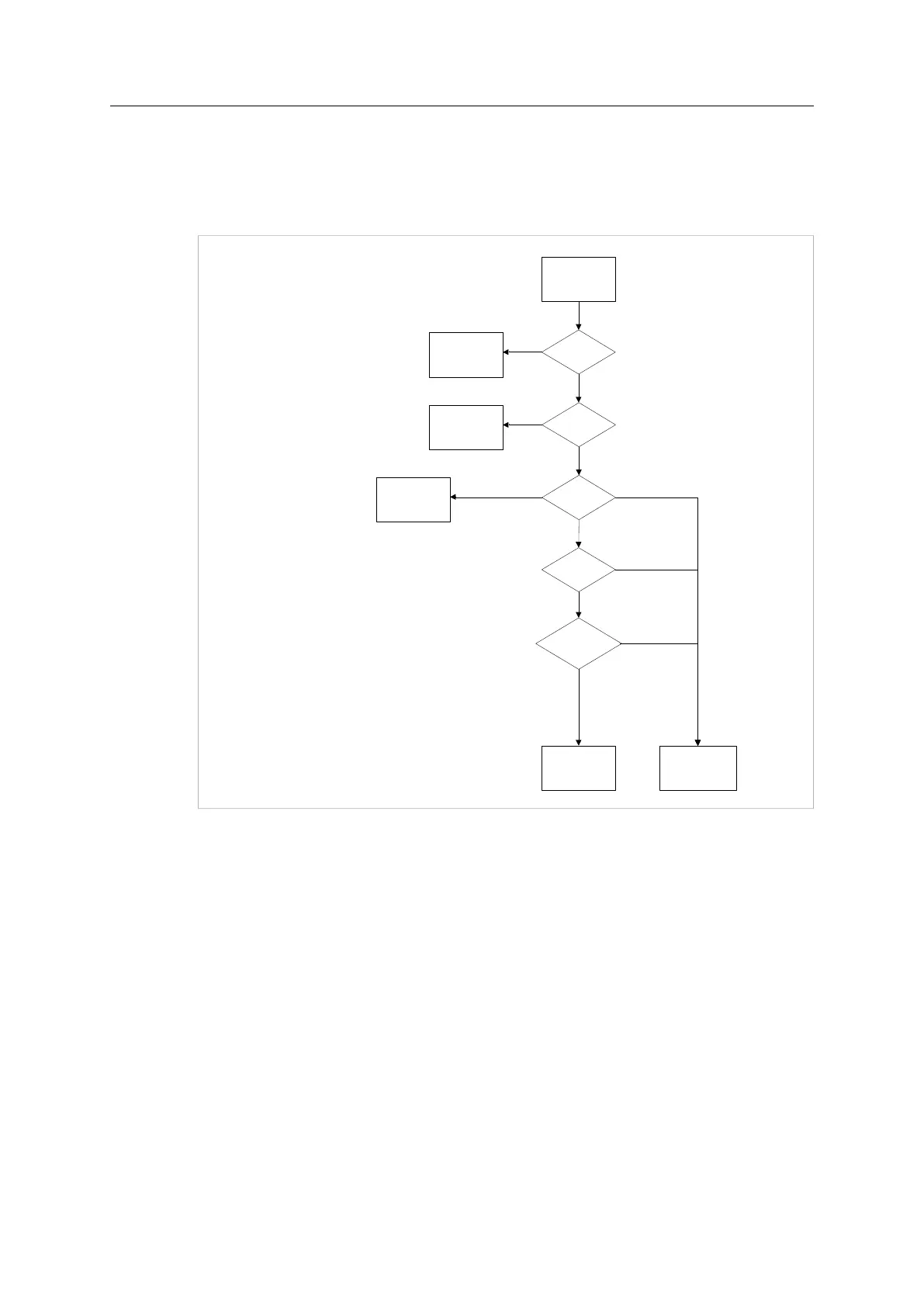Appendix C: Flowcharts 210 (258)
C Flowcharts
C.1 Flowchart — Record Data Access
This flowchart illustrates how Record Data requests are handled by the Anybus module.
Incoming
Record Data
Request
API?
Get/Set_Attribute
(Application Data
Object)
Index Range?
Default AP (Zero)
Unknown AP
Transparent Mode
(0000h... 7FFFh)
?
Get/Set_Record
(PROFINET IO
Object)
Range: Profile Specific
Yes
No
Range: AFF0h... AFFFh
Range: 0000h... 7FFFh
User specific indexes
Safety module?
Reject
Record Data
request
No
No
Api/Slot/Subslot
inserted?
Yes
PROFIsafe
handler
Yes
I&M handler
I&M Indexes
Fig. 16
See also...
• Application Data Instances (ADIs), p. 13
• PROFINET IO Object (F6h), p. 184
• Details for command Get_Record in the PROFINET IO Object (F6h), p. 184
• Details for command Set_Record in the PROFINET IO Object (F6h), p. 184
Anybus
®
CompactCom
™
40 PROFINET IRT Network Guide SCM-1202-023 EN 1.8