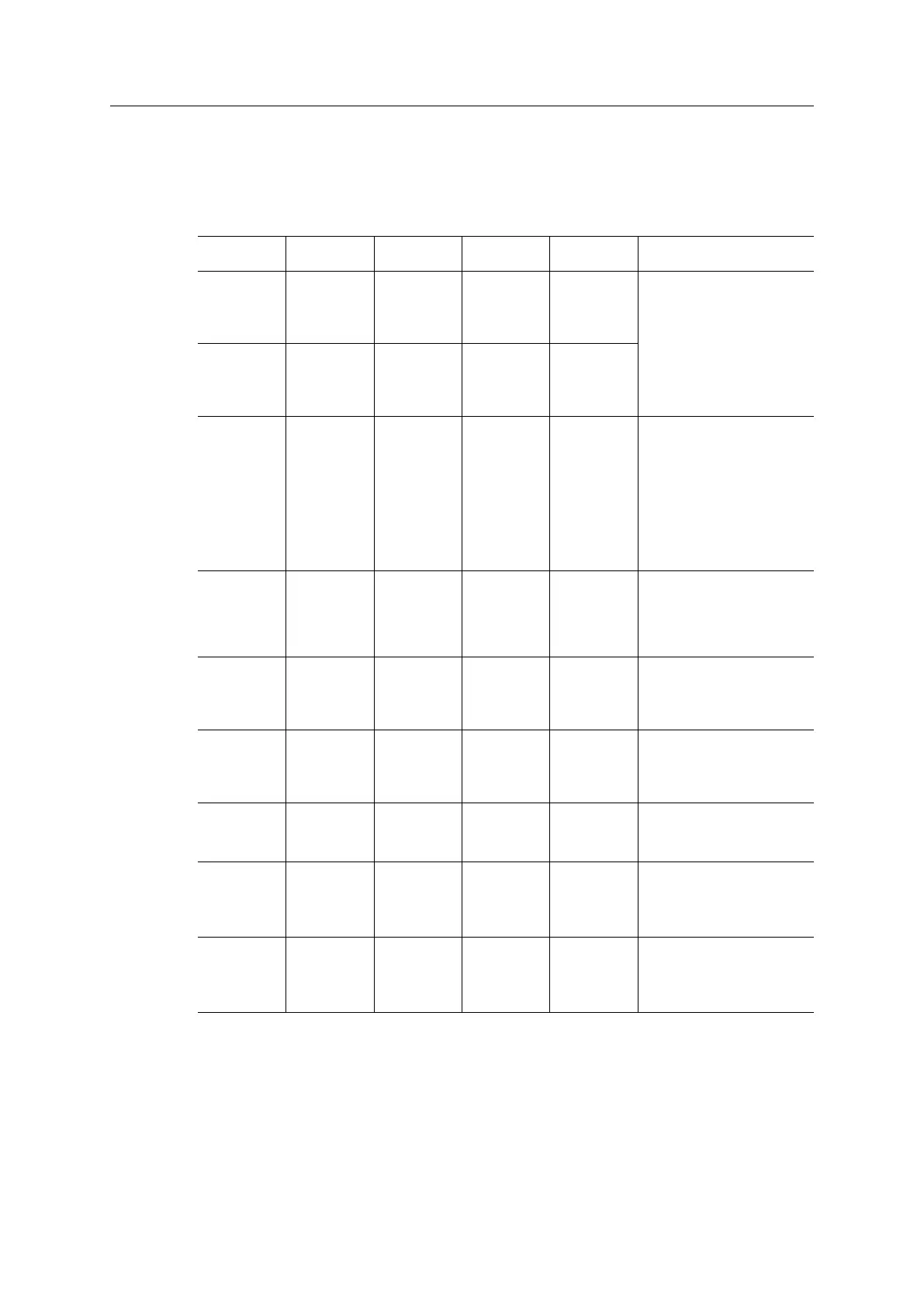Appendix G: Conformance Test Guide 224 (258)
G.2 Reidentifying Your Product
After successful setting of the Setup Complete attribute in the Anybus Object (01h), the Any-
bus module asks for identification data from the host PROFINET IO Object (F6h). Therefore,
the attributes listed below shall be implemented and proper values returned.
Object/
Instance
Attribute Explanation Default Customer
sample
Comment
PROFINET
IO Object
(F6h), In-
stance 1
#1,Device ID With this at-
tribute you
set the De-
vice ID of the
device
Device ID:
0010h
Device ID:
YYYYh
This information must match
the keys of the “DeviceIden-
tity” of the GSD-file.
Note that the GSD file key-
word “VendorName” must
correspond to the Vendor ID
value.
PROFINET
IO Object
(F6h), In-
stance 1
#2,Vendor ID With this at-
tribute you
set the Ven-
dor ID of the
device
Vendor ID:
010Ch
(HMS)
Vendor ID:
XXXXh
PROFINET
IO Object
(F6h), In-
stance 1
#3,Station
Type
With this at-
tribute you
set the sta-
tion type of
the device
“ABCC40-
PIR”
“Cust-PNIO-
Dev”
This information matches, in
the case of Anybus Compact-
Com 40 PROFINET IRT,
GSD keywords “DNS_Com-
patibleName” and “Order-
Number”. The Station Type
must be equal to the "DNS_
CompatibleName", but it is
allowed to have a completely
different “OrderNumber”, see
also I&M Order ID below.
PROFINET
IO Object
(F6h), In-
stance 1
#8, I&M Or-
der ID
With this at-
tribute you
set the Order
ID that is
used in the
I&M data
“ABCC40-
PIR”
“Cust-PNIO-
Dev”
This information must match
the keys of “theOrderNum-
ber” of the GSD-file.
PROFINET
IO Object
(F6h), In-
stance 1
#10, I&M
Hardware
Revision
With this at-
tribute you
set the I&M
Hardware
Revision
(Hardware
Rev.)
“0002h” Optional. This information
must match the keys of the
“HardwareRelease” of the
GSD-file.
PROFINET
IO Object
(F6h), In-
stance 1
#11, I&M
Software
Revision
With this at-
tribute you
set the I&M
Software
Revision
(Software
Rev.)
“V2.5.3” Optional. This information
must match the keys of the
“SoftwareRelease” of the
GSD-file.
PROFINET
IO Object
(F6h), In-
stance 1
#13, I&M
Profile ID
With this at-
tribute you
set the I&M
Profile ID
0xF600
(Generic
device)
API number
of profile.
Optional, Only relevant for
multi-API implementations
like PROFIdrive.
PROFINET
IO Object
(F6h), In-
stance 1
#14, I&M
Profile Spe-
cific type
With this at-
tribute you
set the I&M
Profile Spe-
cific typ
0x0004
(Communi-
cation
Module)
Profile spe-
cific type, de-
fined by
profile.
Optional, Only relevant for
multi-API implementations
like PROFIdrive.
PROFINET
IO Object
(F6h), In-
stance 1
#19, System
Description
With this at-
tribute you
set the de-
scription of
the system
“HMS Indus-
trial Net-
works Any-
bus Com-
pactCom 40”
“Customer
HMI Inter-
face Module”
This information kan be read
by means of SNMP from the
network side.
Anybus
®
CompactCom
™
40 PROFINET IRT Network Guide SCM-1202-023 EN 1.8