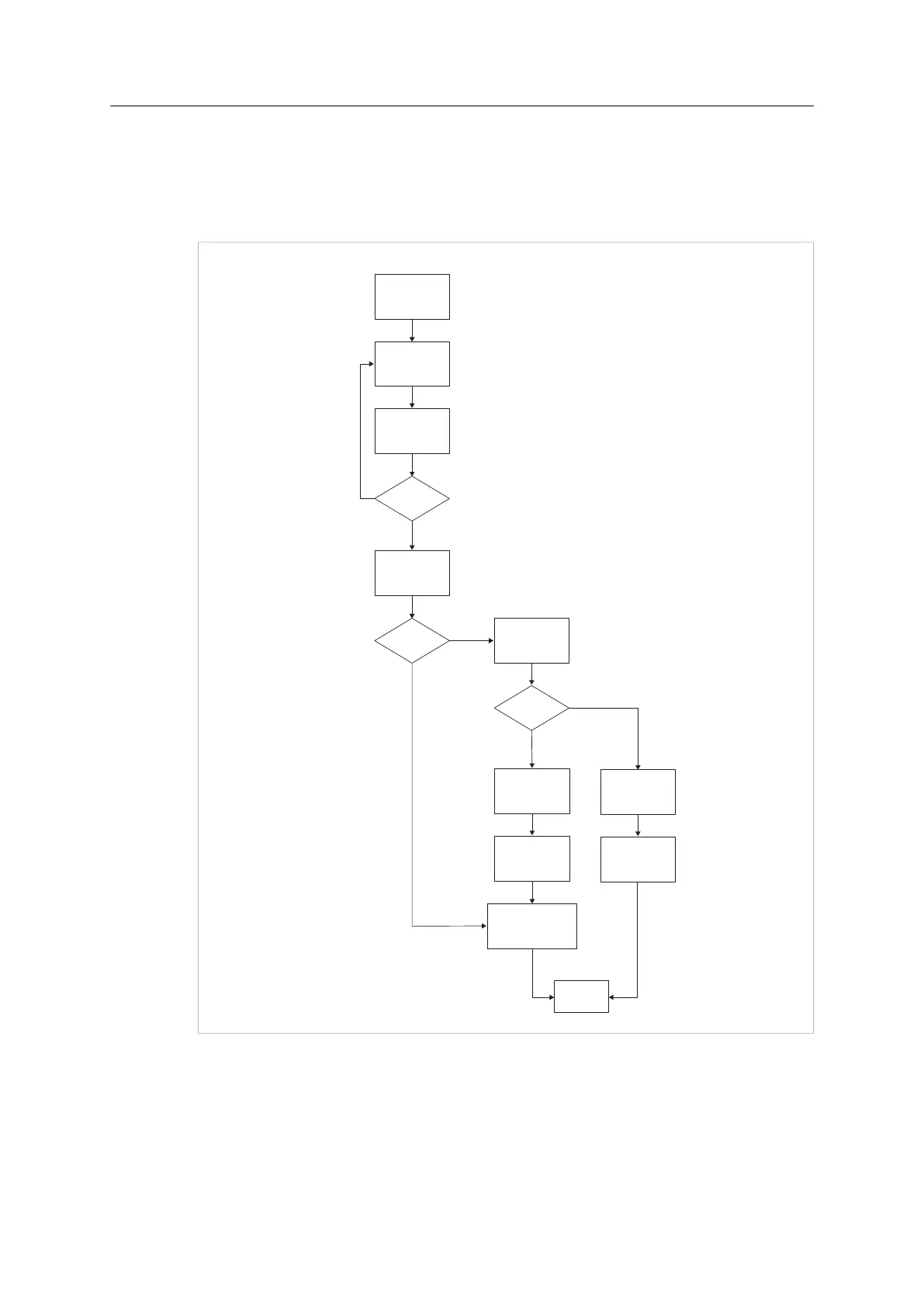Appendix C: Flowcharts 213 (258)
C.4 Flowcharts — Handling of Configuration Mismatch
C.4.1 Default Configuration Mismatch
This flowchart shows how the Anybus CompactCom automatically handles a configuration mis-
match when the Real Identification has been established by the default configuration method.
Connect with
mismatch*
Scan Expected
Ident for ADI/
element selection
Read data types
of ADI from
application
All ADIs
scanned?
Remap read
process data area
OK?
Remap write
process data area
OK?
Rebuild Real
Identification
Check
configuration
Send
Expected_Ident_Ind
command
*The controller may choose to connect to
a subset of the available input submodules without
it being considered a mismatch. Connecting to
a subset of the output submodules or connecting
to any submodule with faulty identification numbers
or wrong data specification is considered
a mismatch.
No
Yes
Yes
No
Remap empty
read process data
area
Remap empty
write process data
area
No
Yes
Done
Fig. 19
Anybus
®
CompactCom
™
40 PROFINET IRT Network Guide SCM-1202-023 EN 1.8