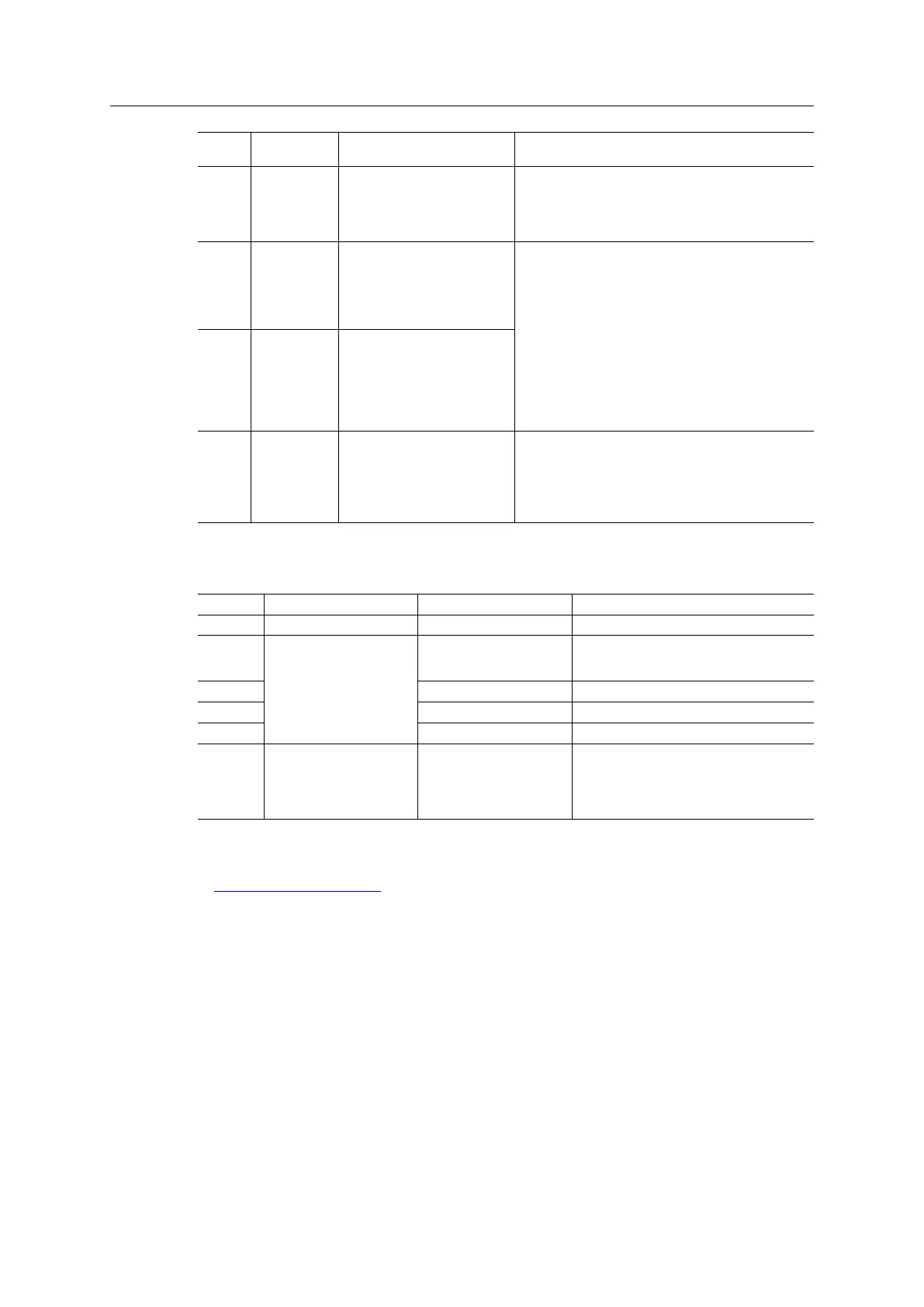Appendix B: Anybus Implementation Details 209 (258)
Value Error Description Anybus CompactCom 40 PROFINET IRT
Response
0004h Write proc-
ess data
configuration
error
A problem with the current
write process data mapping
prevents the transition to
state PROCESS_ACTIVE
Alarm: Input configuration error
• The Anybus CompactCom is set to state IDLE
• IOxS is set to BAD.
0005h Synchroniza-
tion loss
The application has lost syn-
chronization lock
If the Anybus CompactCom
is in the state PROCESS_
ACTIVE, it will change to the
state ERROR
Alarm: Application not synchronized
• The Anybus CompactCom is set to state
ERROR
• IOCS is set to BAD.
0006h Excessive
data loss
The application has detected
a significant loss of process
data from the network
If the Anybus CompactCom
is in the state PROCESS_
ACTIVE, it will change to the
state ERROR
0007h Output error Application malfunction
If the Anybus CompactCom
is in the state PROCESS_
ACTIVE, it will change to the
state ERROR
Alarm: Output disabled
• The Anybus CompactCom is set to state
ERROR
• IOxS is set to BAD.
The Anybus CompactCom produces synchronous mode related diagnosis as shown in the table
below, where the cause is reported from the Application status register.
Cause ChannelErrorType ExtChannelErrorType Description
0007h 0018h
-
Output disabled
0001h or
0005h or
0006h
7000h
(vendor specific – “Iso-
chronous mode error”)
0001h Application not synchronized
0002h 0002h Sync configuration error
0003h 0003h Output configuration error
0004h 0004h Input configuration error
0000h 8004h
(Isochronous mode
mismatch)
8001h Input time failure is reported if the appli-
cation status register reports 0000h and
IsochronousMode is active and no new
write process data update occurs before
input processing.
For GSDML entries, see the SYNC example GSDML file that is included in the configuration
files package, that can be downloaded from the Anybus CompactCom 40 PROFINET IRT page
at www.anybus.com/support.
B.4 Application Watchdog Timeout Handling
Upon detection of an application watchdog timeout, the module will cease network participation
and shift to the state EXCEPTION. No other network specific actions are performed.
Anybus
®
CompactCom
™
40 PROFINET IRT Network Guide SCM-1202-023 EN 1.8