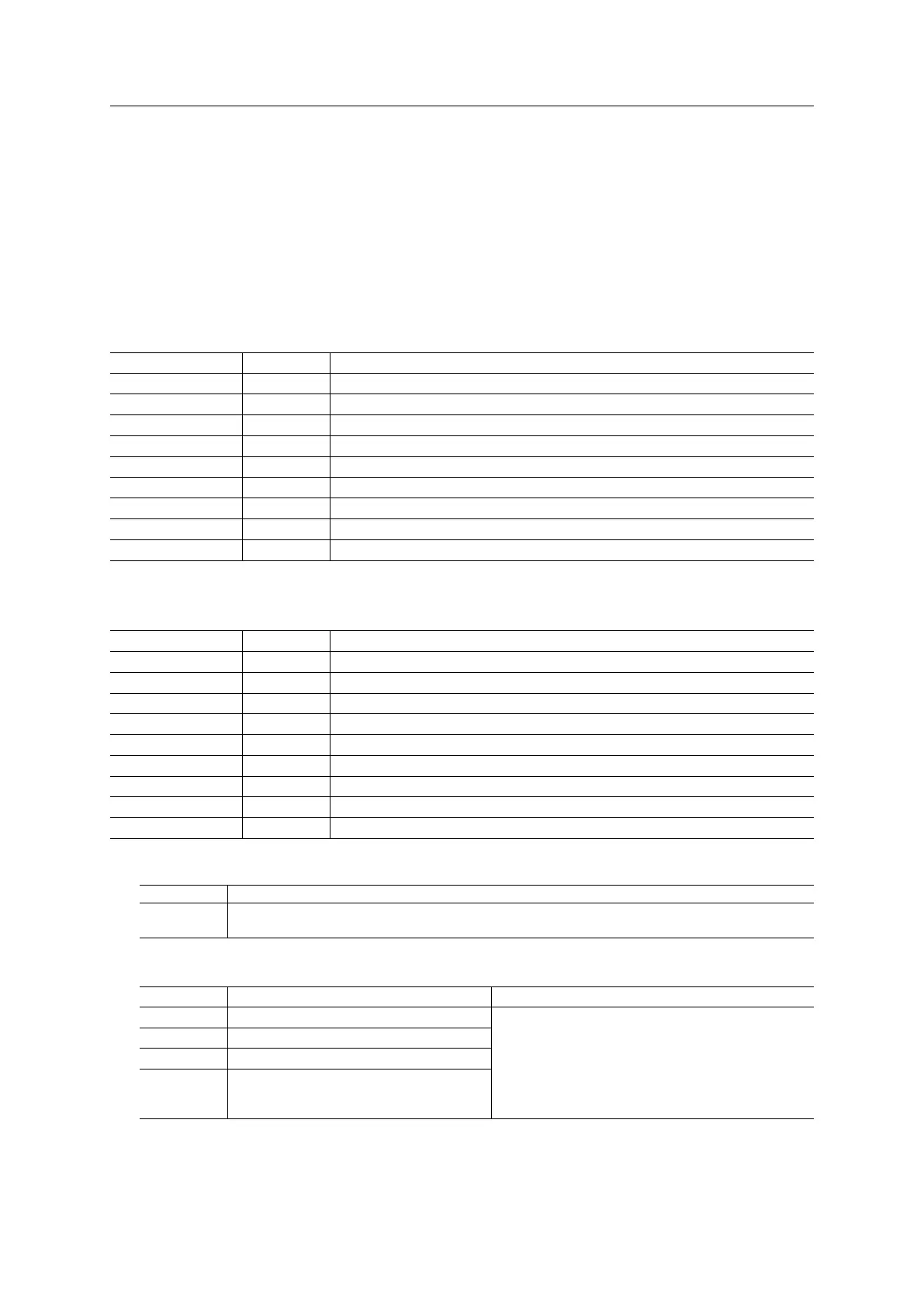Host Application Objects 167 (258)
Description
This command is used to gather all supported attribute elements of an instance. If several instances are sup-
ported, the command will be sent numerous times (implied by object attribute Highest instance number).
Based on the response(s) the Anybus CompactCom will provide information to the network indicating which
measurement values that are supported by a device.
The command response shall contain all attributes up to the last supported attribute number. For unsupported
attributes within this range the bit field shall be set to zero.
The table below shows an example of the expected response for a (multiple phase) device supporting several
measurement values for attributes #1, #4 and #10.
Data[0-1] 0x000F Attribute #1 - measurement values 1-4 supported (i.e. L1-L2-L3-Avg)
Data[2-3] 0x0000 Attribute #2 - attribute not supported
Data[4-5] 0x0000 Attribute #3 – attribute not supported
Data[6-7] 0x000F Attribute #4 - measurement values 1-4 supported (i.e. L1-L2-L3-Avg)
Data[8-9] 0x0000 Attribute #5 – attribute not supported
Data[10-11] 0x0000 Attribute #6 – attribute not supported
Data[12-13] 0x0000 Attribute #7 – attribute not supported
Data[14-15] 0x0000 Attribute #8 – attribute not supported
Data[16-17] 0x0000 Attribute #9 – attribute not supported
Data[18-19] 0x000F Attribute #10 – measurement values 1-4 supported (i.e. L1-L2-L3-Avg)
The table below shows an example of the expected response for a (single phase) device supporting one
measurement value for attributes #1, #4 and #10.
Data[0-1] 0x0001 Attribute #1 - measurement value 1 supported (i.e. L1)
Data[2-3] 0x0000 Attribute #2 - attribute not supported
Data[4-5] 0x0000 Attribute #3 – attribute not supported
Data[6-7] 0x0001 Attribute #4 - measurement value 1 supported (i.e. L1)
Data[8-9] 0x0000 Attribute #5 – attribute not supported
Data[10-11] 0x0000 Attribute #6 – attribute not supported
Data[12-13] 0x0000 Attribute #7 – attribute not supported
Data[14-15] 0x0000 Attribute #8 – attribute not supported
Data[16-17] 0x0000 Attribute #9 – attribute not supported
Data[18-19] 0x0001 Attribute #10 – measurement values 1 supported (i.e. L1)
• Command Details
Field Contents
CmdExt[0 -
1]
Reserved, set to 00h
• Response Details
Field Contents Description
Data[0 - 1] Attribute #1 Data type: BITS16
Bit 0 – First element
Bit 1 – Second element
…
Bit 15 – Last element
Bit = 0: element not supported
Bit = 1: element supported
Data[2 - 3] Attribute #2
Data[...]
...
Data[(N*2-2)
–(N*2-1)]
Attribute #N (last supported attribute number)
Anybus
®
CompactCom
™
40 PROFINET IRT Network Guide SCM-1202-023 EN 1.8