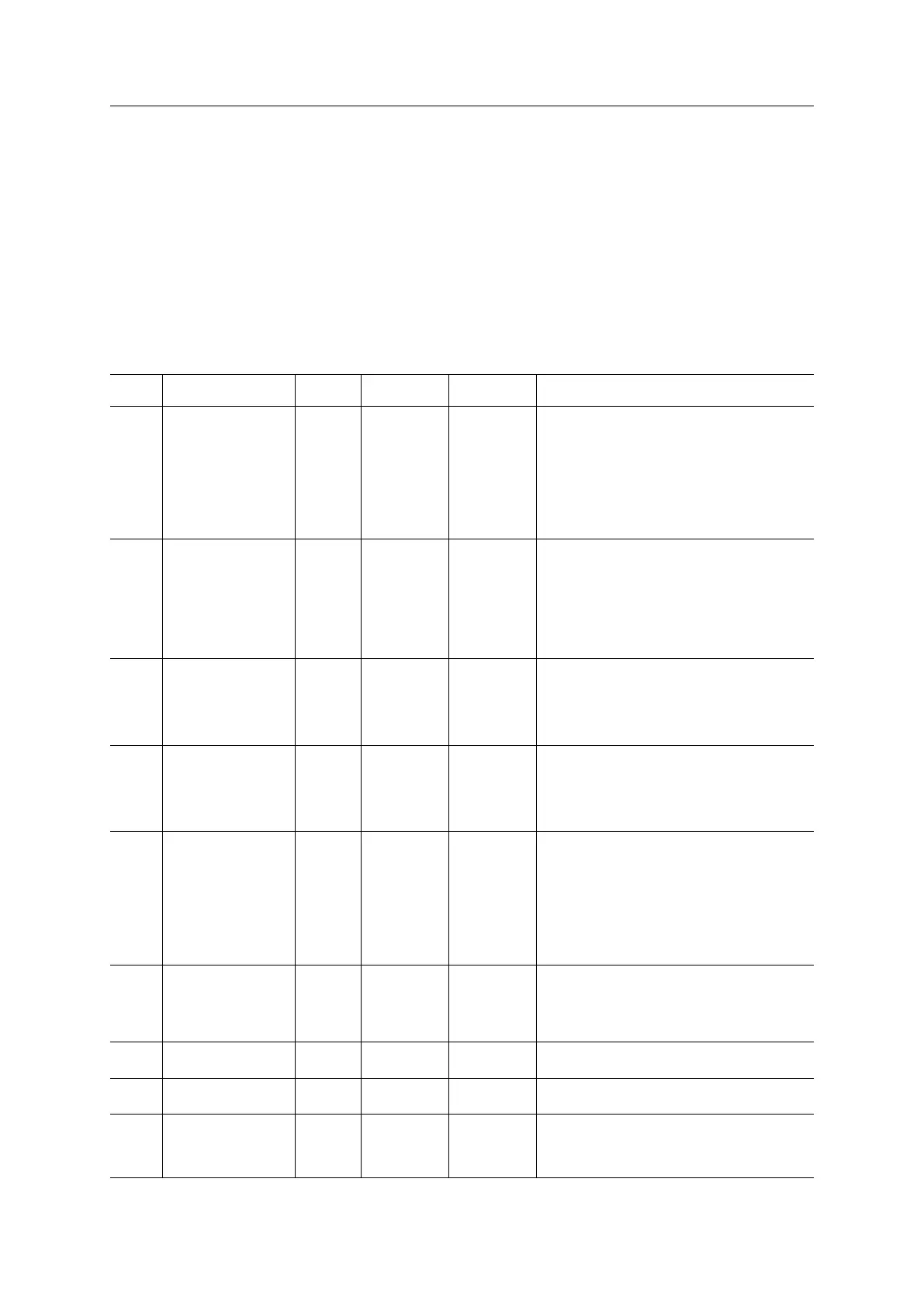Host Application Objects 169 (258)
Instance Attributes (Instance #1 - #32)
Asset management data for a non PROFINET component is represented by one of three different formats de-
pending on the complexity of the component. For a complex component based on both hardware and soft-
ware the format AM_Full information comply. For hardware-only components the format AM_HardwareOnly
complies, and for software-only components the AM_FirmwareOnly format is used.
Which format to use for a specific component is selected by attribute AM_InfoType.
Both AM_HardwareOnly and AM_FirmwareOnly are subsets of AM_Full. If AM_HardwareOnly is selected
the attributes AM_SoftwareRevision and IM_Software_Revision are of no interest and thus not read by the
Anybus CompactCom. In the same manner, if AM_FirmwareOnly is selected the attributes AM_HardwareRe-
vision and IM_Hardware_Revision are of no interest and thus not read by the Anybus CompactCom.
# Name Access Data Type Default
Value
Comment
1 AM info Type Get UINT8
-
Asset management data representation
0: AM_FullInfo
1: AM_HardwareOnlyInfo; attributes AM
Software Revision and IM Software
Revision are irrelevant
2: AM_FirmwareOnlyInfo; attributes AM
Hardware Revision and IM Hardware
Revision are irrelevant
2 IM Unique Identifier Get Array of
UINT8
0 (unused) 128 bit UUID. Manufacturer created unique de-
fined identifier. Used as source identification if
issuing an event using reporting system or deliv-
ering asset management information
ISO/IEC 9834-8:2014 specifies the format and
generation rules that enable users to produce
128-bit unique identifiers.
Number of elements in array: 16.
3 Location Type Get UINT8
-
Asset management includes two concepts how
to locate an asset. See section on AM_Location
below for more information.
1: Twelve level tree format (LT)
2: Slot- and SubslotNumber format (SS)
4 Location LT Get Array of
UINT16
-
Mandatory if Location Type is “1” (LT). If not
present any request will increase the error coun-
ter and the instance will not be reported on the
network. See section on AM_Location below for
usage. Maximum number of elements in array:
12.
5
Location SS Get struct of
UINT16
BeginSlot
UINT16 Be-
ginSubslot
UINT16
EndSlot
UINT16
EndSubslot
-
Mandatory if Location Type is “2” (´SS). If not
present any request will increase the error coun-
ter and the instance will not be reported on the
network. See section on AM_Location below for
usage. Maximum number of elements in array:
12.
6 IM Annotation Get Array of
CHAR
64 blanks Manufacturer defined description, The value
shall be set to a manufacturer specific identifier,
and can be used for the name of the
component,
Maximum number of elements in array: 64.
7
IM Order ID Get Array of
CHAR
64 blanks Manufacturer defined order id
Maximum number of elements in array: 64.
8 IM Serial Number Get Array of
CHAR
16 blanks Manufacturer defined serial number
Maximum number of elements in array: 16.
9 AM Device
Identification
Get Array of
UINT16
-
The content of this attribute can be used for
coding of device, vendor and organization iden-
tification. See details below.
Number of elements in array: 4.
Anybus
®
CompactCom
™
40 PROFINET IRT Network Guide SCM-1202-023 EN 1.8